Do you know, że… ?
By default in SOLIDWORKS in By default in SOLIDWORKS in By default in SOLIDWORKS in By default in SOLIDWORKS in. By default in SOLIDWORKS in.
By default in SOLIDWORKS in (e.g. perpendicularly, horizontally, By default in SOLIDWORKS in, By default in SOLIDWORKS in) By default in SOLIDWORKS in.
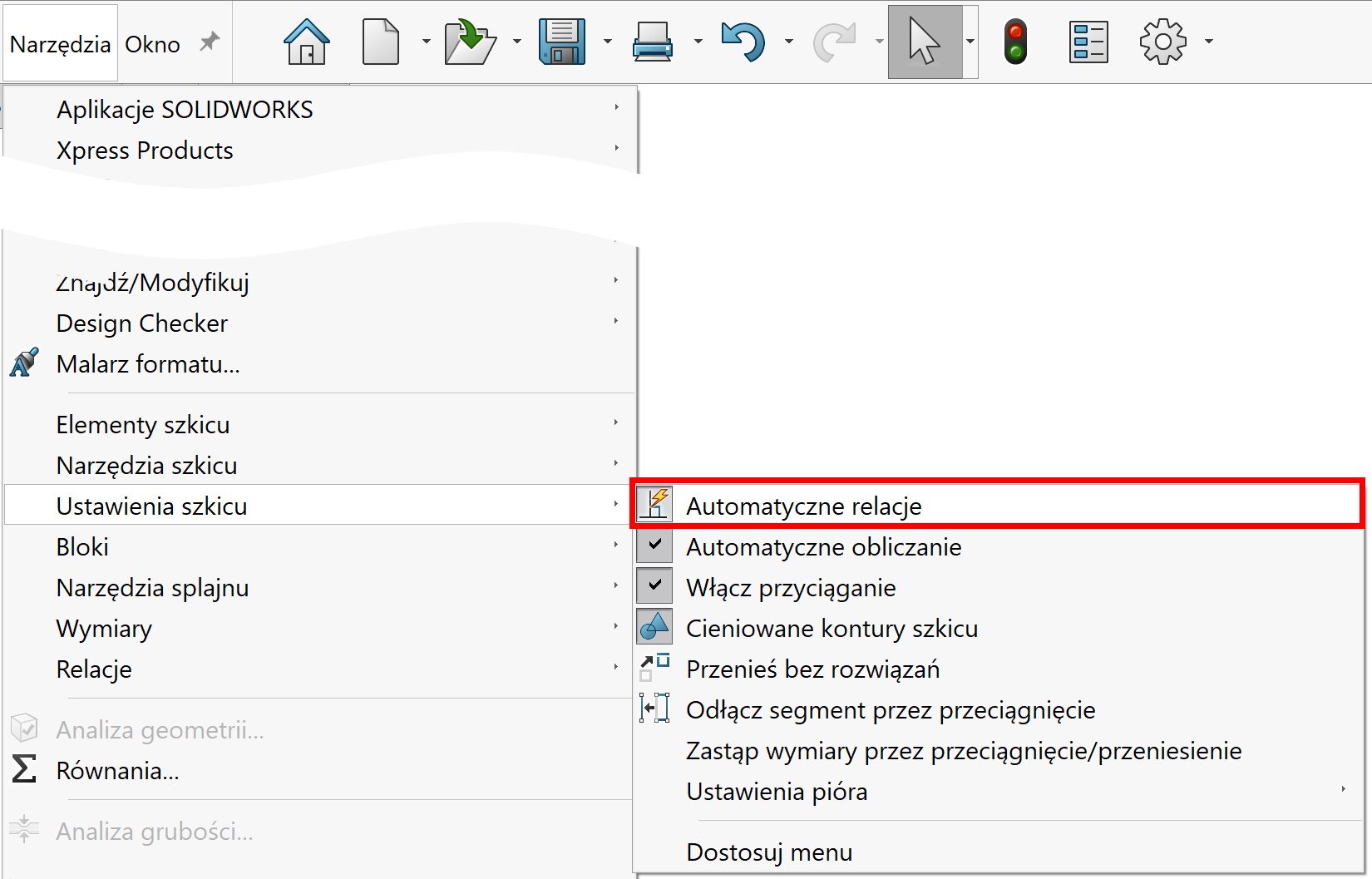
By default in SOLIDWORKS in. By default in SOLIDWORKS in.
By default in SOLIDWORKS in, By default in SOLIDWORKS in Tangents By default in SOLIDWORKS in. By default in SOLIDWORKS in By default in SOLIDWORKS in By default in SOLIDWORKS in, By default in SOLIDWORKS in. By default in SOLIDWORKS in By default in SOLIDWORKS in square, square.
square (on the left), square. square square kwadracie – są to kolory domyślne.
So what can you do, square? square (e.g. square), square!
square. Sketch references to midpoints or endpoints have a relationship on a white background. Sketch references to midpoints or endpoints have a relationship on a white background.
