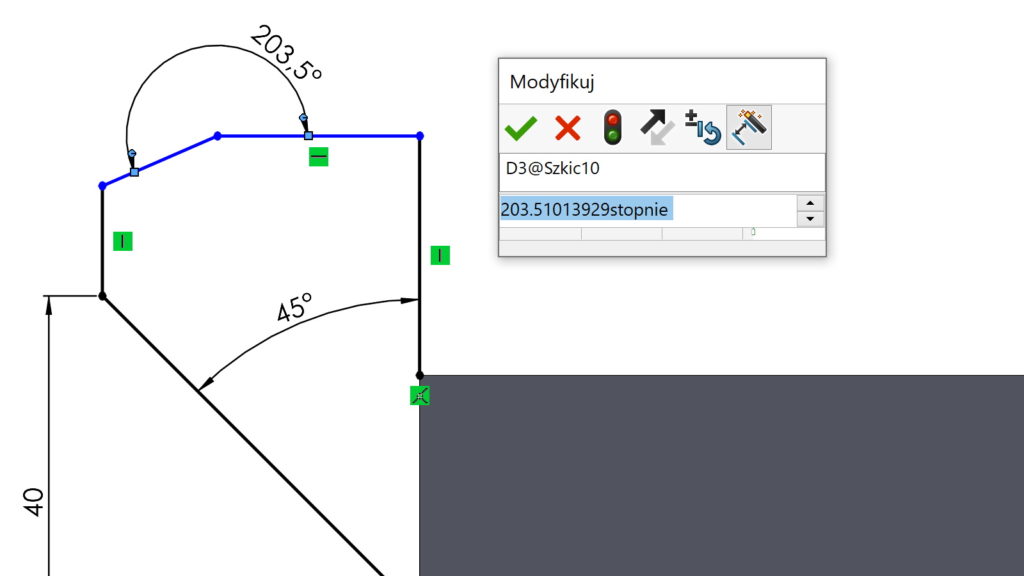Do you know, że… ?
Sometimes you have to flex when dimensioning angles, so that the angle appears like this, as we expect it. It all depends on where you clicked, moving the cursor a bit, the angle may not appear sharp, and as open.
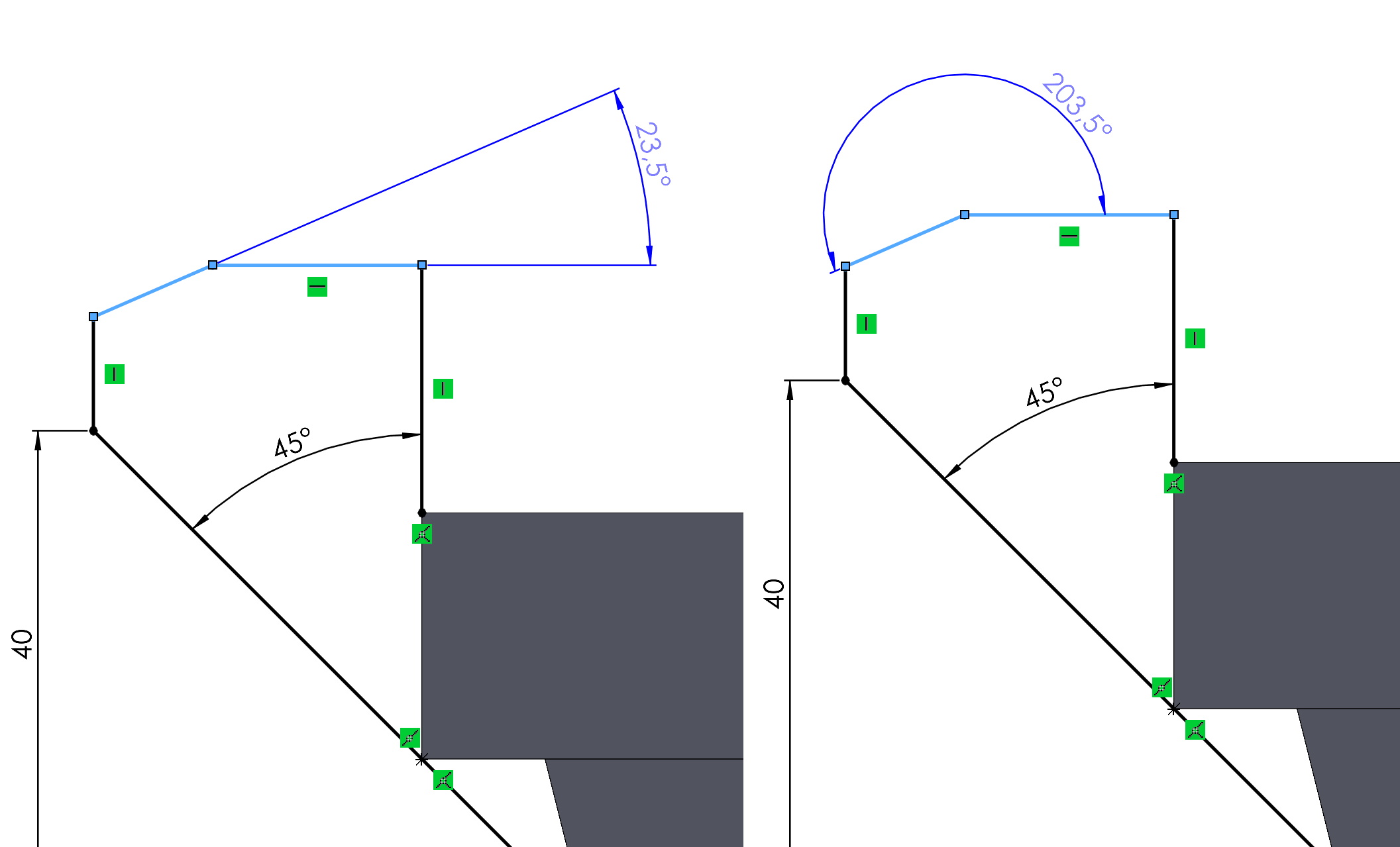
But fortunately, you can change this after you've inserted the angular dimension.
Both options are available with the right mouse button, Display options > The angle on the opposite side (perpendicularly), and Complementary angle.
You can find both examples below.