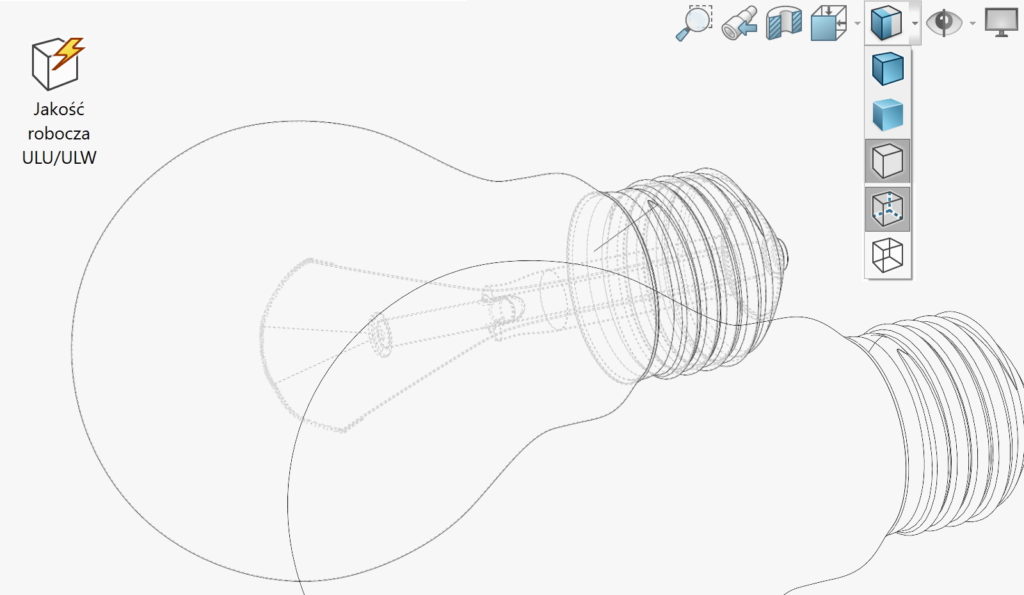Do you know, że… ?
As you probably know, the most efficient display mode in SOLIDWORKS is shaded (used incl. in large assembly mode). The least efficient modes are Hidden lines removed (ULU), Hidden Lines Visible (ULW) and Wireframe.
note, that in drawings the ULU mode is used by default, however, there is no manipulation (rotates / moves) components in 3D space.
However, it can happen in both assemblies and parts, that you will use the least efficient modes, i.e. ULW and edge. Here we are constantly manipulating objects in 3D space. Therefore, high efficiency is very important.
on the Customize you can in Commands find ULU / ULW working quality and add to the task manager.
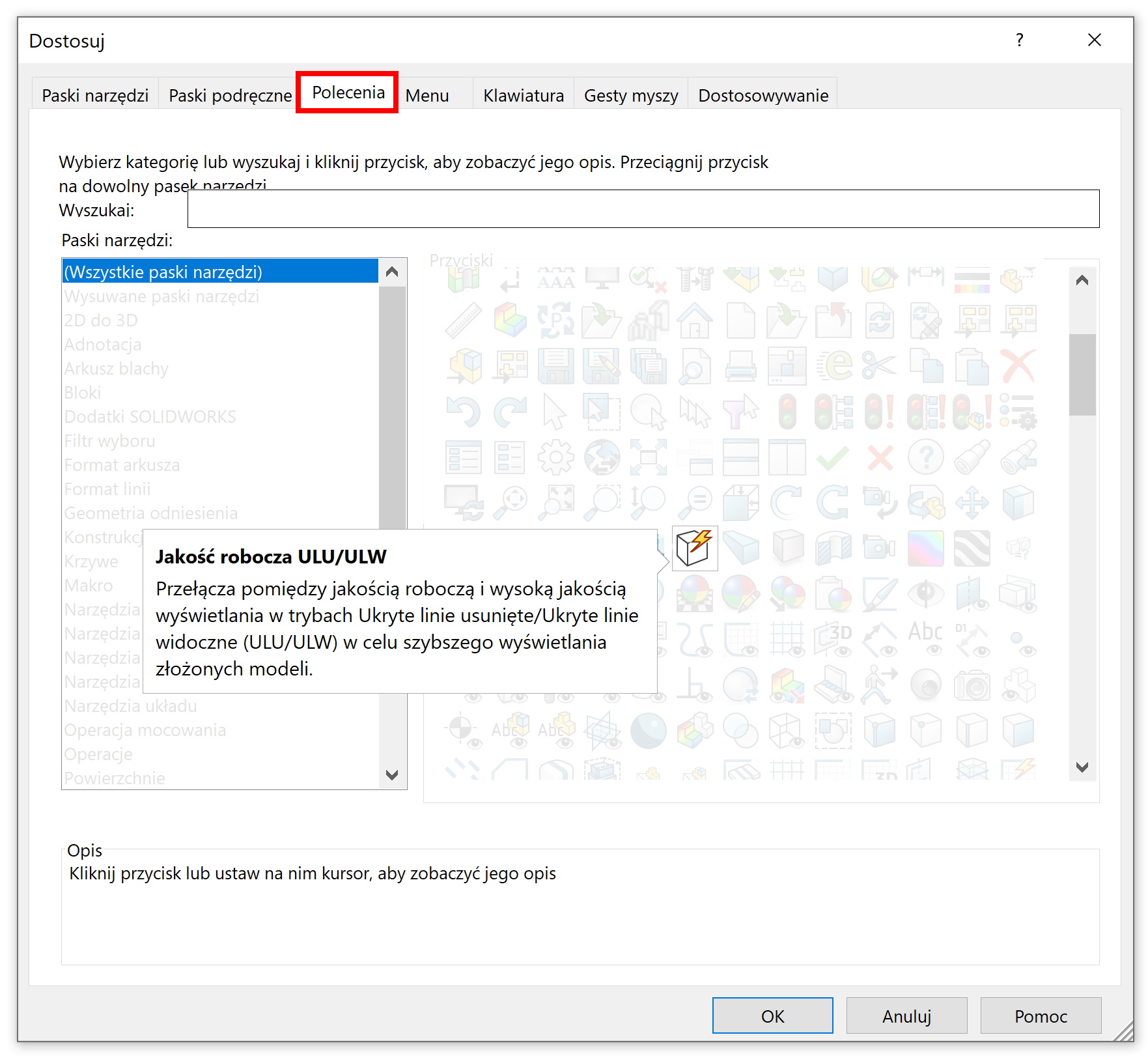
Now do the test. Open the selected assembly or part with multiple edges, turn on one of the modes listed, e.g. ULW. Compare the speed of manipulation and display with enabled and disabled.