Do you know, że… ?
I recently wrote, how to create your own manager card.
I'll show you today, how you can enable or disable multiple tabs at once. It is not an activity, which is repeated many times, nevertheless, I miss a pushpin to block the window there anyway.
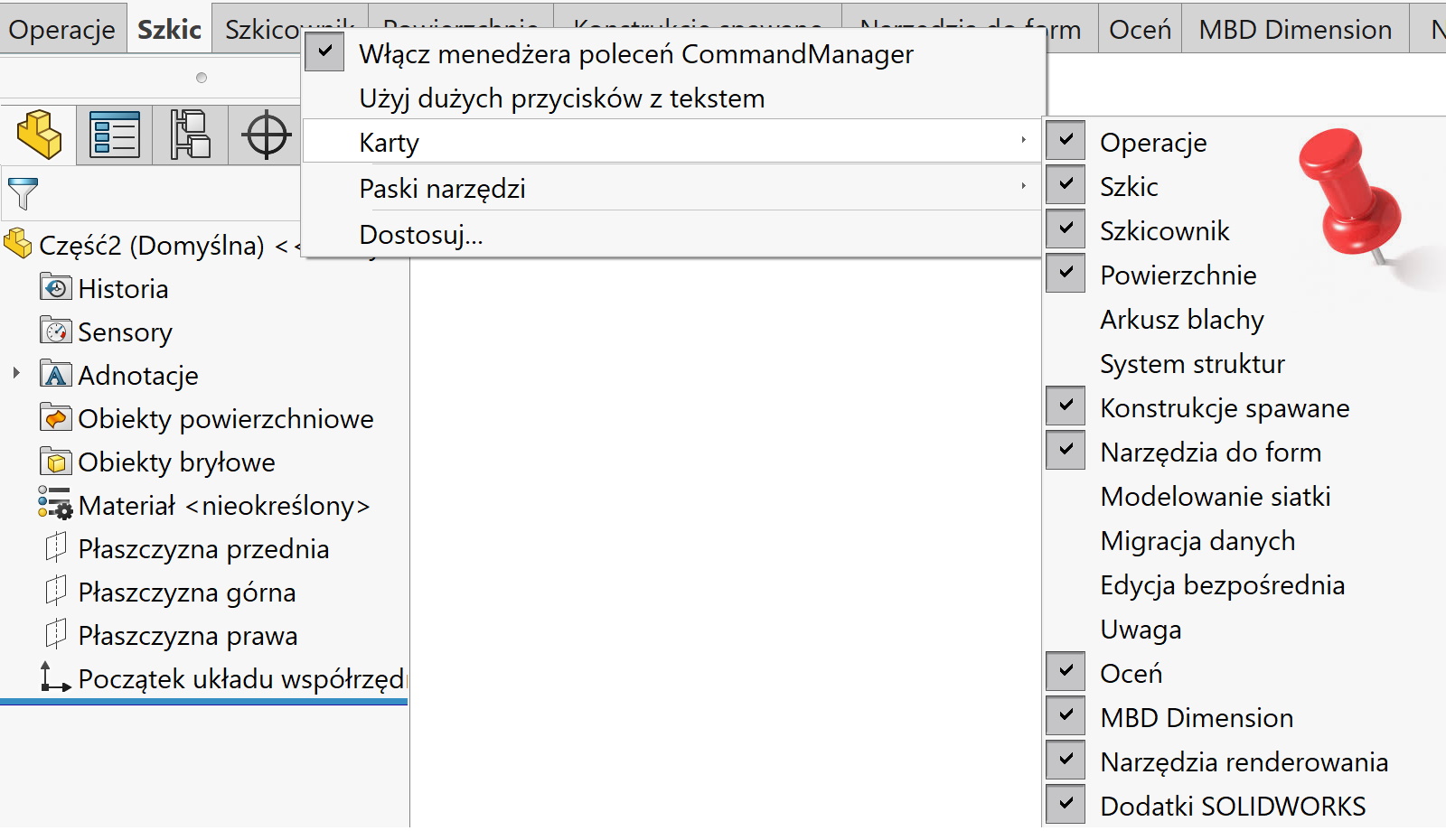
Enable the option Customize – pojawią się wszystkie karty. Then right-click on the selected tab and you can show or hide it.
remember, that the cards that are shown are displayed in black font, a te ukryte – czcionką szaro-brązową. Therefore, depending on which cell you click on, either option will appear Show card or Hide card.
And one more useful information. You can also select the Add card option, then you can make it visible in the list Kart selected tools z Toolbars. For example, you can add a complete strip to your cards 2D do 3D or any other!
