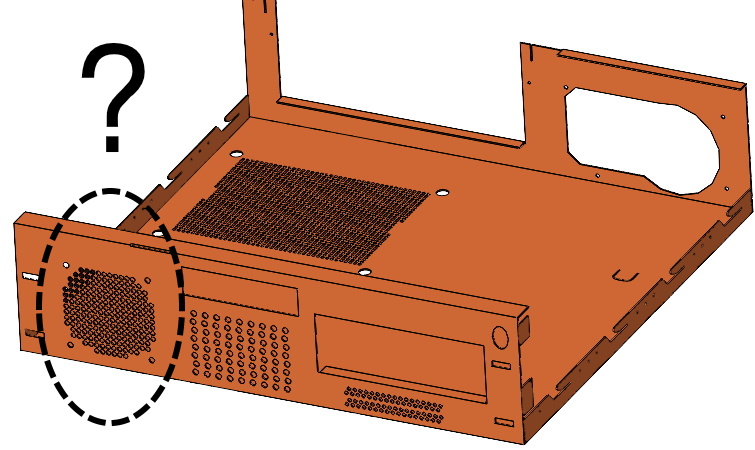Do you know, że… ?
Only one pattern called fill pattern displays the number of repeats in the pattern as read-only. Sometimes this parameter is extremely important.
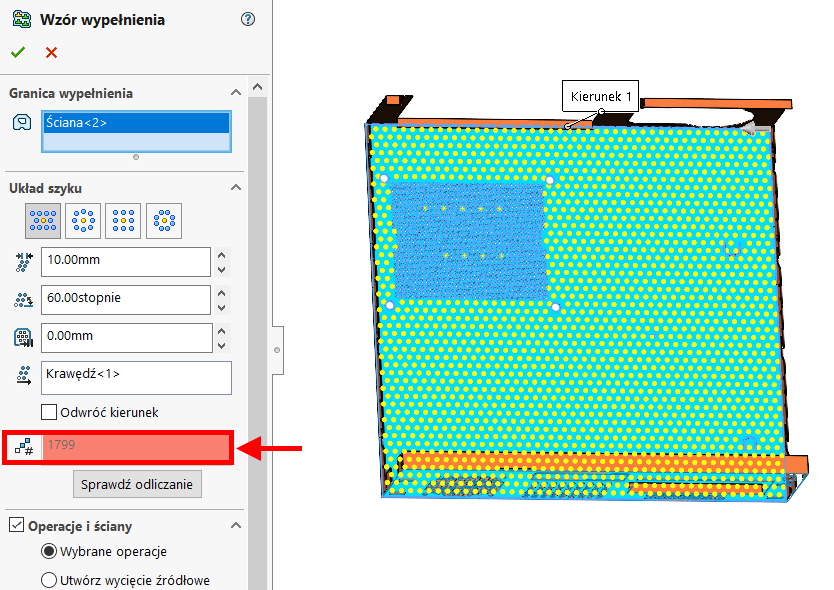
Imagine multiple holes, which will be drilled under the PCB, albo otwory do nitowania – wtedy musisz znać ich liczbę. How to deal with this?
Meet my method.
In the model with holes, I select the command Delete face > Delete. You can find this tool in the Insert menu > The wall or under the right button after expanding the menu. I mark the faces on both sides and delete them. Thus, the solid model turned into a surface model.
If the model were a flat sheet, then, after removing two walls, the number of holes is this number, how much is in parentheses minus 1. note, that in the presented example, apart from round holes, there are also other cutouts. These areas have to be subtracted manually.
If you want to calculate the number of instances in a given place, you can turn filters (F5) and mark surface objects. Then mark the holes with a frame / lasso and add to the folder under the right button. It will appear in the tree Subfolder and the number of area features will be displayed there, that is, the holes you are looking for.
Someone might ask, why do that?
It is a universal method, you can use it to check the number of repetitions of any pattern, also imported files.