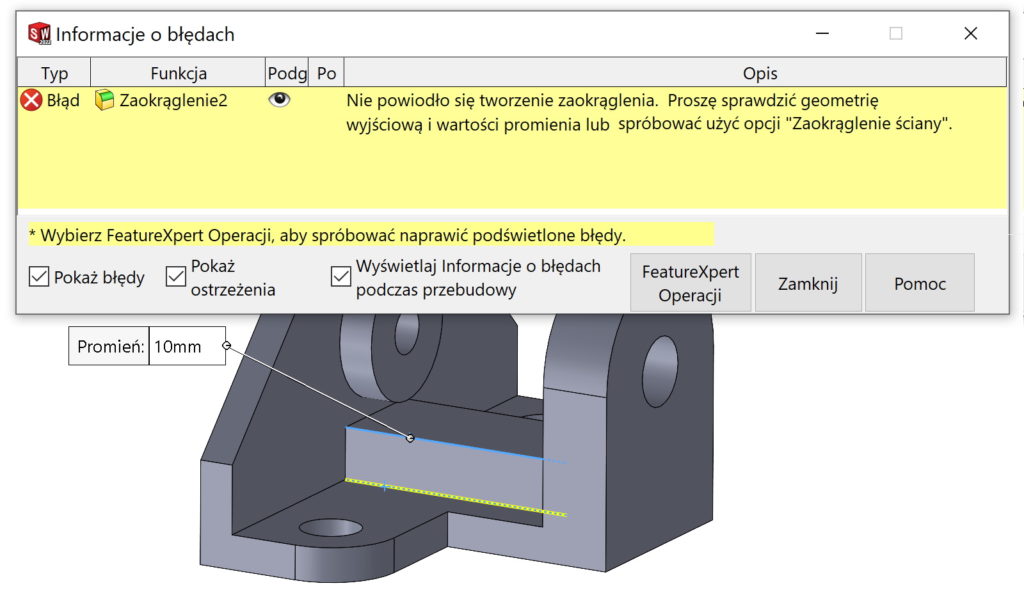Do you know, że… ?
Example 1.
Consider the following situation. We mark several edges to fillet in one step, with the radius greater than the distance therebetween.
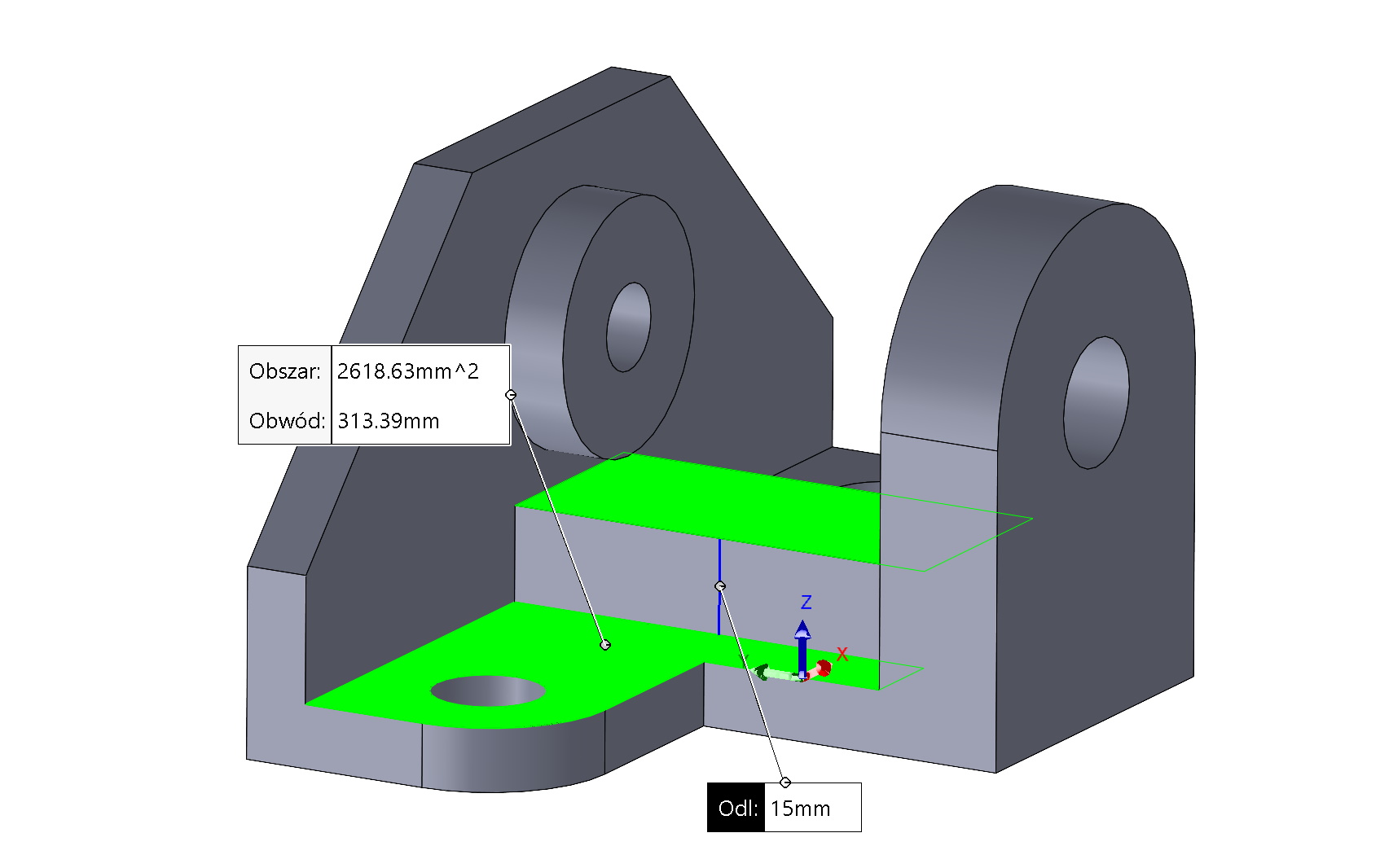
In such a situation (when turned on Full preview) the preview disappears and confirming the operation results in an error. However, you can click FeatureXpert Operation and count on it, that the program will solve the problem.
Success! SOLIDWORKS solved the problem by performing the fillets in two features instead of one.
Example 2.
I add edge rounding, other fillets already exist in the model. The preview disappears, but I approve it anyway.
I click Operation FeatureXpert and it turns out, that the problem has been resolved.
The solution this time was to change the order of the rounds.
remember, SOLIDWORKS never changes the radius value in this situation, it can break an operation into several or change the order.
Other examples introduced in the year 2007 technology SWIFT are FeatureXpert Inclinations or e.g.. Sketch. The examples below.
Create multiple inclinations and analysis inclination inclinations DraftXpert