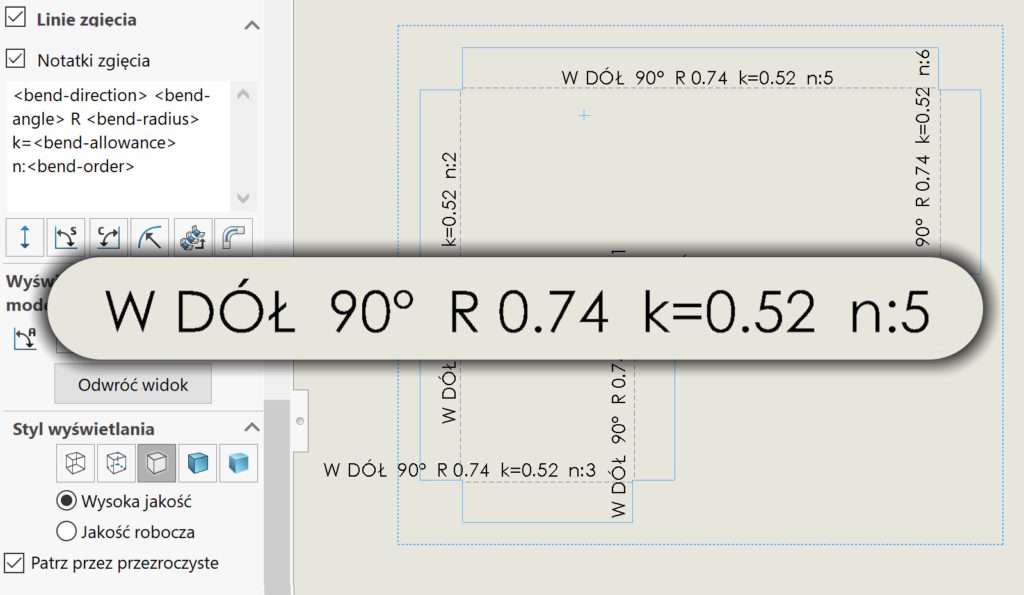By default, when inserting a flat sheet metal drawing, they appear line and bending notes. However, you can influence this, what will be displayed above or below the bending line.
However, I have a suggestion.
Jeśli po prostu dodasz brakujące parametry klikając odpowiednie ikonki – rysunek staje się nieczytelny. Of course, you can add e.g. k=0.74 (k is the coefficient) e.t.c., ale trzeba by to dopisywać za każdym razem…
Therefore, a better way will be to permanently change the file bendnoteformat.txt. You will find it in the installation directory.
Now all you need to do is add the appropriate string of characters to the editable file, in my case: k=<bend-allowance> n:<bend-order>. K oznacza współczynnik “k”, natomiast n – kolejność gięć.
Ready!
remember, that information is generated at the moment of creating the drawing, so the whole operation doesn't work backwards.