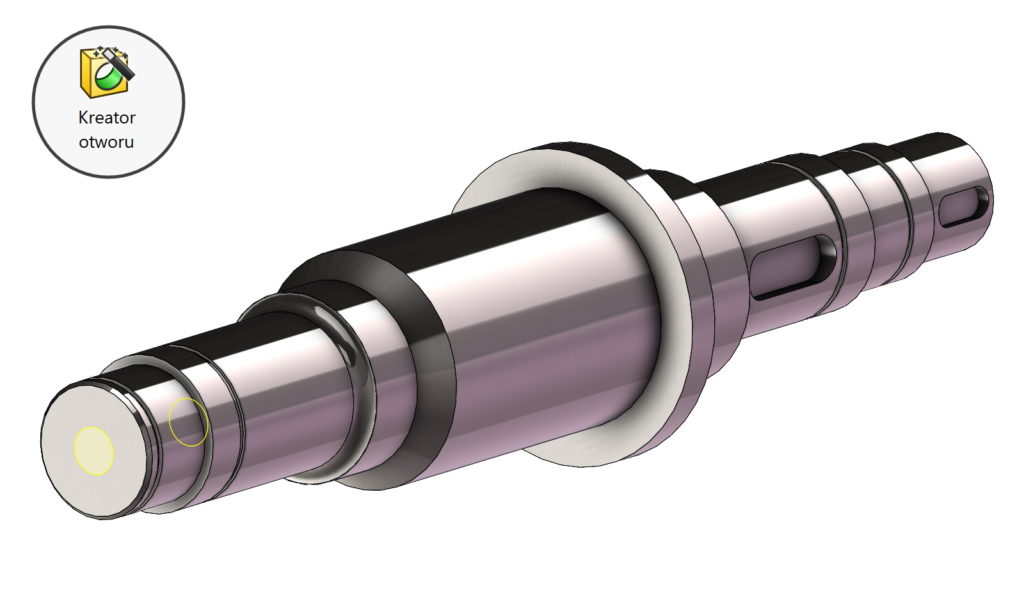Do you know, że… ?
I wrote a while ago, how to supplement the hole wizard database with additional sizes, which are not included in the standard.
But it does happen sometimes, that we need a different size quickly, it is a one-time operation and there is no need to edit the hole database. If you are missing a certain size or you want to check the values taken from the standard (FROM, ISO, ANSI itp.), you can check it at any time. For example, The largest size of the countersink for a CTSK screw is M10.
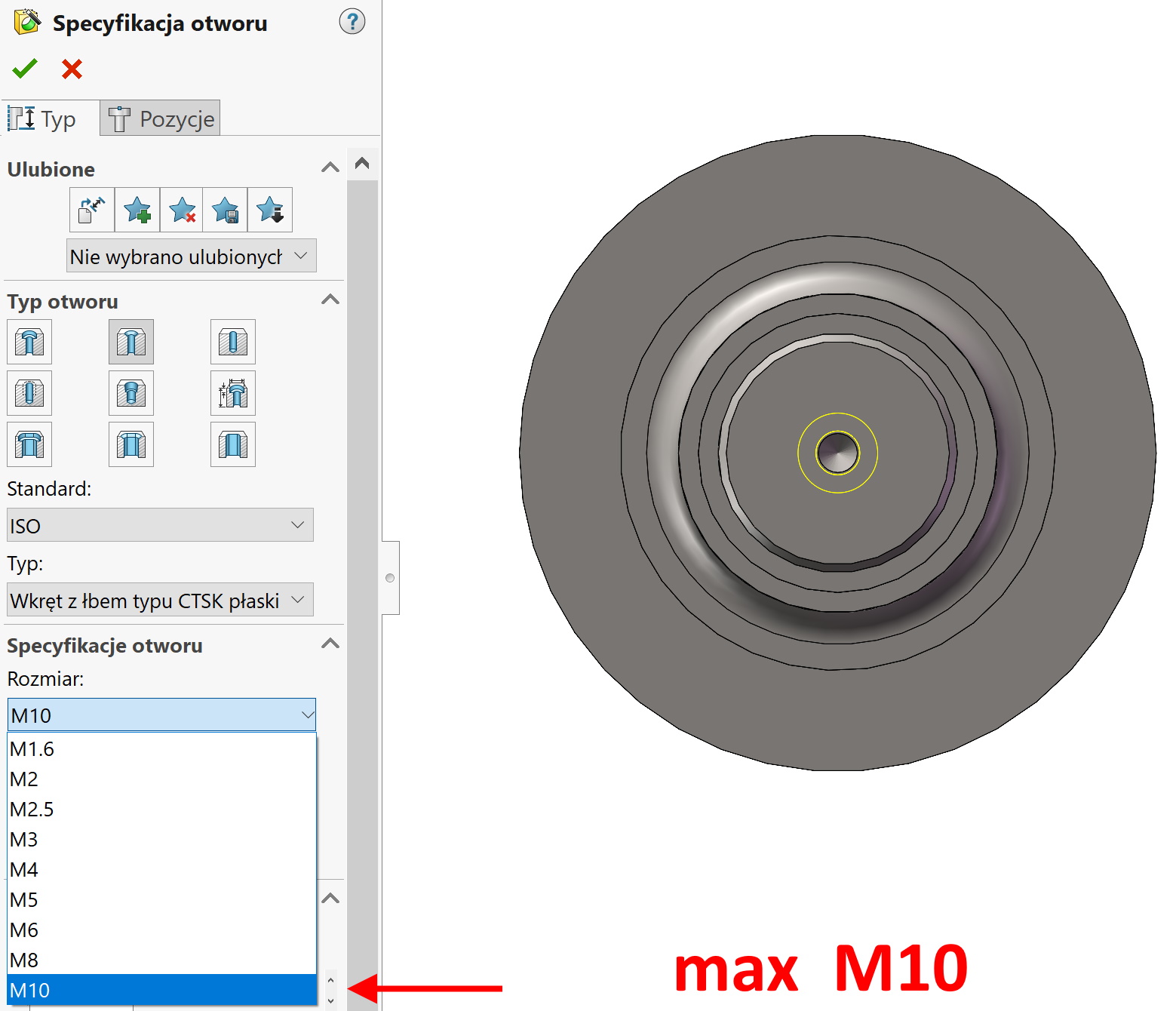
If you want to add a larger size, you can enable the options Show Customized Size Box and there you can change the values (1). The changed ones will be displayed with a yellow background, you can always reset them below.
Then you can save such a modified hole in favorites (2). Kolejnym razem chcąc go użyć – wybierz z listy rozwijalnej ulubionych.