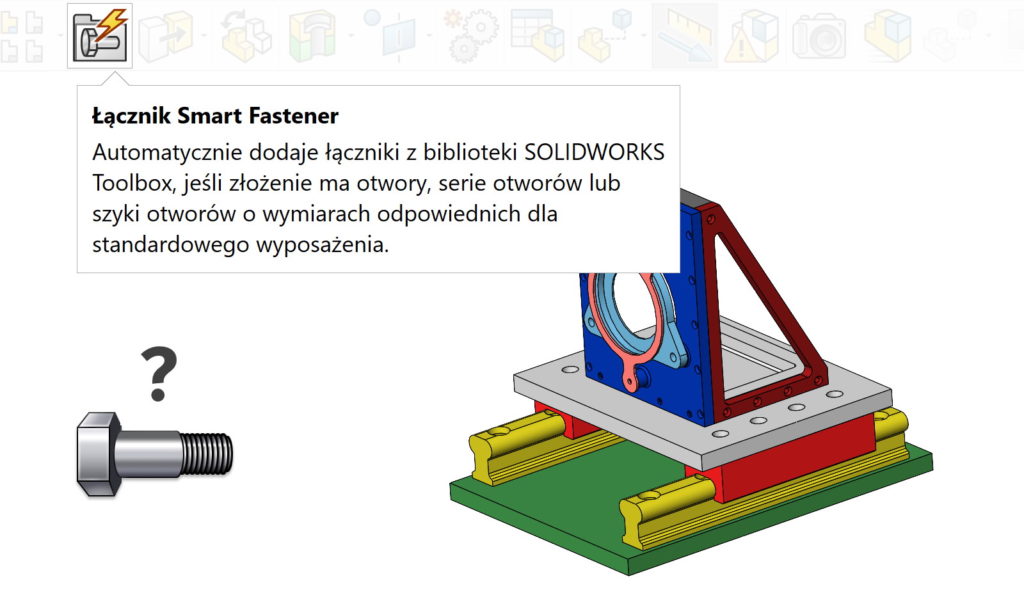Do you know, że… ?
Smart Fasteners is a tool that allows you to automatically insert Toolbox fasteners into assemblies. Of course the addition Toolbox Library it must be available and enabled.
By default, SOLIDWORKS has created associations and the program knows itself, what fastener to insert into what hole (counterbore, conical, plain hole etc.). You can also edit components while inserting, but you can change the default bindings.
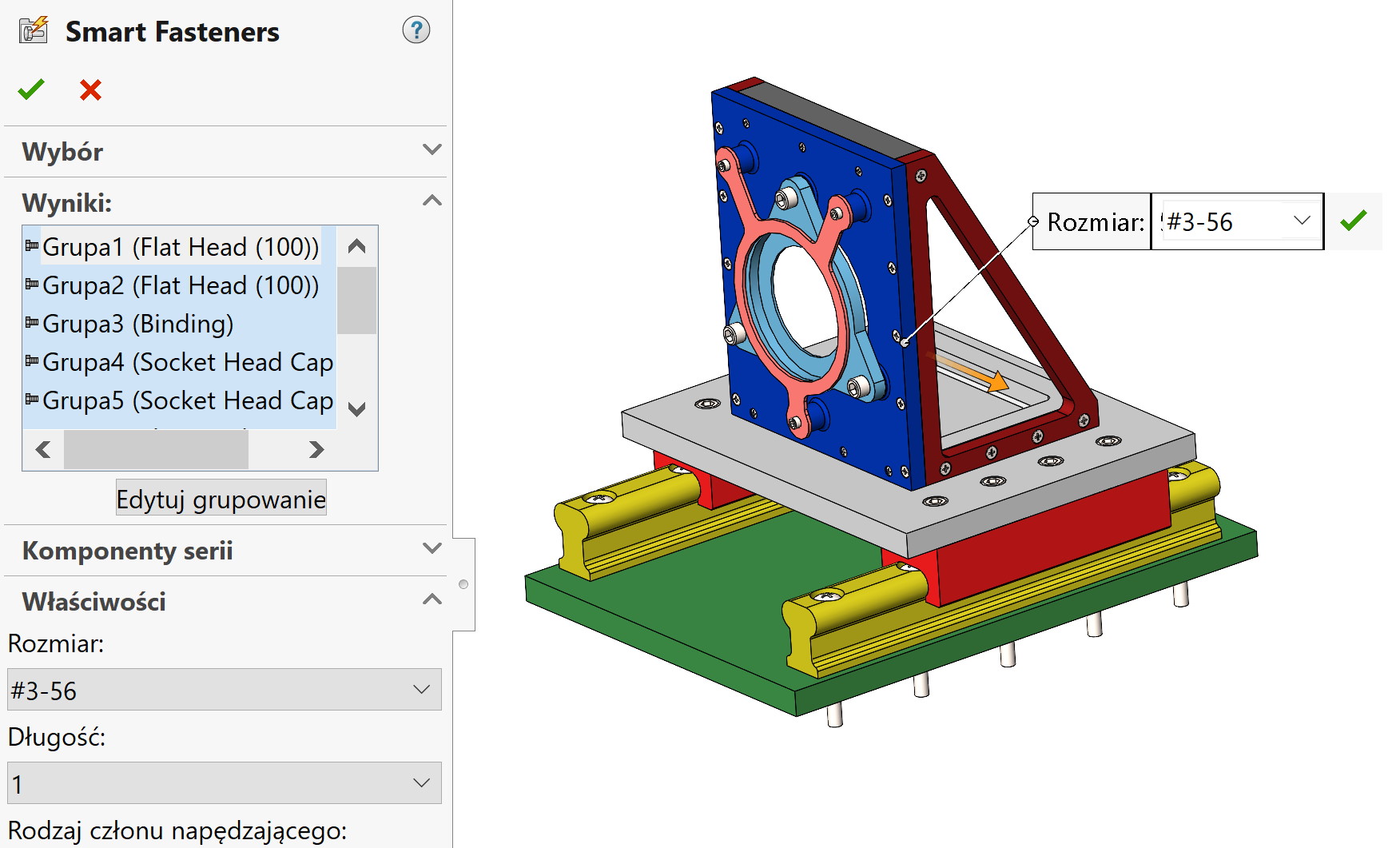
If you want to change the fastener assignment to a given hole type from hole wizard – musisz otworzyć Toolbox Settings and turn on the tab 1. You can check there, what is assigned by default.
Wanting to change the association, press the button Reassign and select the appropriate type of fastener.