Do you know, że… ?
Splajn is a useful tool for drawing complex shapes. It is also useful when repairing imported surfaces and when converting 3D scans.
There are two types of splines, standard and polygon based, the so-called. spline style. However, a regular point-based spline is used more often. In such a spline it can happen, that you need to insert an extra point for better curvature control.
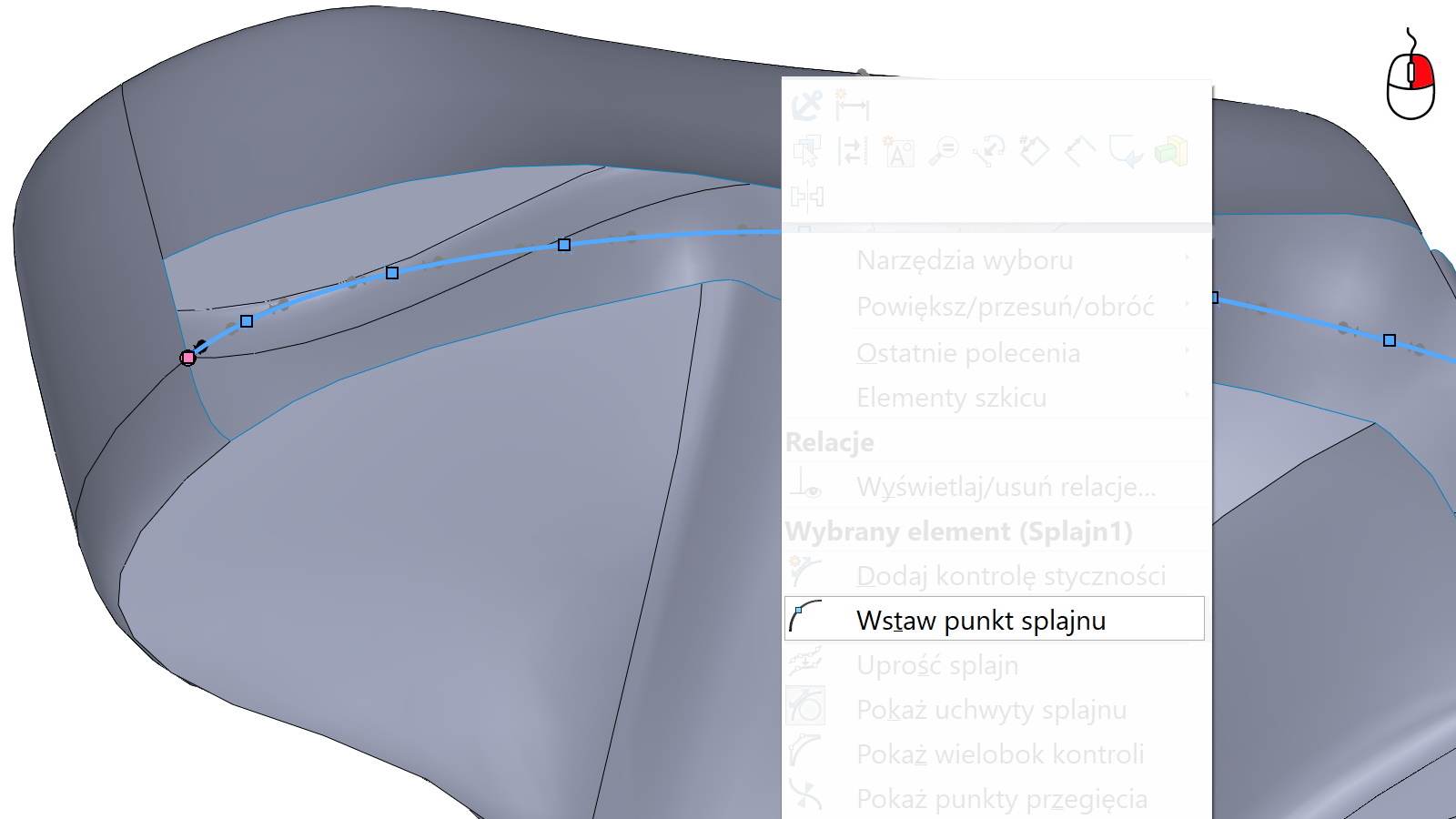
But sometimes such a point cannot be inserted. Why?
There is a spline at each point Spline handle, for controlling the tangency length and angle. If you use grips to modify the spline, then at some distance from the spline point it remains under the control of the handle. Then inserting an additional point in such an area will be impossible.
The solution may be to enable the command Relax the spline, which reduces the area affected by the handles.
I note, that loosening does not guarantee the possibility of inserting a point. Jedynie w sytuacji znacznego “naprężenia” splajnu znacząco zwiększa taką możliwość. If the spline handles were not activated, the probability of placing a new point near an existing one is much greater.

