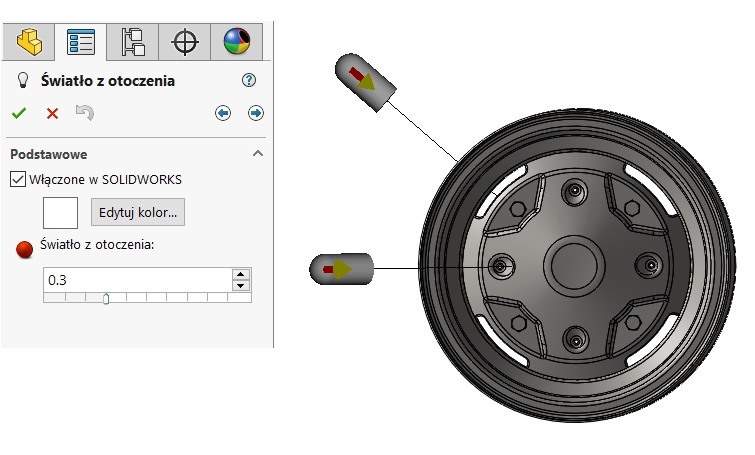Do you know, że… ?
While working in SolidWorks we perform many operations. Sometimes, however, the model is so lit, that makes it difficult to select the walls and generally work.
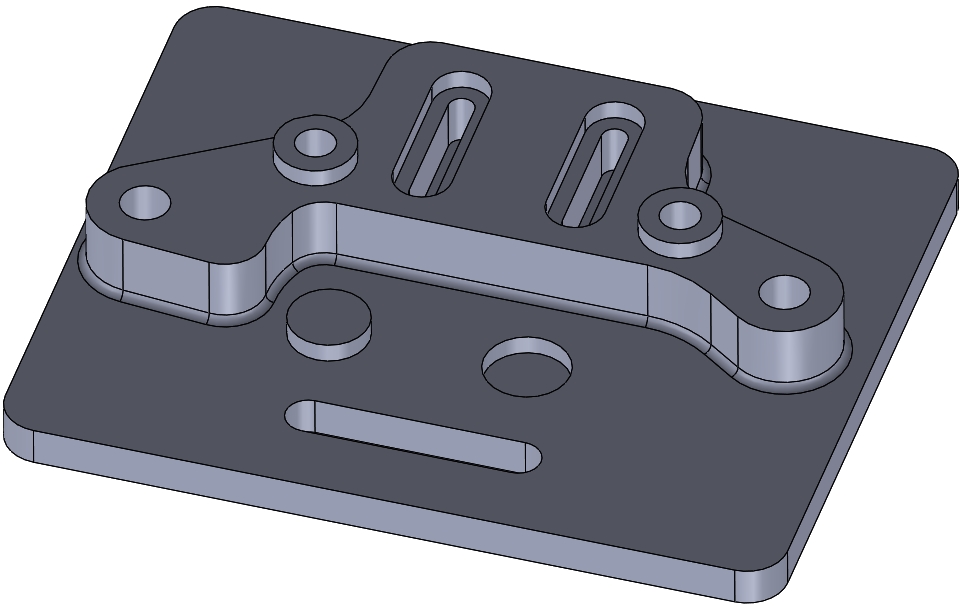
It is associated with a stage, despite the fact that, that we do not do renderings, It is defined by default. They are associated with the stage lights and the environment. But it is responsible for the light is not always the desired effect. In particular, it may hinder operation in the grooves and undercuts, where it is difficult to determine whether a part of the wall or orifice extrude.
To eliminate uneven lighting should be in the Scene, lights and cameras remove all the lights type: directional, the focal point.
It remains only Ambient light (it can not be removed), which is an imitation of daylight, so evenly illuminates the entire 3D model. Unfortunately, usually after removing the light model is too dark.
Then you must edit Ambient light move the slider to the right.