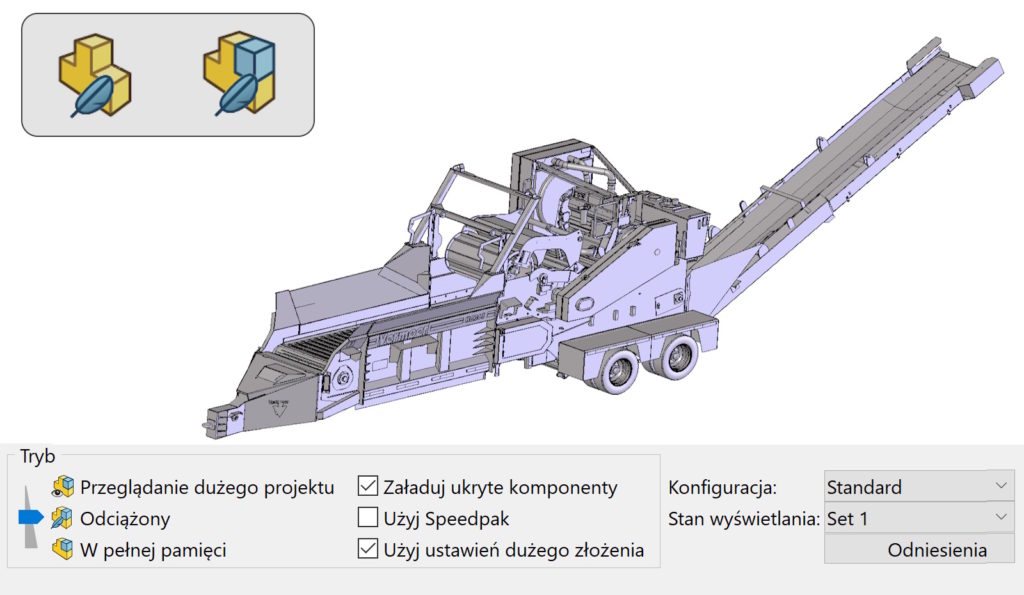A blue feather next to the part in the assembly tree indicates this, that it was loaded in Lightweight mode. This is a special mode, which allows you to open assemblies faster by keeping file information to a minimum. Of course, if we want to edit the file or make a cross-section, we must load it to full memory.
Loading an assembly with lightweight components is faster than loading the same assembly with components in full memory. Assemblies with lightened components also rebuild faster, because less data is processed.
How to check it?
Expanding the operation tree.
Lightweight Mode you can enable it once when opening the assembly.
Or you can enable it permanently in the options, while in the so-called. large assembly it is enabled by default. Pamiętaj o jeszcze jednej ważnej rzeczy – przeciwieństwem tego trybu jest przywracanie do pełnej pamięci. So you should not select these options at the same time!
Remember, too, that opening files from older versions, they must first be saved to the current version, and only then can they be opened as Relieved.
Żeby przywrócić wybrany plik z trybu odciążonego do pełnej pamięci – kliknij prawym przyciskiem. And similarly the other way around.