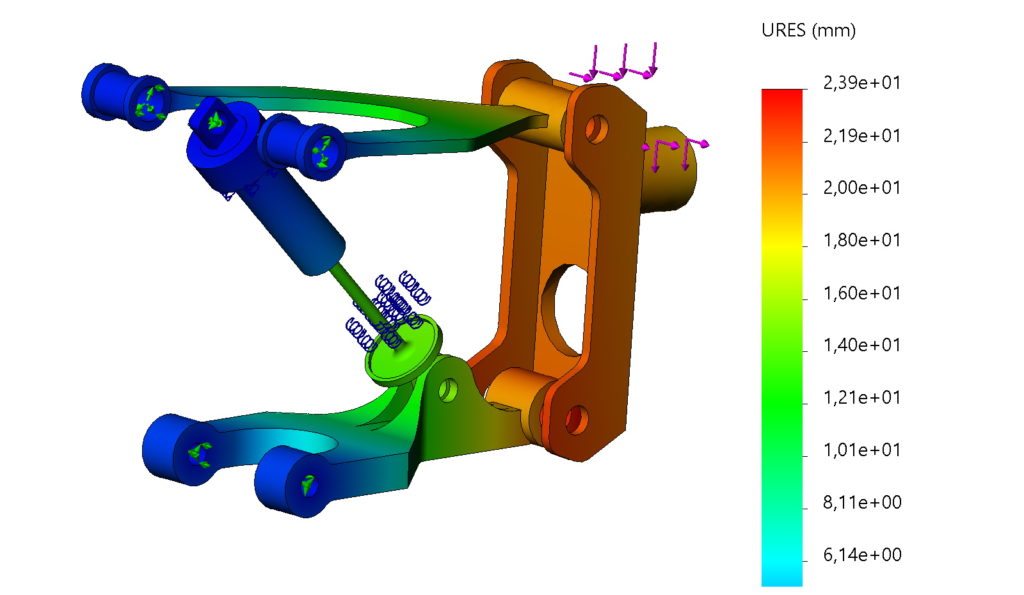Do you know, że… ?
By displaying simulation results in SOLIDWORKS Simulation, they will be shown as mathematical, czyli z symbolem “e”. You can easily convert the values by moving the comma to the right (e positive) or left (e with a negative sign).
For example, the stress described as 4.57e + 08 is 457000000 [N/m^2]. In our system, it is also good to change the unit to MPa, it will then be displayed 457 [MPa].
You can easily change both settings into Chart settings or by simply double-clicking on the chart.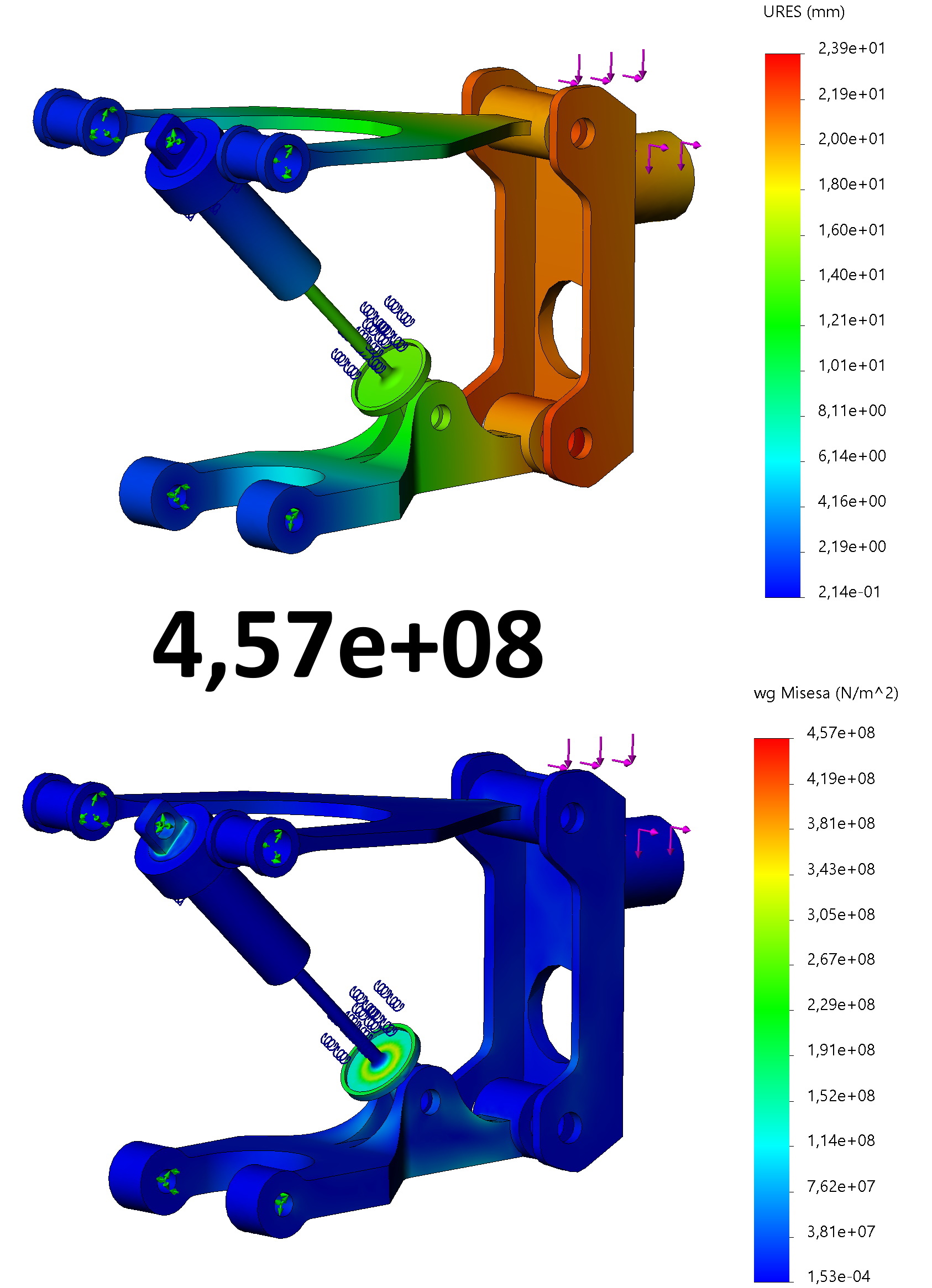
You can easily change both settings into Chart settings or by simply double-clicking on the chart. Tryb wyświetlania z pominięciem “e” nazywa się floating point.
However, to avoid the need to change each time, you can change it permanently in options. You will find the options in the Simulation menu > Options. Then in the tab Default options > colors (not the Graph) find the Number Format item and change with there Mathematical on Floating point.