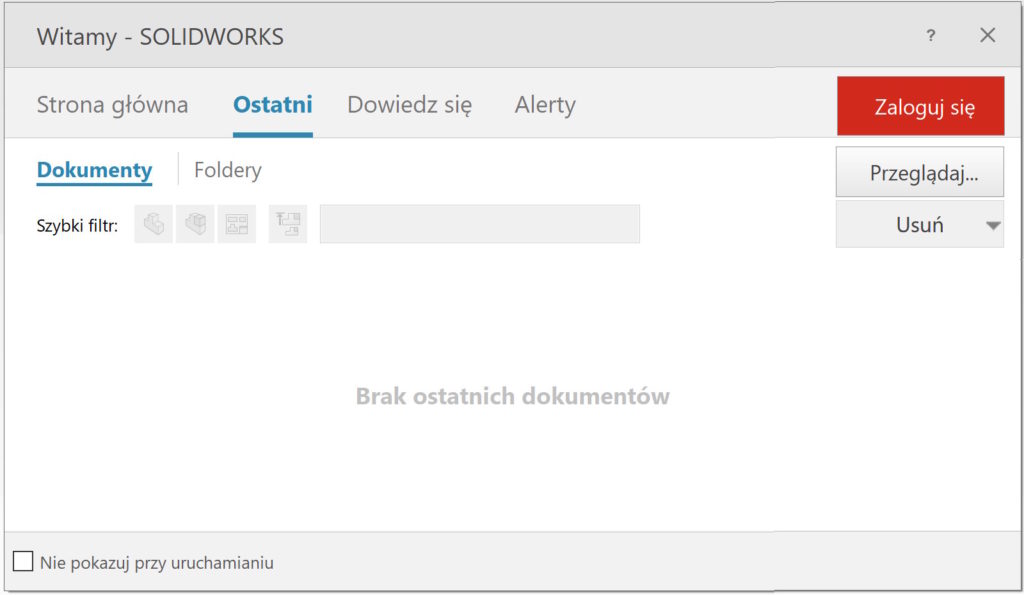Do you know, że… ?
Otwierając program domyślnie pokaże się karta “Witamy w SOLIDWORKS”, on which, among others. recently opened files and folders will be visible. Of course you can specify, how many of these files should be visible and can be cleared. But make it possible, you need to open the program.
Jeżeli chcesz to zrobić spoza programu – też jest to możliwe!
Someone might ask, for doing so? Well, for that, żeby inni nie widzieli nad czym bieżąco pracujesz…
To clear recent documents, entries must be deleted:
- KomputerHKEY_CURRENT_USERSOFTWARESolidWorksSOLIDWORKS (your version), e.g 2022 \Recent File List – w przypadku ostatnich plików,
- KomputerHKEY_CURRENT_USERSOFTWARESolidWorksSOLIDWORKS (your version) \Recent Folder List – w przypadku ostatnich folderów,
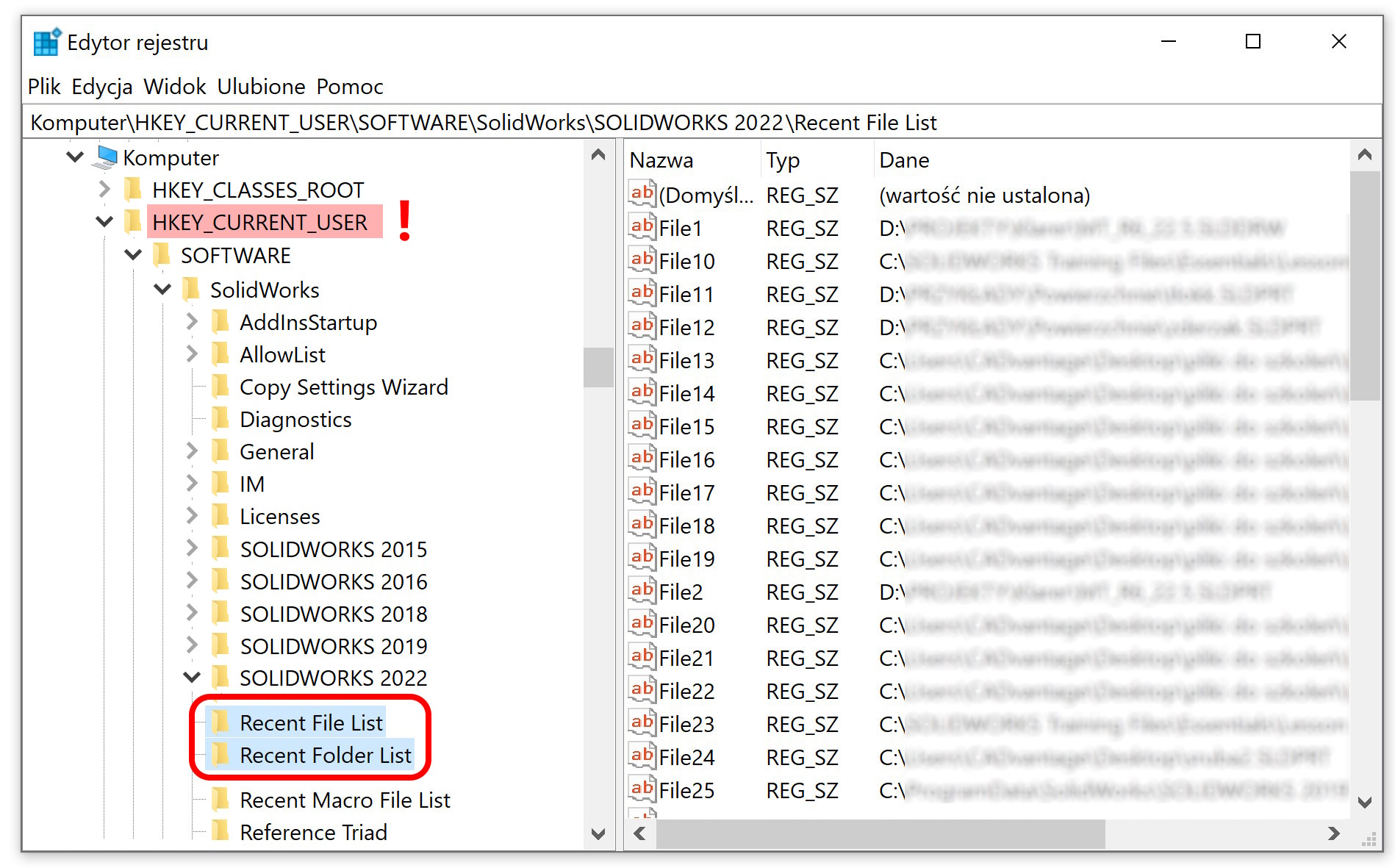
After deleting the registry keys and running the program, recent files and folders will not be visible 🙂