Do you know, że… ?
One of the factors contributing to the reduced work efficiency in the use of SolidWorks is in ongoing projects with files from earlier versions.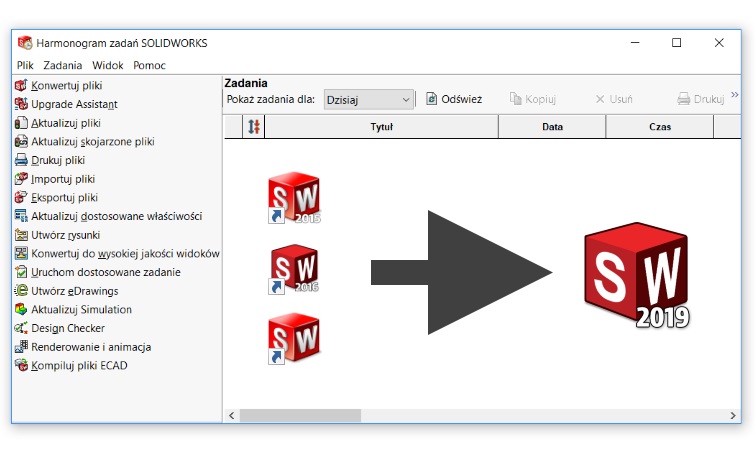
working example. with large assemblies, where operating speed is so important, you must update all the files to the current version of SolidWorks. You can do this m.in. by task scheduler.
This is particularly important in the case of files from older versions than sOlidwOrks 2016, when the Parasolid kernel has been updated, which is based on the program SOLIDWORKS. Therefore, you can easily see, for example, that files with SW 2013 will for the first time in a very long time to open SW 2018 whether 2019.
I would also like to draw attention, that in performance evaluation You can check, how many files still have not been updated to the current version.
