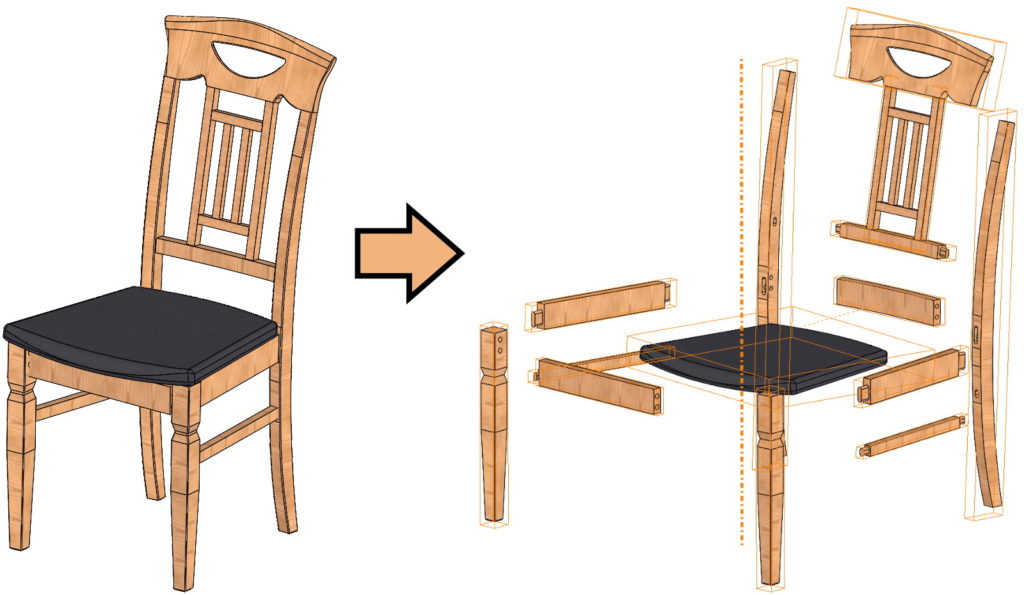Do you know, że… ?
When I started my adventure in SOLIDWORKS at the turn of the version 2001, there was a very useful feature. She was called Auto-explode (SW was only in English, and certainly there was no Polish version at that time, Czech or Chinese).
Obecnie bardzo brakuje mi takiego rozwiązania…
imagine, that it exists but only in eDrawings. They are activated by a button E, but assuming, that there are no other exploded views. If they are, they will be shot.
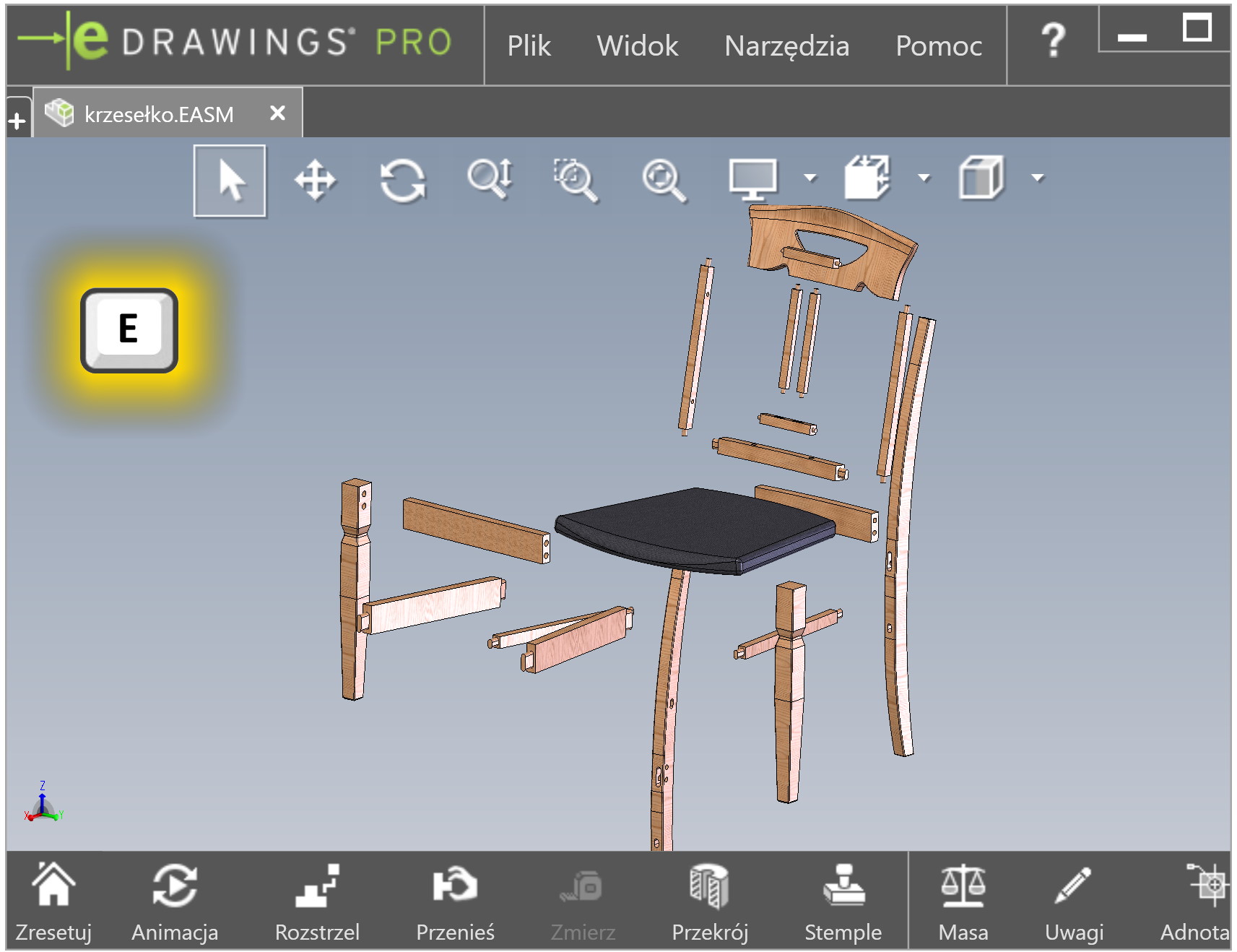
I miss such a solution especially then, like i just want to explode the assembly to make all the components visible. This also comes in handy, if I receive an assembly file from someone and I need to see it pretty quickly, how it is built.
All right, but how and whether it is possible to do such self-destruction at all?
I was writing, that this function has not been available for many years. In a sense, you can try something called. chain, but it makes sense, when the parts are moved axially. My quick fix is to insert an axis in the middle of the assembly. In this case, I will use the intersection of two planes, but the insertion technique can be anything.
then choose Step radial, I mark all parts with a frame and in the field of direction I indicate the resulting one axis. Thanks to this, the program treats all parts as if they were arranged on a virtual perimeter. They can therefore be shot simultaneously in a radial direction from this axis outwards. It is not a perfect solution, but to some extent it reflects self-destruction.
Read more about the practical applications of radial step explosion: