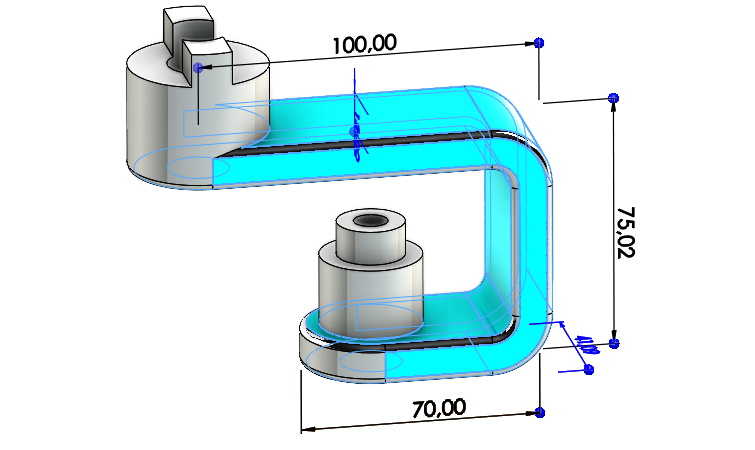Do you know, że… ?
When drawing a sketch to a thin section, you can select an option Automatic rounding of corners.
If the prepared sketch will be rounded at the corners, this will affect the inner radius depending on the direction of the thickening.
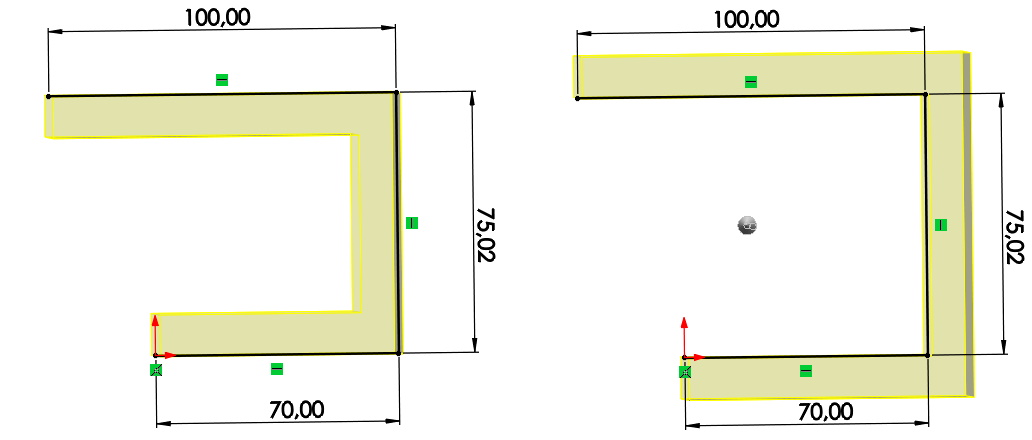
If you want to become independent of the direction of the thin-walled thickening, do not add fillet in the sketch. It is better to check the options Automatic rounding of corners, która odpowiada za dodanie wewnętrznego promienia według wyboru – podobnie jak w arkuszach blach.
remember, that we won't see any changes after enabling this option, you need to turn on the operation preview