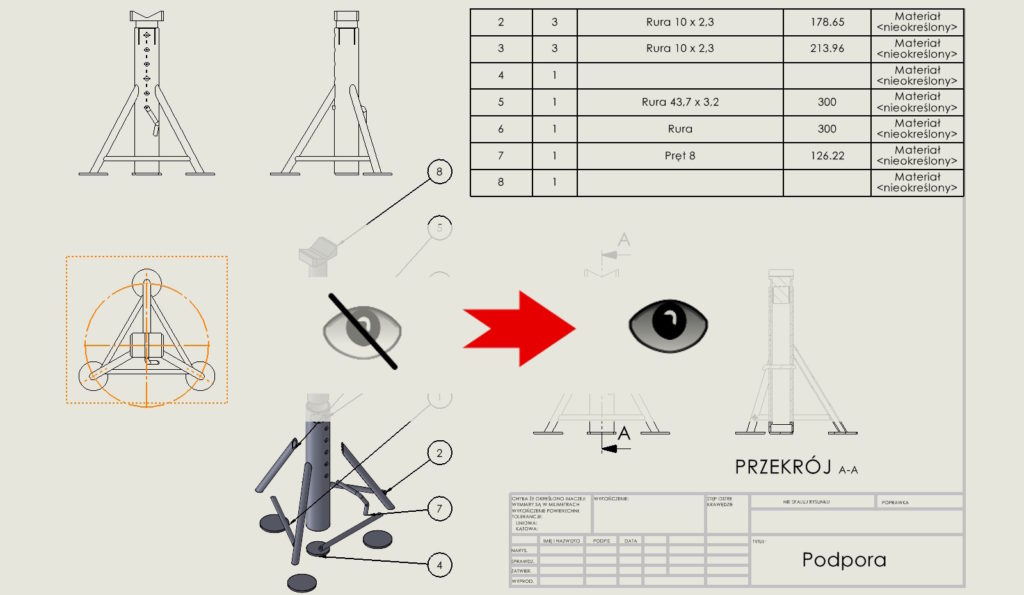In welded construction, a sketch of the frame is not hidden by default at the moment, when it will be used in the operation.
Suppose, that we make a drawing from such a structure. Then the sketches will be visible in each of the projections.
Można je oczywiście ukryć – ale oddzielnie w każdym widoku. Theoretically, you could just globally turn off the visibility of sketches, but we hide them all, so I advise against it.
The sketches have been hidden, but now for example I need to show it again, to insert dimensions. You can find such a sketch in a given view and show it there, but it can be done faster!
Just right-click on the view and select Reset sketch visibility!