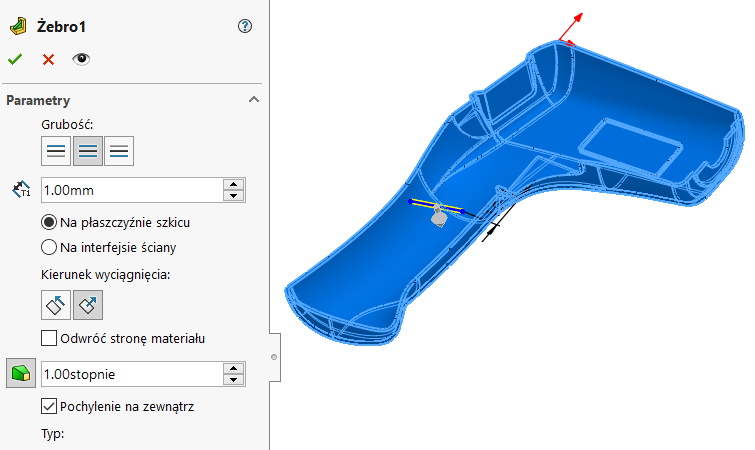Do you know, że… ?
When drawing a rib with a skew, you have two options: On the sketch plane and On the wall interface. Choosing the first option does so, that the wall thickness at the bottom of the rib is unknown.
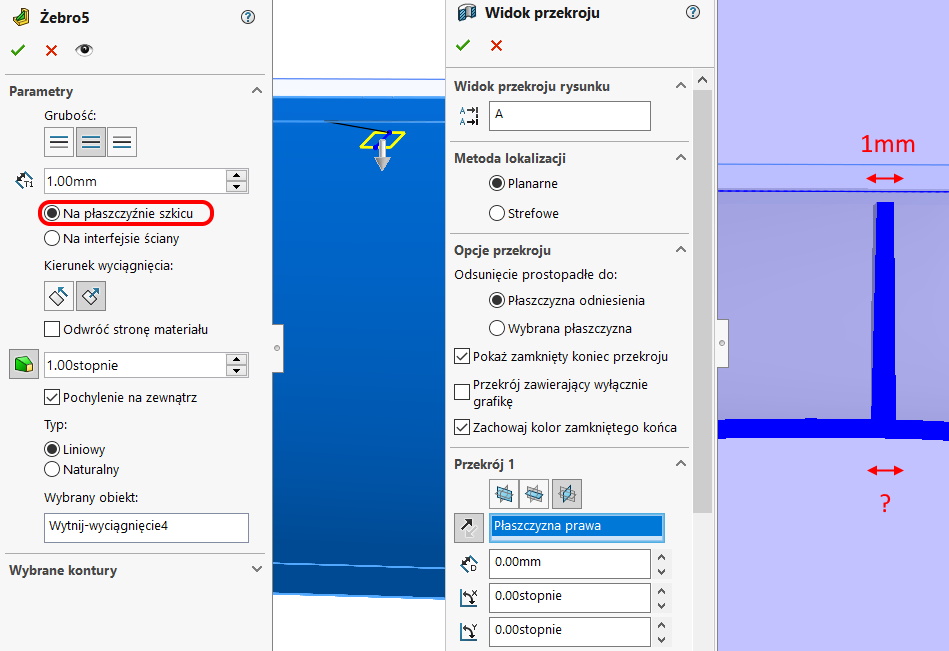
It can be measured, but it is dependent on the angle and height of the ribs. The thickness at the connection point of the walls is very important due to the sink marks that occur in such a place (sink mark) when the material cools down. Therefore it is accepted, that the thickness of the rib at its thickest point should not exceed 0.5 – 0.7 material thickness.
Therefore, choosing an option is definitely a better choice On the wall interface. The program will set the selected thickness at the lowest point, on the top, the thickness will be the result.