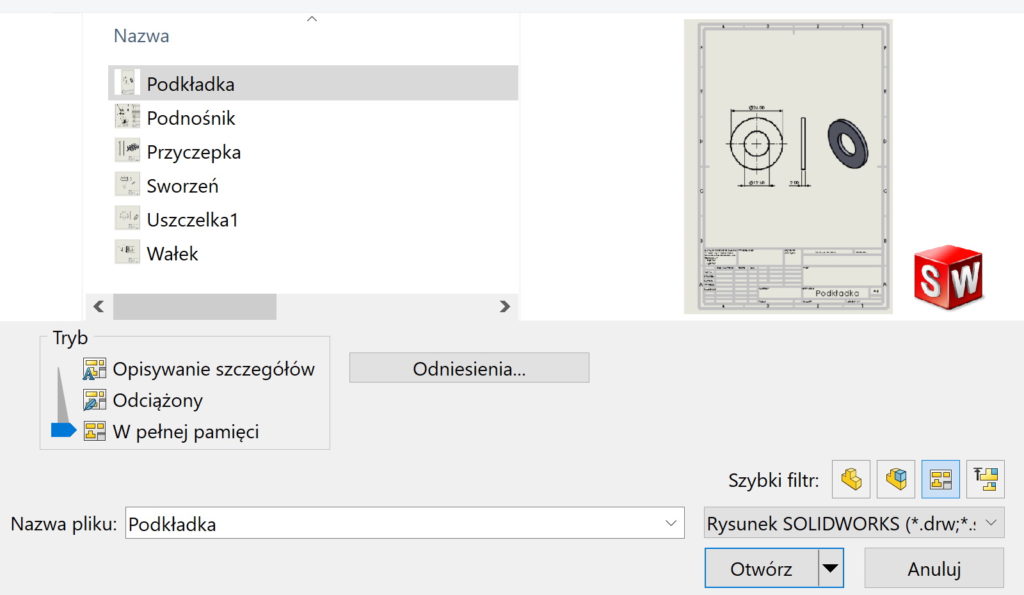Do you know, że… ?
You can replace the reference in technical drawings quite easily. Means, that if you made a drawing showing part / assemblies A, then you can make a drawing by replacing the reference with part / assembly B. Of course it makes sense then, if A and B are close. In practice, this is most often the case, if you are doing a similar project with minor changes.
The first method is to replace the reference in the finished drawing. The feature Replace model it is available under the right mouse button and may refer to one view or all on the sheet.
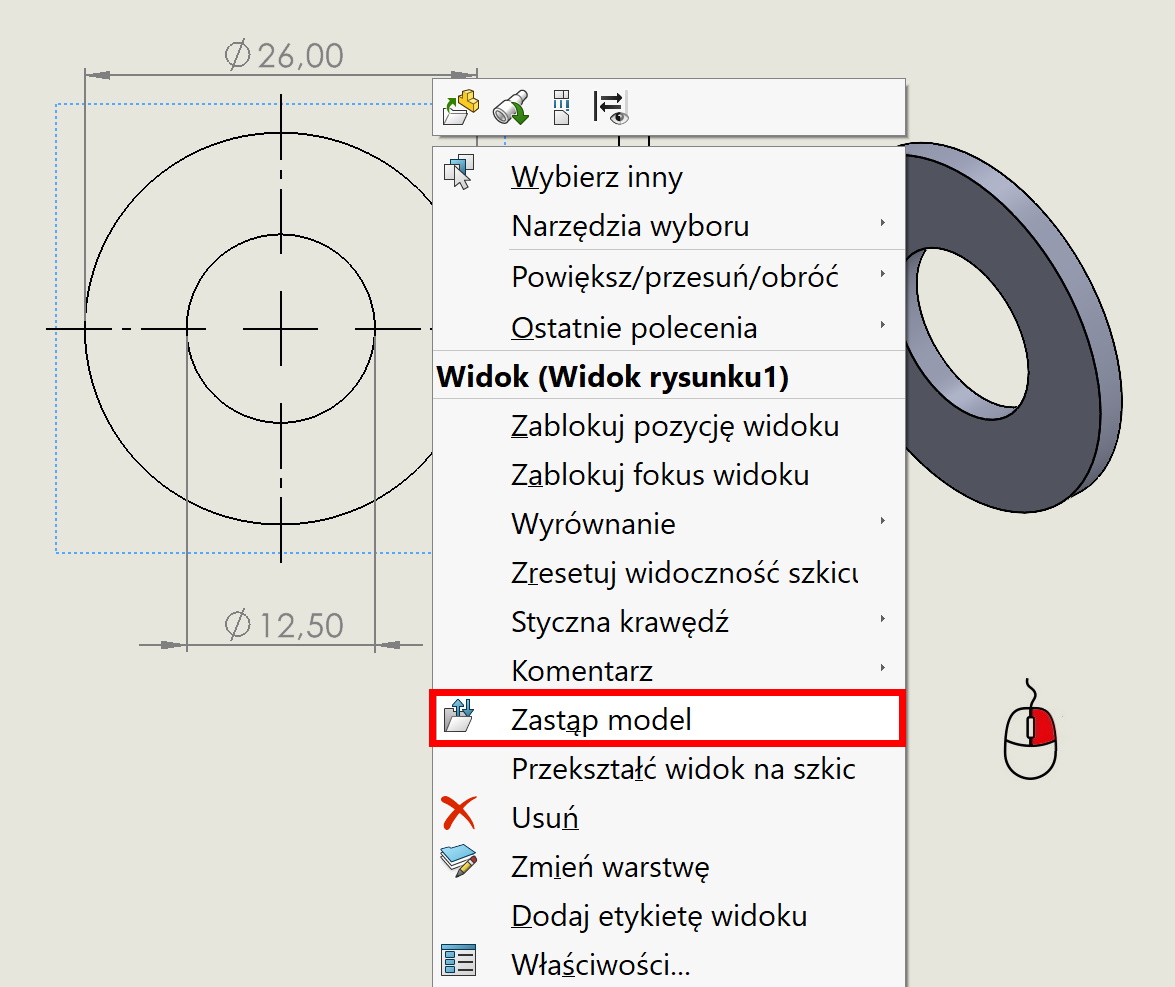
Then select a new model, which we replace the previous one with the button Browse.
Ready!
In the second method, the references are changed while the finished drawing is opened. In the window Open choose References.
Then we replace the existing reference with the new one by double-clicking the model / assembly and selecting the new file.
And when the update does not happen? Jeżeli zastąpiony model jest zupełnie inny od poprzedniego – wówczas taka procedura traci sens – lepiej wykonać rysunek od nowa. Of course you can fix out of date dimensions, complete annotations, etc..
If, on the other hand, you replace the reference with a similar model (often this model is a slight modification of the original model), it makes perfect sense to change the references.