Do you know, że… ?
Task to do is to change such instances in a pattern, to get the effect of a feather (of disappearing). As always, this can be solved in many ways, However, these depend greatly on the type of geometry. This is easier to be done on flat walls.
Solution 1.
I create an instance of the source consisting of a circle and extrude the top edge rounding. Then I choose these operations in a linear array, to decide the interval and the number of repetitions. That would be the standard array.
However, at the bottom activate a Instances to Vary and added to the control parameters of diameter and height (it is good to show the dimensions previously). Both the diameter and the height diminishes introducing negative increment. You can also control the radius.
.
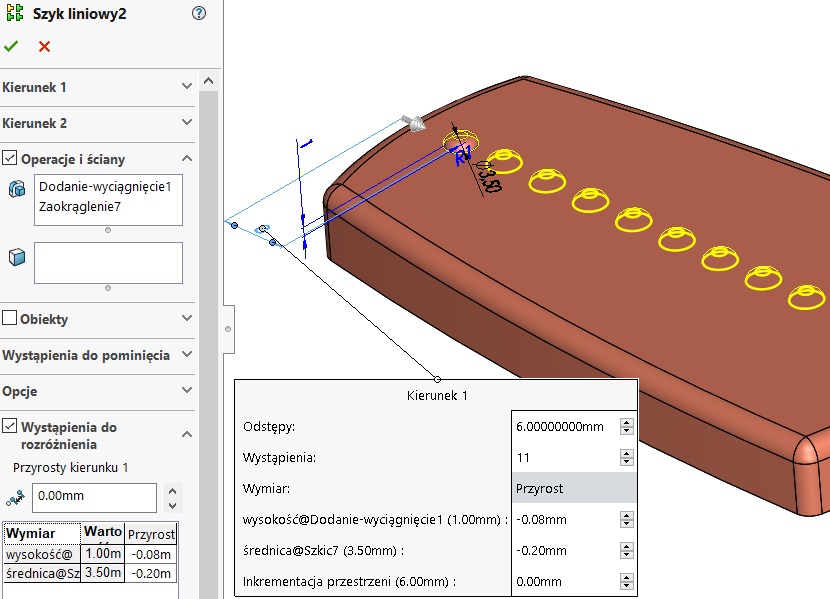
As a result, I get smaller and smaller performances.
Solution 2.
Creating a narrow strip (separate body), in which the draw bar and extending Adding rounding. A post connected before the band linear array of Duplicating.
Now you can freely control the shape of the object. E.g, wanting to get a similar solution as in step 1, turning object relative to an edge.
The result of the fading. ATTENTION! at the end of the solid bodies to be connect!
If I use bending, I crooked strip with the posts in an arc. Naturally, you need to set the bending axis and the position.
Here are the fading effect of the posts but only linearly along the arc. Same as above, the end of the body SCALE.

