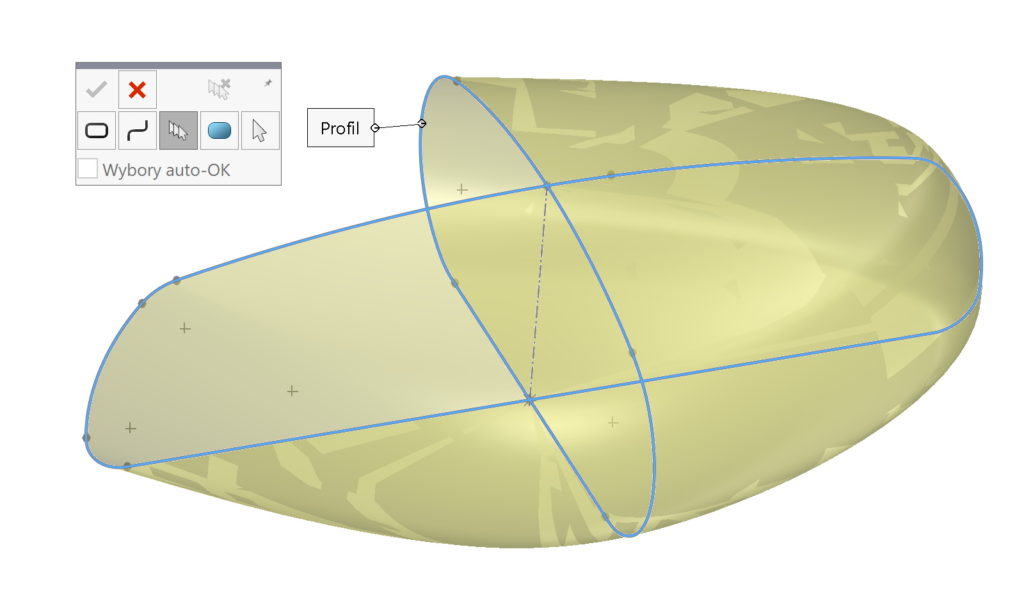Do you know, że… ?
In a sweep or a boundary surface, you can select multiple profiles. However, according to the rule, jeżeli zaznaczony wcześniej profil zaznaczysz ponownie – to go odznaczysz.
How to get around it?
In situation, gdy są cztery profile – żeby utworzyć zamkniętą powierzchnię, the first profile should be marked twice. Jeżeli zaznaczysz każdy profil jeden raz – wyciągnięcie nie będzie zamknięte.
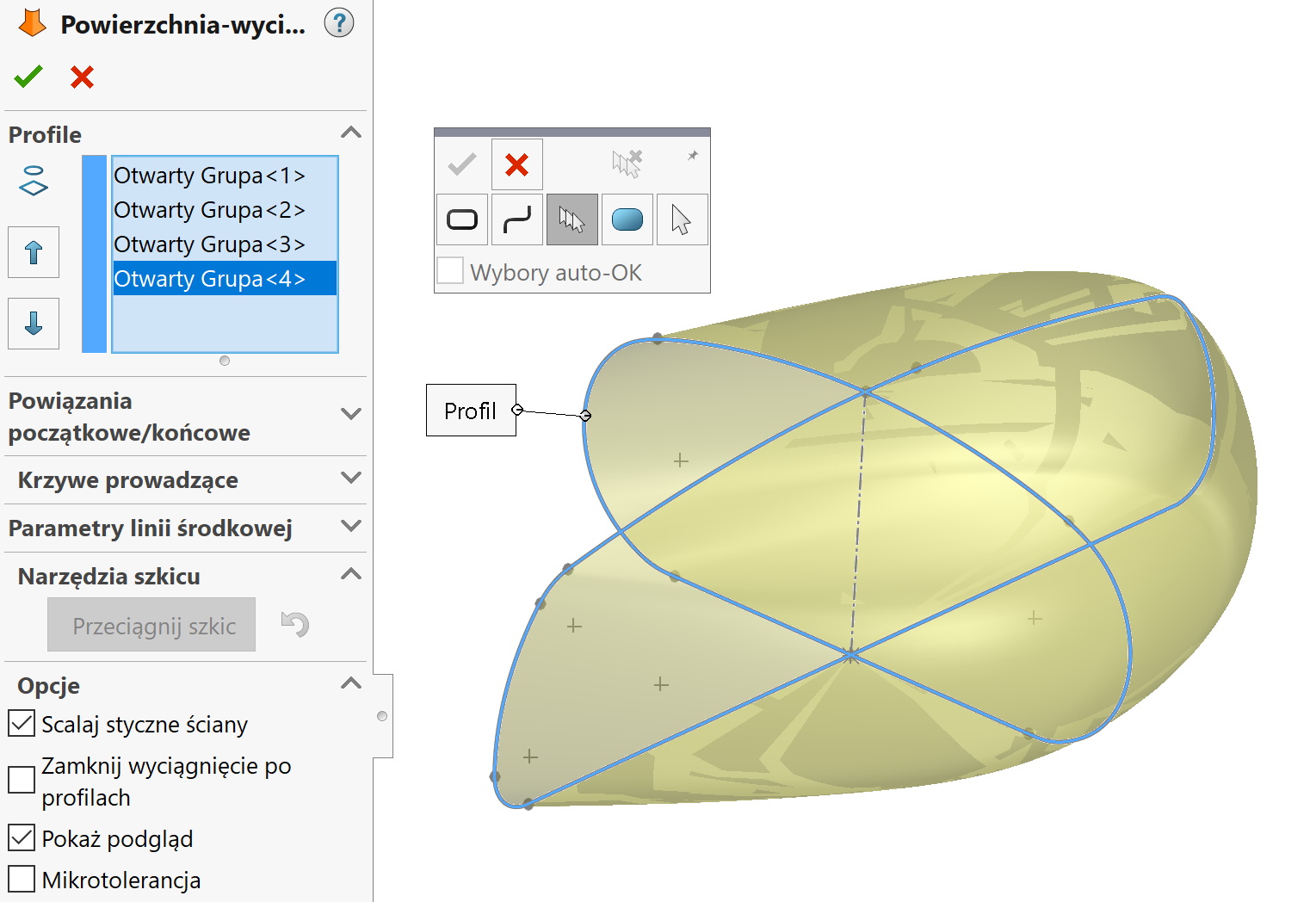
Nay, even if you close the break in a separate operation, it won't come out symmetrically.
Therefore, using Lofted surface must select Close the loft.
The counterpart of this option in Boundary surface is Close the surface.