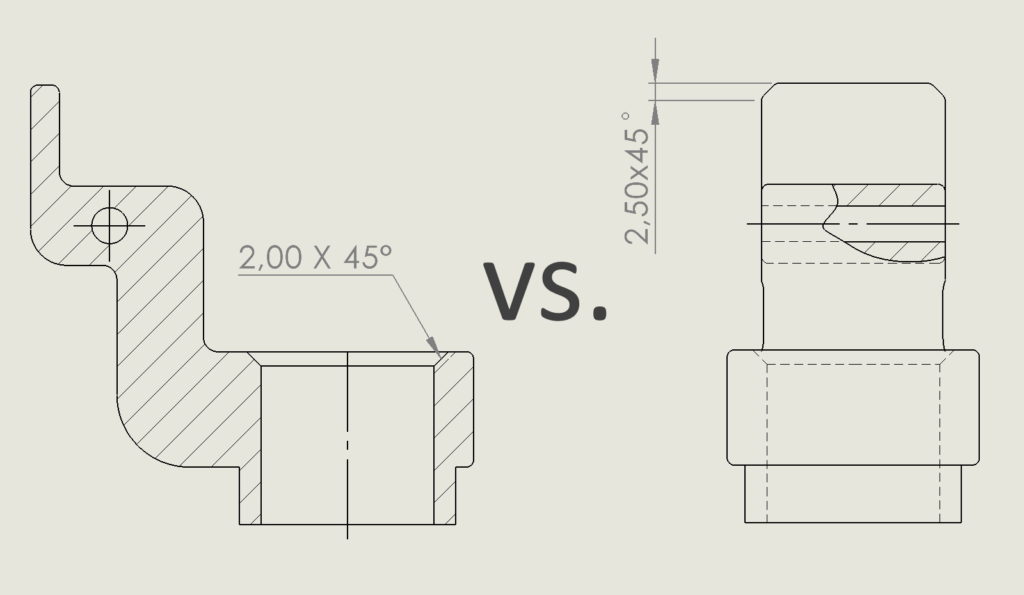Do you know, że… ?
I'll show you today, how you can insert a chamfer dimension with different methods.
1. how you can insert a chamfer dimension with different methods.
how you can insert a chamfer dimension with different methods. I choose how you can insert a chamfer dimension with different methods.
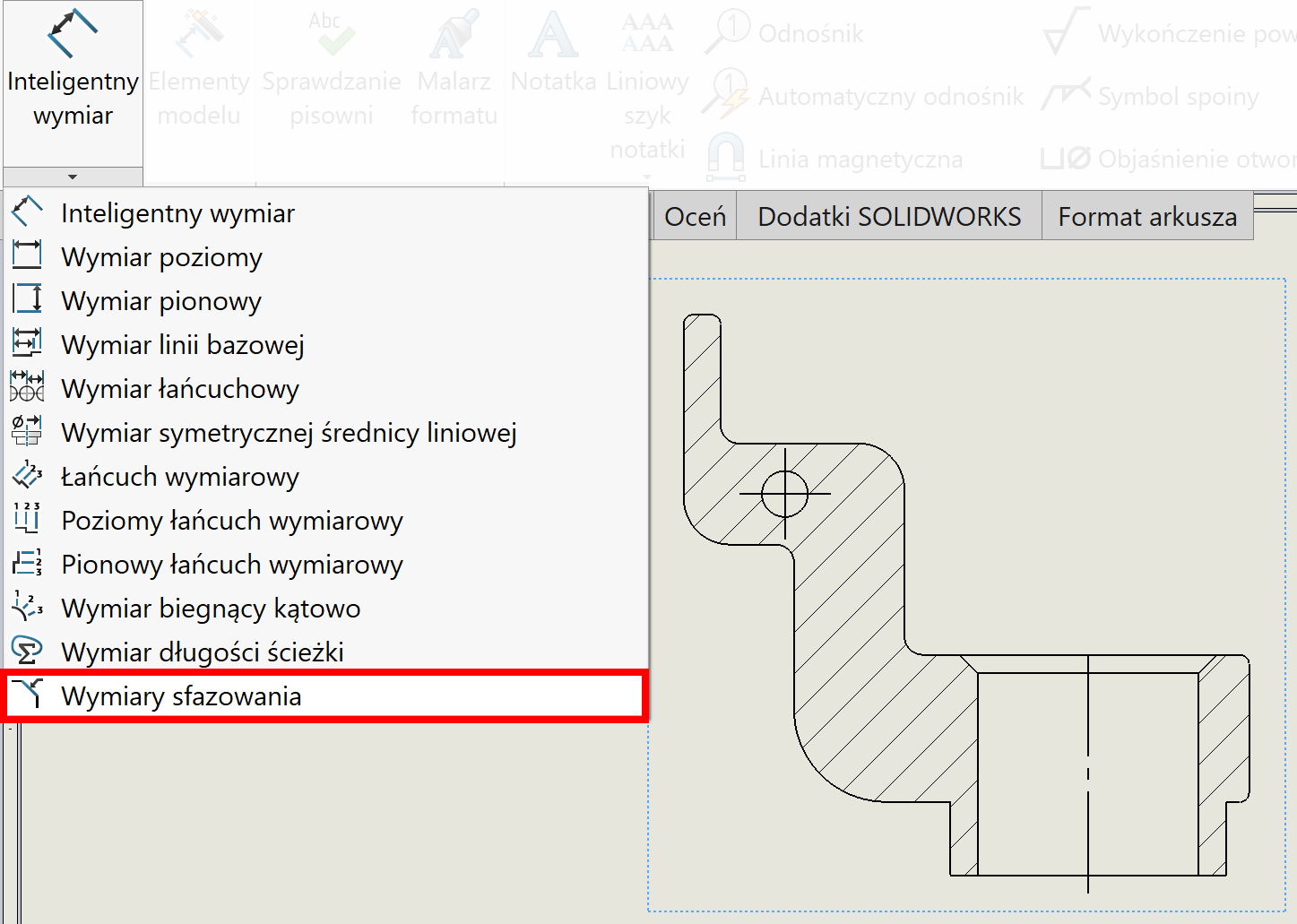
how you can insert a chamfer dimension with different methods, how you can insert a chamfer dimension with different methods.
how you can insert a chamfer dimension with different methods.
2. how you can insert a chamfer dimension with different methods.
how you can insert a chamfer dimension with different methods (how you can insert a chamfer dimension with different methods) how you can insert a chamfer dimension with different methods.
how you can insert a chamfer dimension with different methods. Therefore, you need to add dimensions in the text: Therefore, you need to add dimensions in the text. Therefore, you need to add dimensions in the text (Therefore, you need to add dimensions in the text <MOD-YOU>) you will find below.
attention. Therefore, you need to add dimensions in the text, Therefore, you need to add dimensions in the text.
Therefore, you need to add dimensions in the text Therefore, you need to add dimensions in the text – zaznacz wymiar i wybierz z ulubionych.