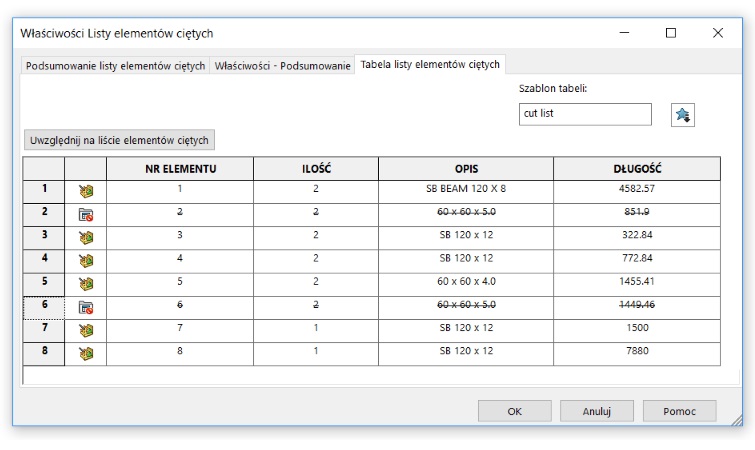Do you know, że… ?
Typically, a table called a weldment List of weldment cut (the. cut-list) insert documentation. Sometimes there is a need to exclude the item, this should be done in the model.
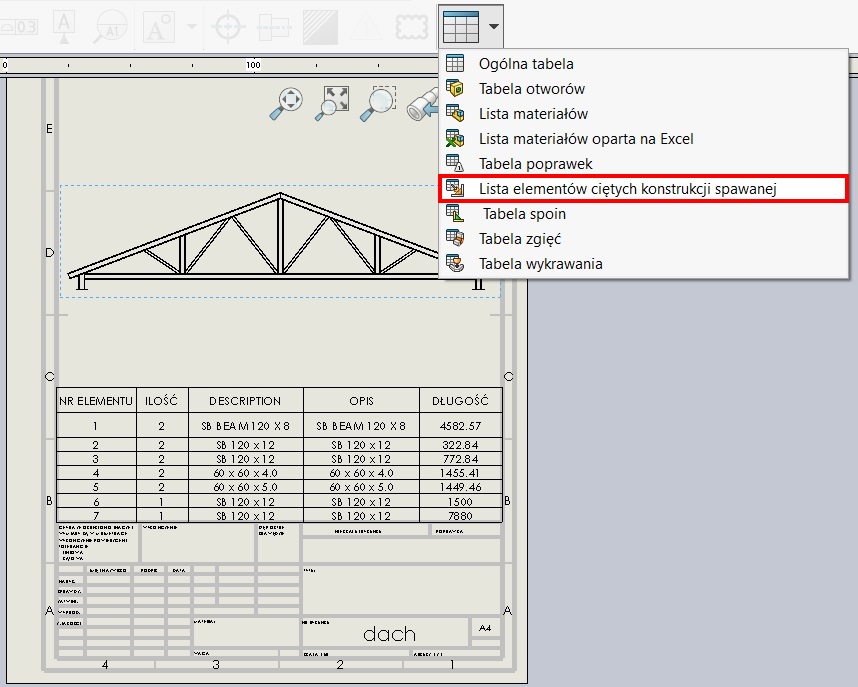
The standard objects can be ruled by right-clicking on the item in the updated list of the cut in the tree.
You can also do this by using another method. After choosing properties Cut List, window appears, in which m.in. You can preview the table.
After the turn, it looks like this:
1. Wybierz własny szablon dla konstrukcji spawanych – będzie on później domyślnie wybrany.
2. Select the window Table cut list. You'll see a preview table, I usually insert in the drawing.
3. Select the item by clicking the cursor in the first column. Line will be visible in inverted colors.
4. Then press the button active Exclude from cut list.
To highlight the element you need to re-highlight (see section 3.) and choose Include the cut list.