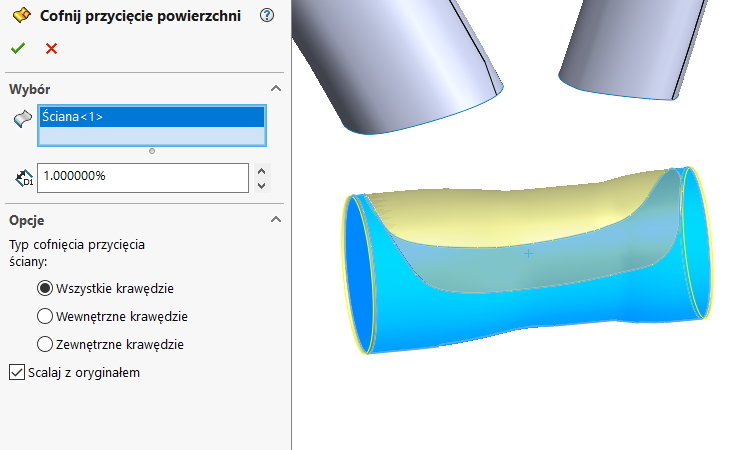Do you know, że… ?
I want to write a few words today about the differences between the two operations: Surface extend and Undo surface trimming. These operations are somewhat similar, they can even be used interchangeably. But they really are different.
Extend surface – jak nazwa wskazuje – służy do wydłużania. Two options are available: Same surface and Linear. The first option extends the surface by a given value or to the vertex / surface (another) by continuing an existing facility.
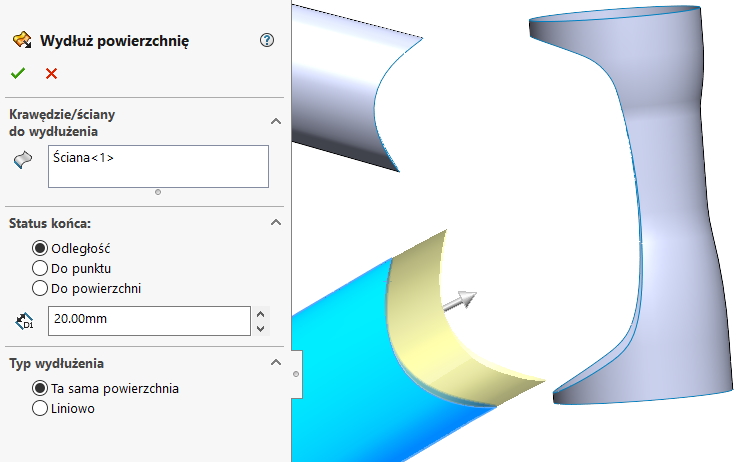
In this operation, you can only select walls or edges belonging to the same object in one step.
Linear while it extends linearly, that is, there must be no surface continuity and after approval the resulting fragment is separated by an edge.
BTW. You can get the same solution using Expandable surface (type Tangent to the surface).
Undo surface trimming “odbudowuje” oryginalny obiekt w pewnym sensie wydłużając krawędzie. But not by the set value but extending to the initial size. You can select a wall or edges in this operation and you can use it in many objects at once in one step.
This operation is described in detail in this entry: