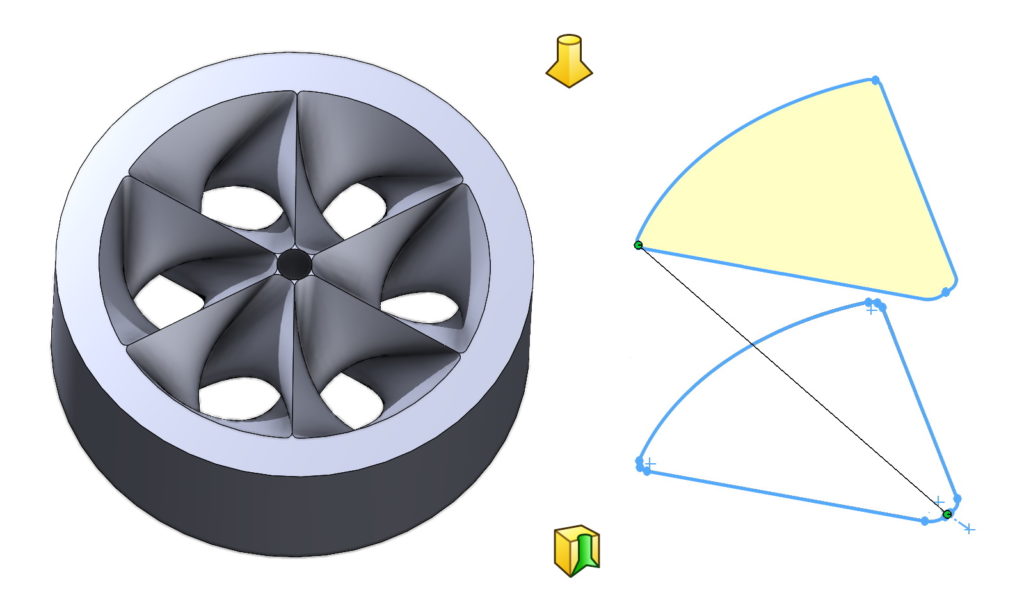Do you know, że… ?
When extrusion is made, it is very important to skillfully prepare the profiles. If the profiles are sketches, should have the same number of points, between which automatic connectors are generated. Fasteners affect the shape of the geometry, of course if there are no guide curves. Jeżeli występują krzywe prowadzące – one są nadrzędne.
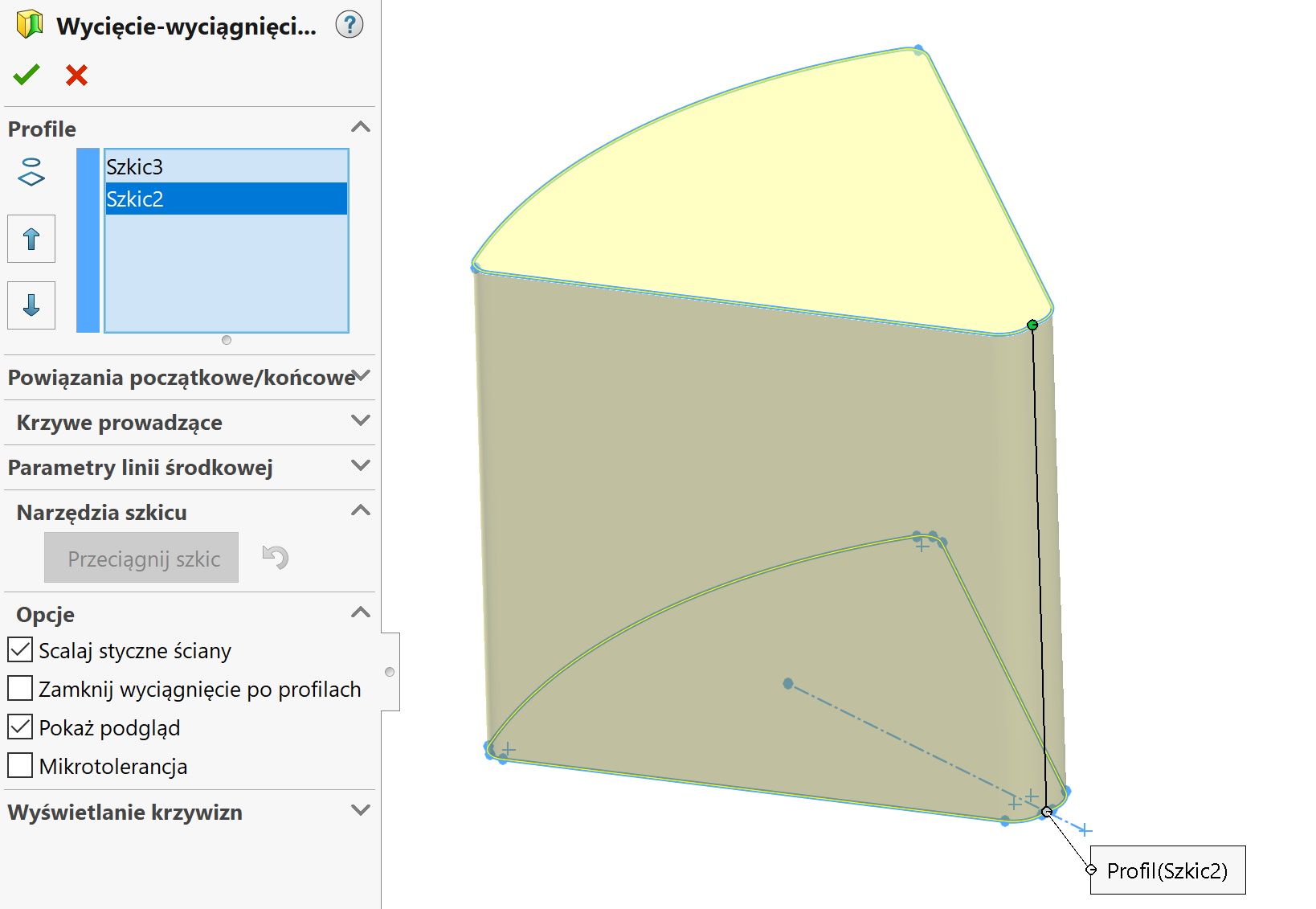
The resulting connectors can be moved. As standard, the switch jumps one position, however, you cannot do this indefinitely.
If the twist becomes too great, the program may not be able to generate the geometry. In this case, the preview will disappear.
If you still want to create a shape with a large twist, the solution will be to use spline.
Instead of regular sketch segments, you should Fit the spline. You will find the command in the group Spline tools. Then split the sketch with Share items (right-clicking on the sketch). Only now will you be able to move the connector more freely.