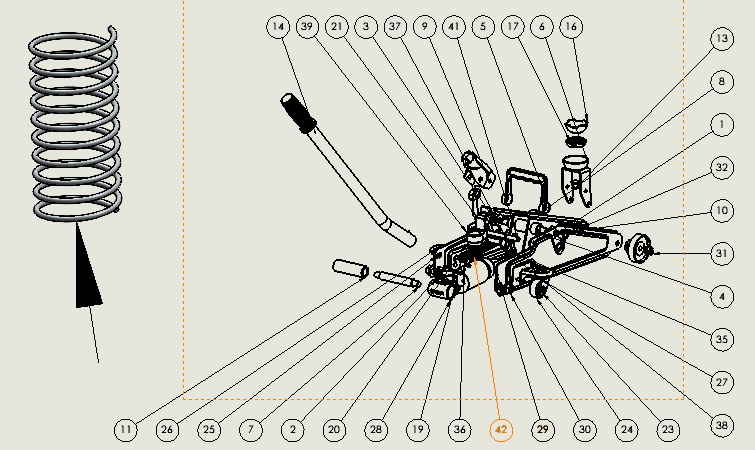Do you know, że… ?
Virtual components are files embedded directly in the assembly. They contain the sign in the name ^, for example.: [part ^ assembly].
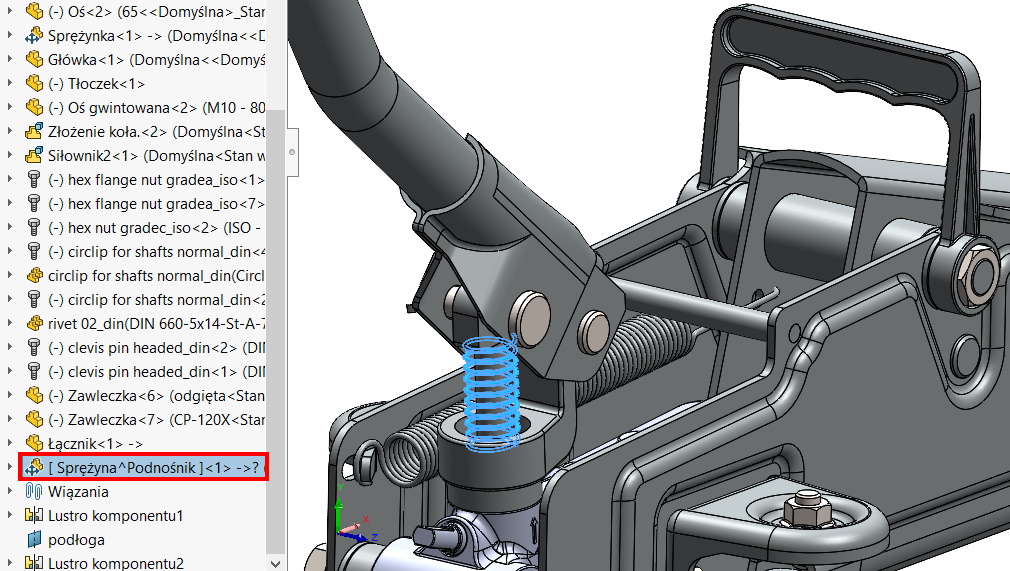
Such files are characterized by this, that can not make of them technical drawings. Of course, until you save it to disk as an external file, but then the file is no longer a virtual component.
And how virtual components are shown in assembly drawings?
After inserting the bill of materials (BOM) table and balloons, you may not notice the difference from regular parts originally.
However, there is a difference. The virtual component is also referenced and shown in the table. However, when you expand the table to the left, all virtual components are shown in square brackets [ ] next to the banloon..
The second method is pointing to virtual components consists in selecting any link, then in the tab Invisible components you can see them.
You are interested in the example of a frog type jack presented above? You want to meet, jak został zbudowany – krok po kroku? You want to learn how to create flexible components (spring), analyze assemblies, use the Toolbox, create drawings?
I encourage you to purchase SOLIDWORKS 2020 eBook>>>, which includes this and many other interesting examples.