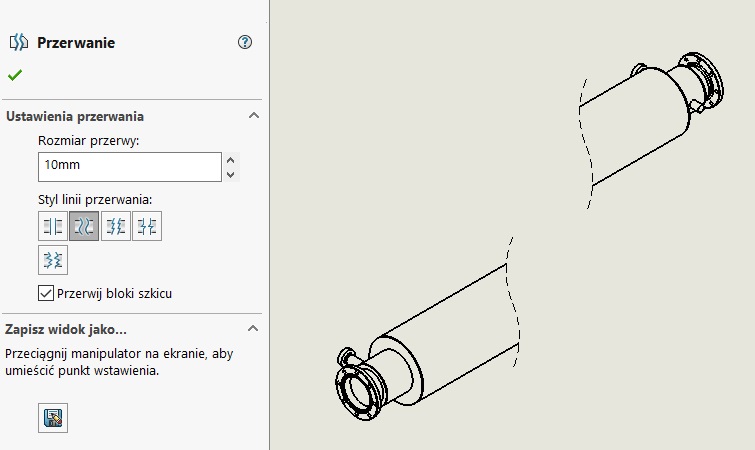Do you know, że… ?
If you are using Break View w dokumentacji z detalu w pozycji izometrycznej lub detalu “zakrzywionego”, uprising shift. It does not look good on the picture.
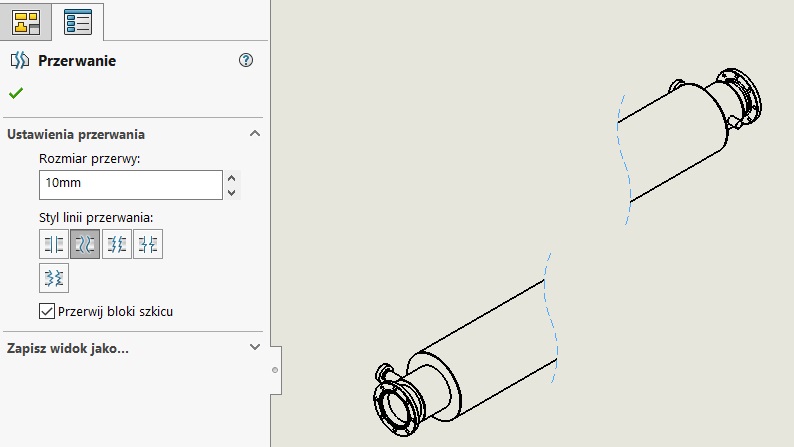
How can you avoid it? Meet two simple methods.
- You should use interrupt vertically and horizontally, accordingly adjusting the area of material removed. It may not be perfect, but definitely better than before
2. The second method is to create Model view interrupted – czyli takiego przerwania w 3D.
The new view of the model to create a broken setup tab.
Just as in the drawing, please indicate the area to remove. In addition, you can rotate the plane, change the style of the cut edge of the display, etc..
W rysunku wybieramy Widok modelu przerwanego we właściwościach widoku – podobnie jak tryb rozstrzelony.