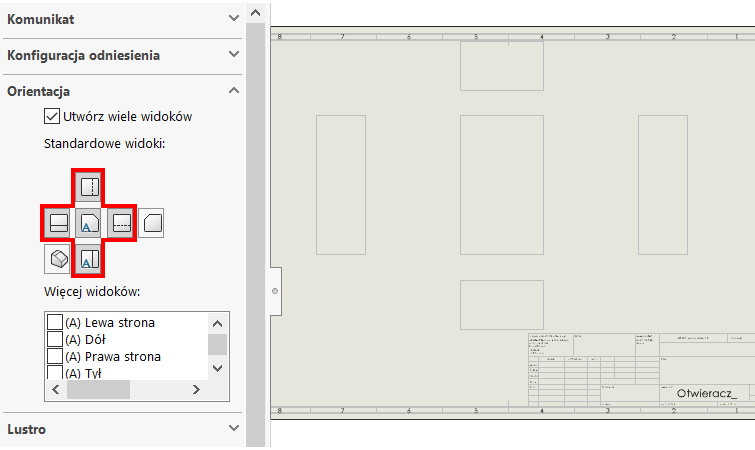Do you know, że… ?
Probably most of you use view Palette (and rightly so), but you can create projections in another way. This method is a natural choice when preparing documentation from a welded structure or sheet metal with many objects.
view model you will find on the card Drawing / Layout view or on the menu View.
All open documents will be displayed in the first window, if necessary, you can open the model at any time. After moving on
In the field Orientation you can select Create multiple views and choose from standard e.g.. front, up, left side, isometry, etc.. You can also select other custom views from the window More views.
As you can see, you can insert multiple views at once without having to manually drag the views from the main view.