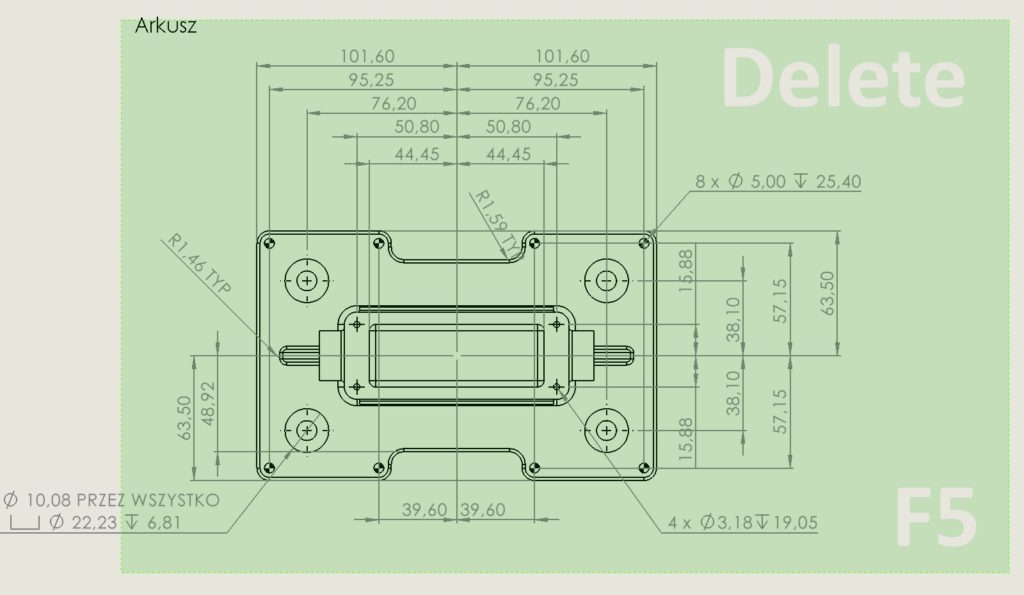Imagine a situation, in which we insert dimensions automatically, but we want to delete them later. It would be most convenient to mark them with a large frame and simply delete them.
Unfortunately, then we also remove other annotations, e.g. center marks.
But did you know, that in this case you can activate filters F5 and turn Filter hole dimensions/callouts. As a result, you only remove the dimensions, possibly explanations of holes.