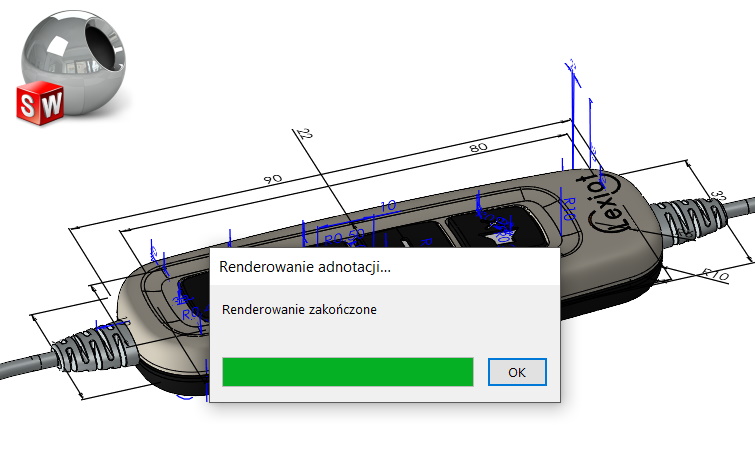Do you know, że… ?
Sometimes you need to consider dimensions or other annotations when rendering renderings. Until recently, this was not possible, two pictures had to be superimposed. At the same time, the one with dimensions taken as a screenshot was simply of poor quality.
Nowadays, if in the rendered model you show e.g.. dimensions from the model or other annotations, you can include them in your visualizations.
At the time of switching on Final rendering a message will appear:
Include dimensions and / or annotations in the final rendered image?
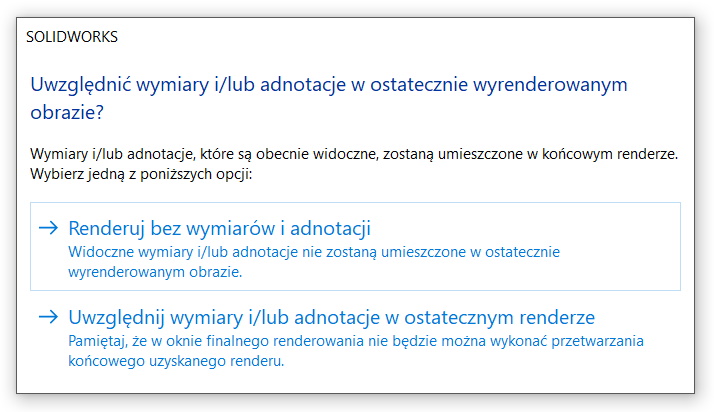
Jeżeli wybierzesz pierwszą opcję – Render without dimensions and annotations, the program will perform standard rendering.
Wybierając drugą opcję – Include dimensions and / or annotations in the final render a window will be displayed, in which you can save annotations in a separate image. Of course you can, but you don't have to.
If you save in a separate file, the effect will be similar to the example presented below.
Or by not selecting this option, rendering will look like below.