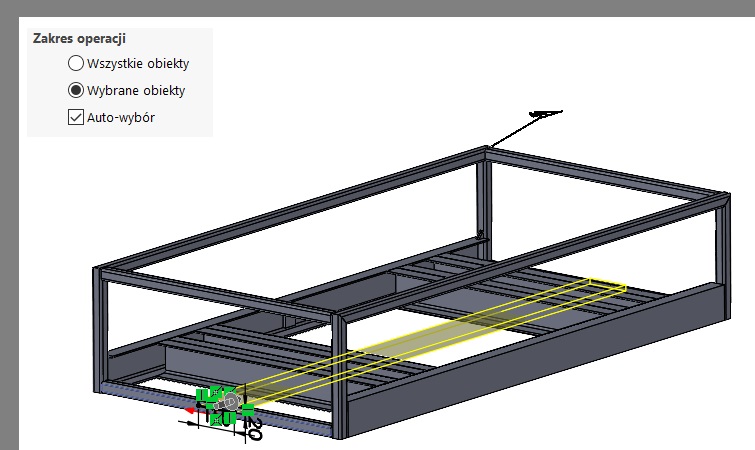Do you know, że… ?
Working parts wieloobiektowymi often handle as scope of the operation during operation to add or cut. As you probably know, is enabled by default Auto-select, which results in selecting all of the objects by the program, których “dotyka” operacja.
Sometimes up to one you have to uncheck the Auto-select and indicate the selected objects manually.
Suppose, that we have 24 objects in the district. In the operation we want to indicate only 22 objects, why you need to uncheck the Auto-select and indicate them by hand.
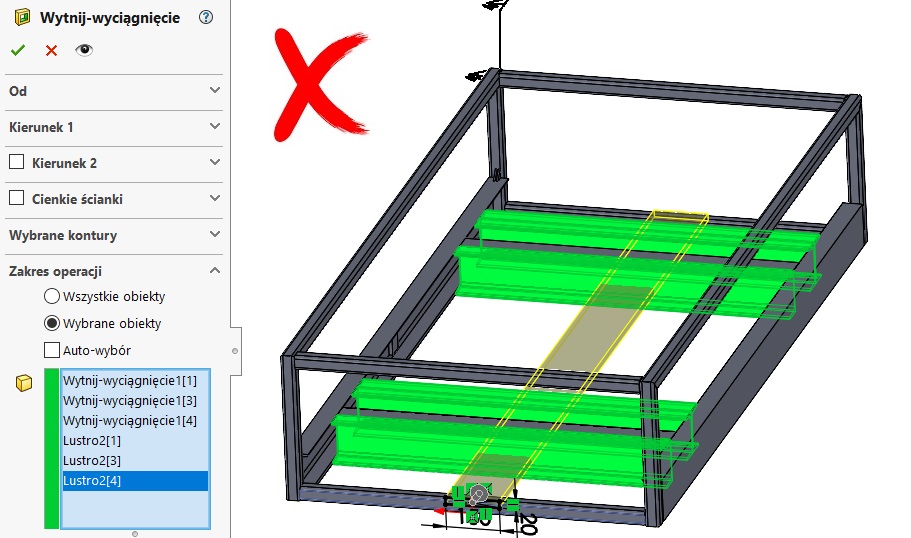
There is a trick to speed up the process. Well enough Hide these objects, to be excluded from the selection! Hide objects before turning operations, and operations Auto-selection is then switched on.