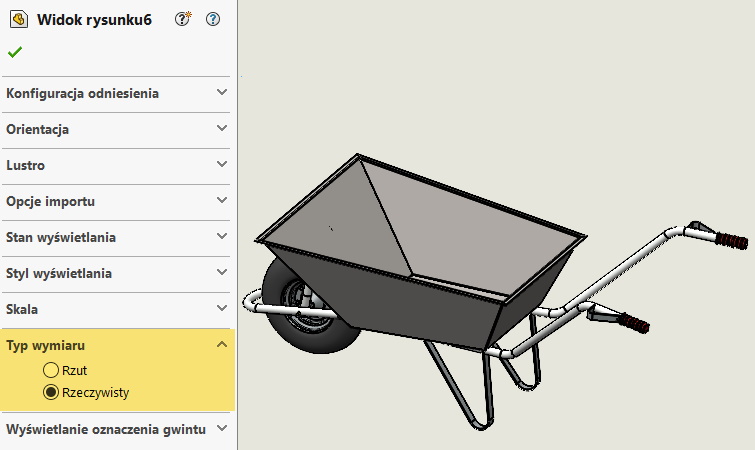Do you know, że… ?
There are two types of dimensions in SOLIDWORKS drawings: Actual and Projection. Być może nigdy nie zastanawiałeś się po co są te dwie opcje – dlatego pokażę to na przykładzie.
By default, when dimensioning in orthogonal projection mode is used Projection.
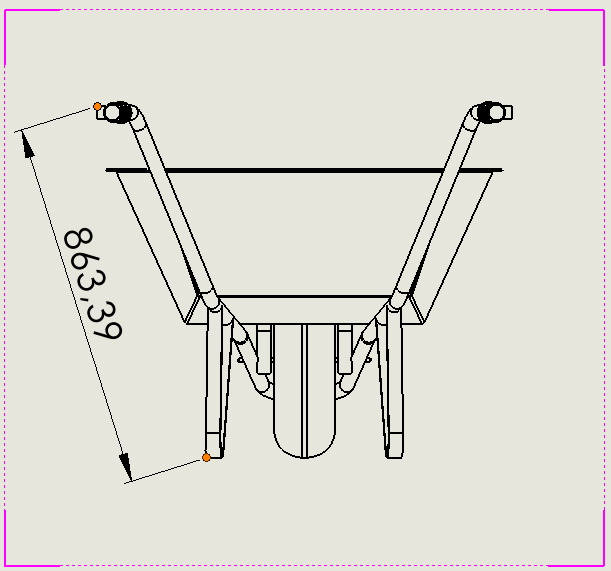
What happens when you switch to Actual? Wyświetli się ostrzeżenie i wymiar zmieni wartość lub w niektórych przypadkach zniknie – w zależności jakie odniesienia podczas wymiarowania zostały wskazane. But adding it again will have a different value.
After the change, it looks like this:
This is due to the way the dimension is led, which is clearly visible after rotating the view in 3D. Projection is the point-to-point dimension projected onto the plane, while Actual dimension is measured in three dimensions.
attention! In axonometric or isometric mode (any non-rectangular) the default is mode Casting!
—————–
Also read: