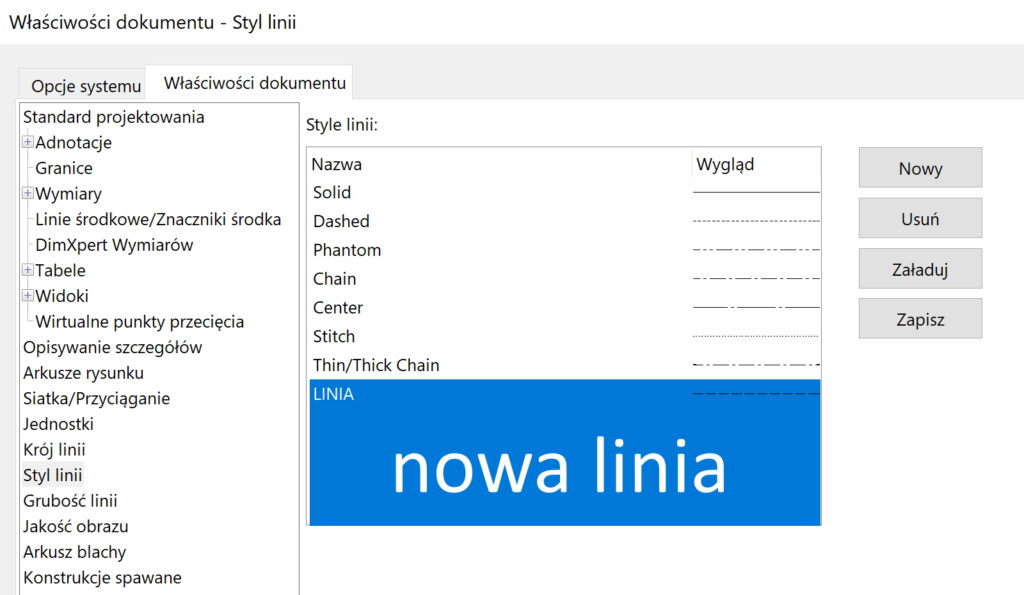Do you know, że… ?
Like most things in SOLIDWORKS, also lines have been pre-defined and ready to be used in drawings. But you can easily create your own style.
On the Document Properties tab > Line style you can view existing lines, create new ones, save and load styles.
How to create a new style?
After choosing New enter a name and enter A or B, po czym określamy długość linii oraz długość przerwy – zgodnie z legendą.
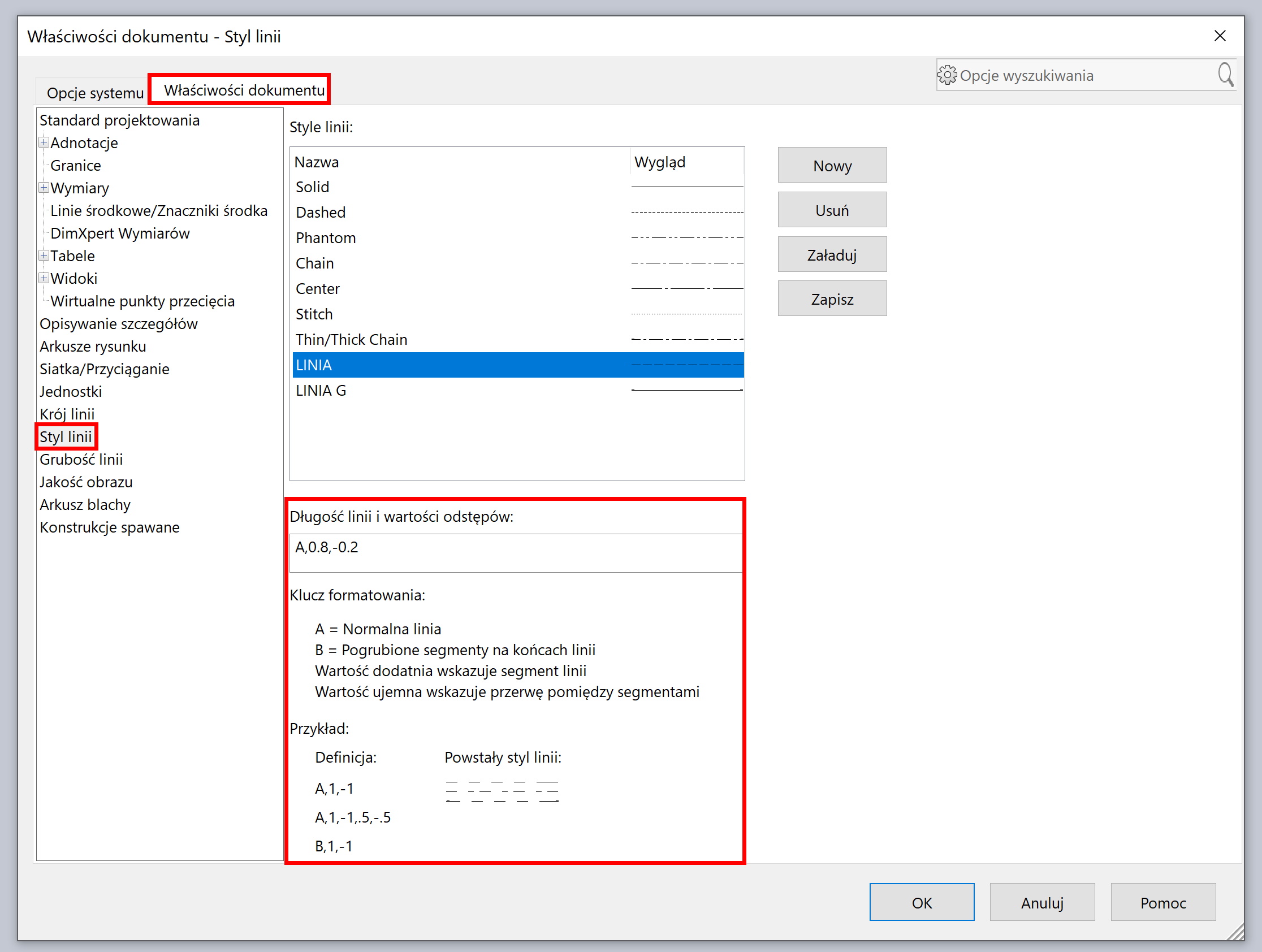
Styles can be saved in an external file.
You can use new styles when working with drawings. In the bookmark the cut line you can define, what linetype to use for the selected item.