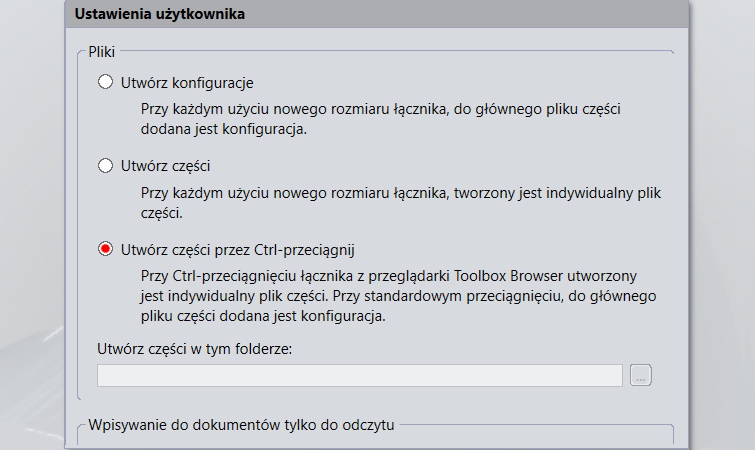Do you know, że… ?
Addition Toolbox is a library of standardized components such as: screw, nuts, bearings or gears.
It works like this by default, that when you drag the selected component into the assembly, a configuration of the selected size is generated. Konfiguracja ta jest dopisywana do konfiguracji domyślnej i gdybyśmy otworzyli plik Toolbox w oddzielnym oknie – można to łatwo sprawdzić.
There is a second option, that is, an indication of a folder, where copies of the selected size are to be saved. Then, each size of a given component used in the assembly is individually saved, so it has no configuration.
There is also a third possibility, which is a combination of the two options above. These settings change to Toolbox 20xx settings in position 3 – Ustawienia użytkownika.
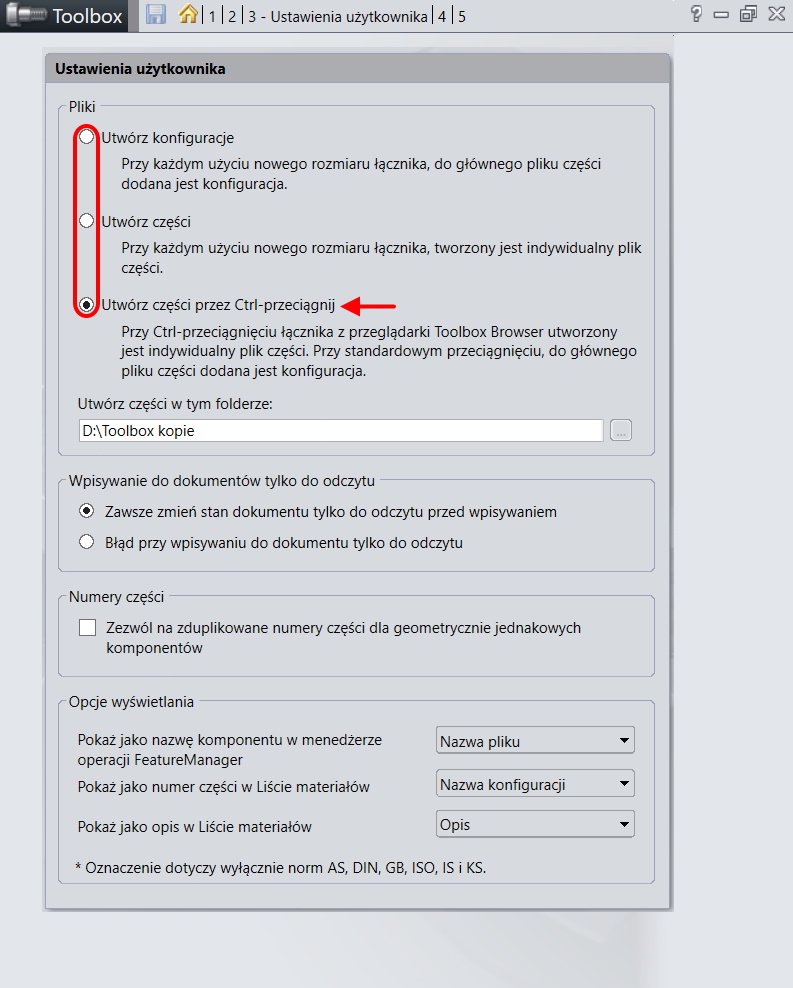
If you hold down CTRL while dragging a Toolbox component into the assembly, a copy of the file will be saved in the folder specified in the settings. Jeżeli przeciągniesz bez użycia CTRL – zostanie dopisana konfiguracja do pliku w bazie danych.