Do you know, że… ?
Detailing mode introduced in SOLIDWORKS 2020 allows you to quickly open complex drawings with a large number of details. Model data is not loaded, but you can add and edit annotations in this mode. In a way, this is similar to the detached drawing mode, however, such a format requires separate recording, and detailing mode does not.
ATTENTION. This mode is available only for drawings saved in SOLIDWORKS 2020. In older versions, this item will not appear at all.
When opening, select Detailing and possibly sheets.
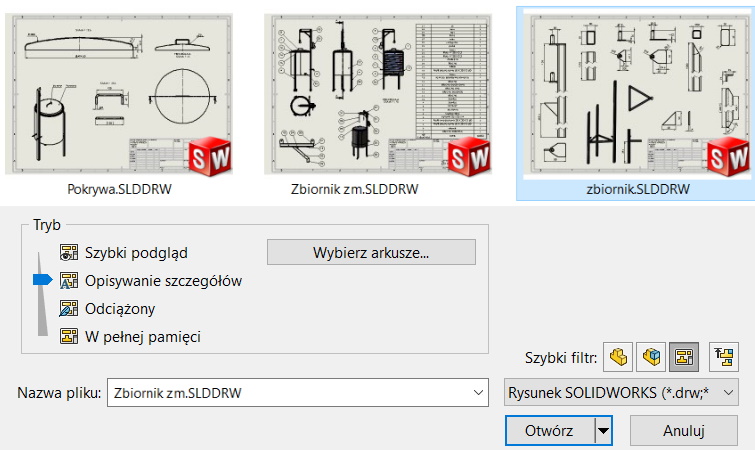
note, that you cannot use the standard tools on the card after opening the drawing Layout view, like sections, throws, detail views, etc.. Only available annotations excluding these, which require information to be retrieved from the model, ie. hole callouts, dimensions from the model, etc..
Detailing mode it is useful, if you need to make minor changes to drawings of large assemblies or drawings that contain multiple sheets, with many configurations or views that require high hardware resources (e.g. RAM).
You can restore such an open drawing to full memory at any time
