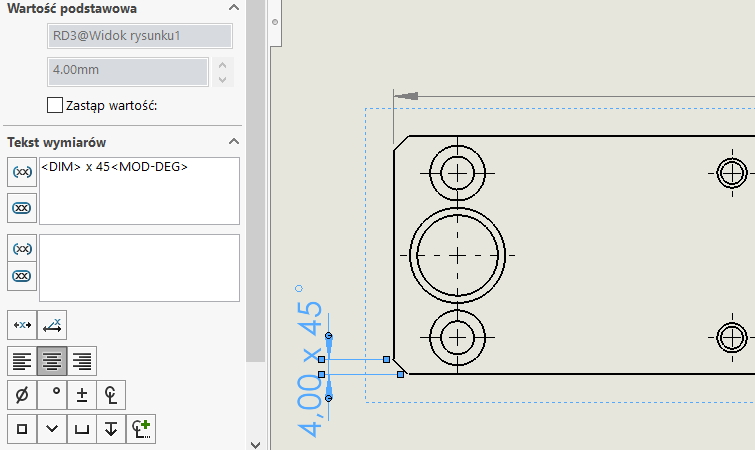Do you know, że… ?
You can choose a dedicated dimension in the drawings chamfer. However, it is displayed with one arrow.
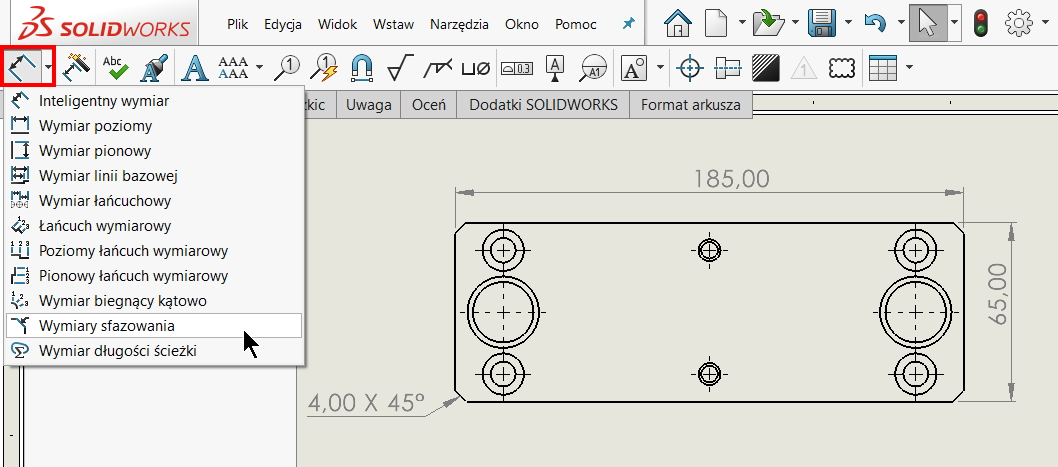
Not everyone likes this option.
So what can you do?
1. Create a normal dimension by selecting the vertex and the line (or two vertices) and add in the dimensions window x 45 pressing degree symbol <MOD-YOU>.
2. Save this dimension to favorites.
3. If you want to add x to another dimension 45 ° select from list previously saved position. Ready.