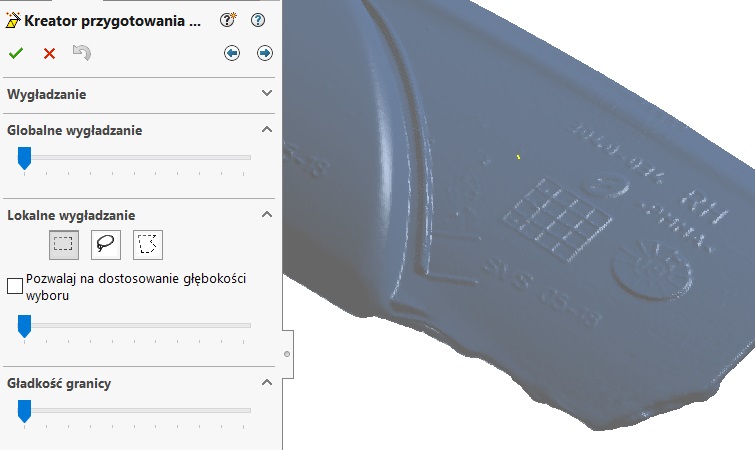Do you know, że… ?
Addition ScanTo3D It allows you to convert the point cloud or mesh surface models. But also allows the processing and preparation of the grid, and then re-write them in a grid format.
One of the stages of preparation is smoothing. Przy czym można zastosować globalne – odnoszące się do całości wybranej siatki – lub lokalne.
local smoothing is well suited for removing redundant information from the treated nets. Examples include subtitles, determination of the forms, corporate logos, etc..
Select the box / lasso or marker area to the local smoothing, and then move the slider to the right. The more you move, This smoothing will be greater.
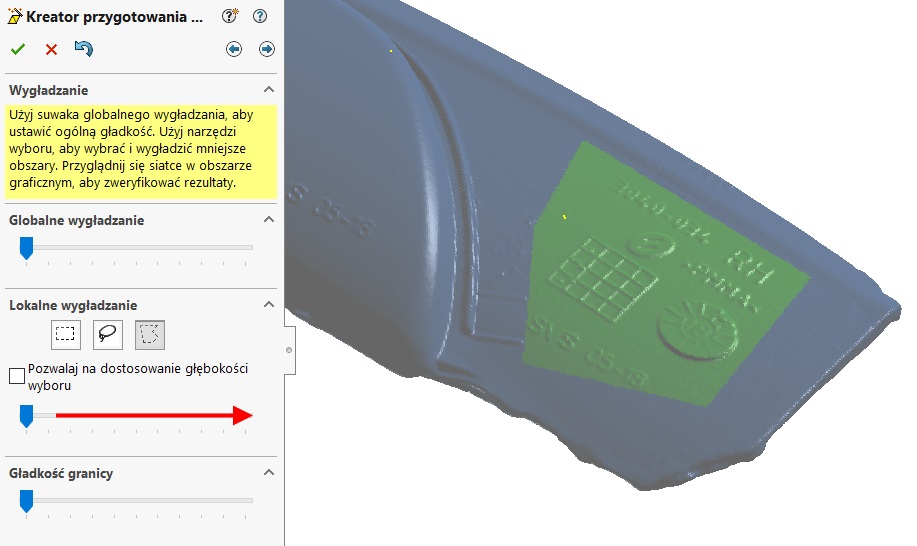
If the maximum smoothed out some details are visible, it is best to remove the patch and part of one of the steps in the hole. Unfortunately, re-smoothing of the area not much longer bring.
Local smoothing allows you to create a better surface, because in place of rugged vortices can develop, slenderness and the surface is disturbed.