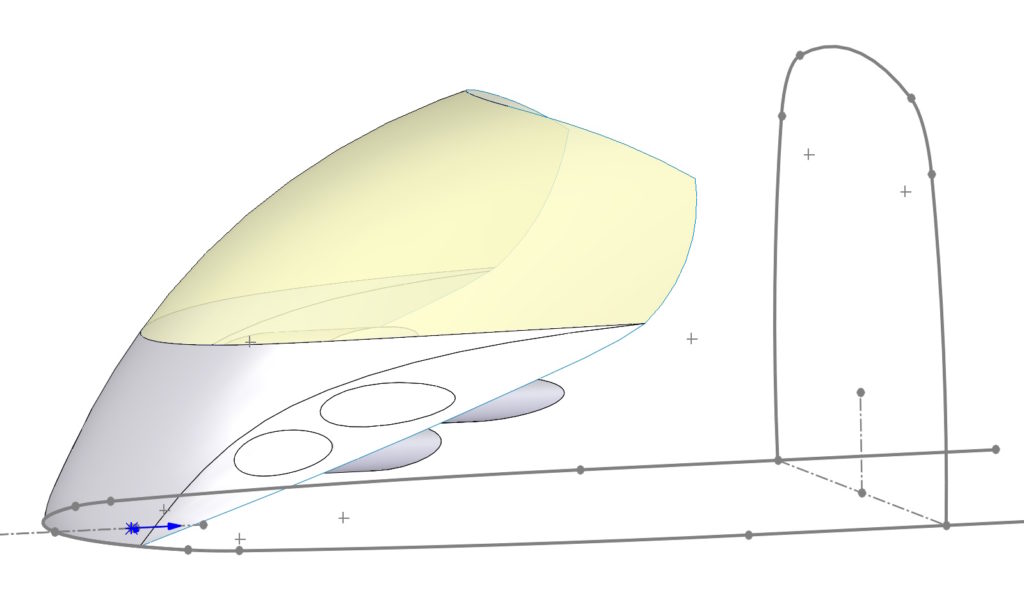We use various effective techniques to model advanced shapes. However, you cannot always use different SOLIDWORKS features interchangeably.
An example is drawings on the surface, where you need to draw something around. This has applications in bottle design, in the processing of scanned elements, in repairing rounding (by filling with a surface) and many other areas.
If you draw a sketch on a plane and make throw a curve (as Sketch on the wall) or Split line (as Throw) then you will see a mirror image on the other side of the model. So you could say, that you can only draw on half of the model.
Therefore, in such a situation, you should use the command Spline on the surface.
The examples below.
Other examples: