Do you know, że… ?
One of the things, which irritates me a lot in SOLIDWORKS is the inability to automatically insert the axis in the center of the shaft or hole in the drawing. Of course, there is a setting to enable centerline insertion, ale w odniesieniu do wszystkich ścian cylindrycznych – również tych wynikających z zaokrąglenia. Therefore, this option is disabled by default.
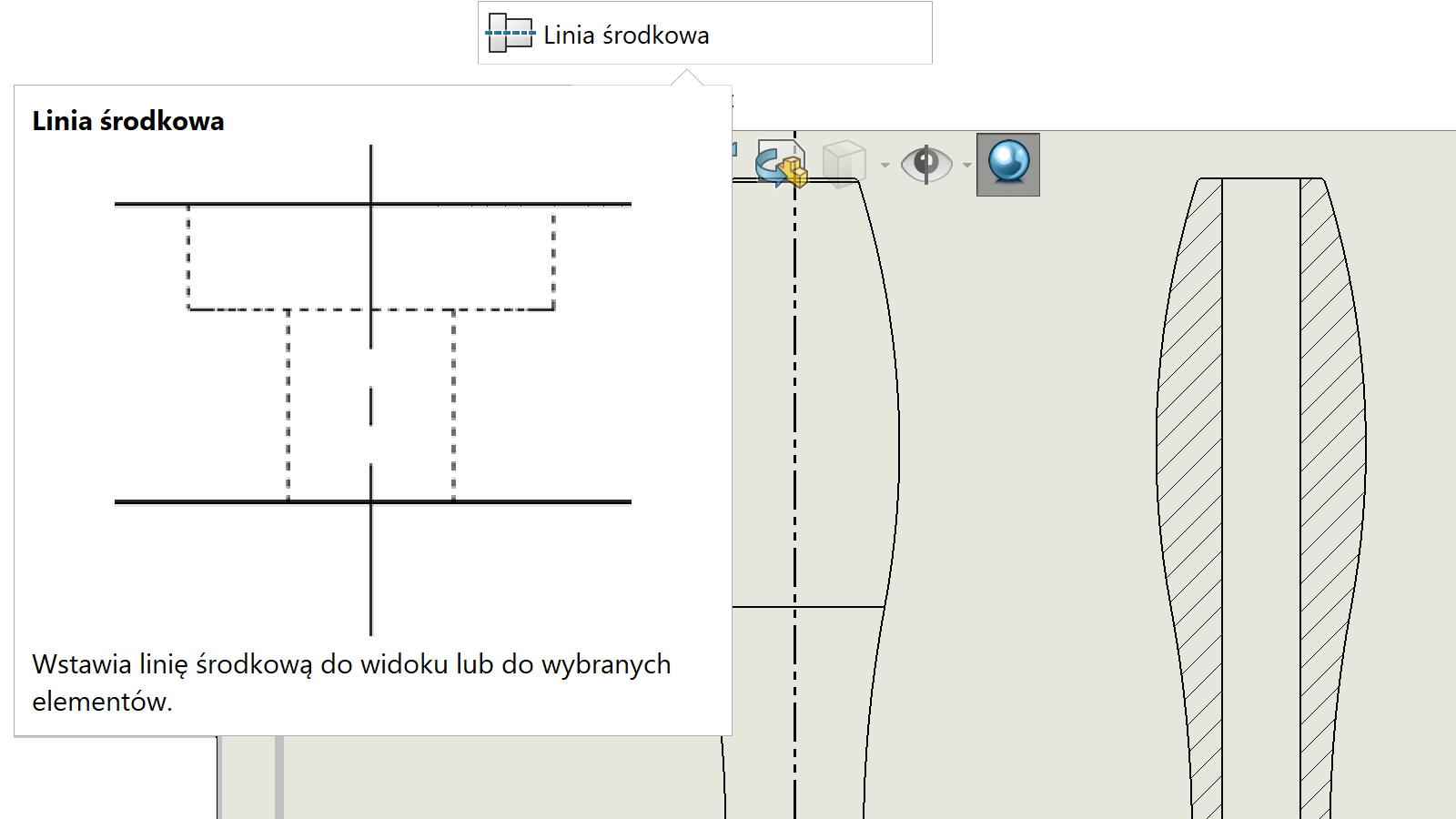
I am surprised by the fact, that you can choose to insert center marks depending on the type of hole, and no one figured it out, to break the centerlines into solid cylindrical and incomplete faces.
You can select the entire drawing view to insert such a centerline (the axes will be inserted everywhere) lub należy wskazać ścianę cylindryczną – dotyczy ścian wewnętrznych i zewnętrznych.
However, sometimes it doesn't work.
I'll show you today, how to insert a centerline in a case, when a program in manual insertion mode refuses to insert it anyway.
To proste. Two opposite edges should be selected!
Furthermore, you can also use this method to emphasize the symmetry of an object.
