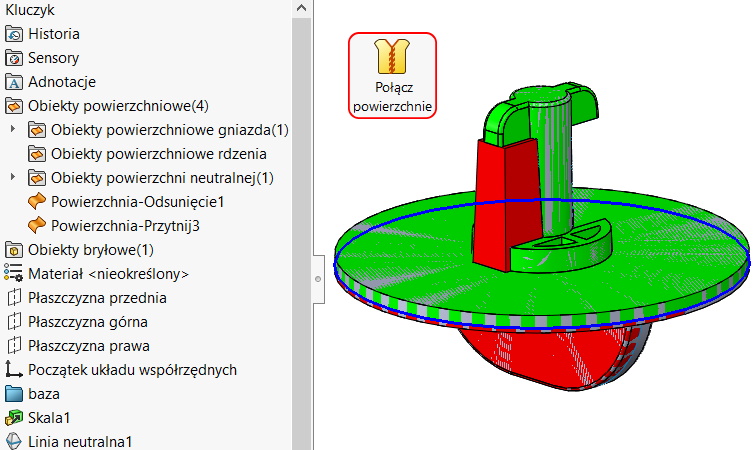Do you know, że… ?
In surface modeling, we often combine surfaces using operations Knit surfaces. In the case of solids, after selecting two or more objects, you can enable the operation connect under the right mouse button.
There is no such possibility in surfaces. So how can this be solved??
Right click on the surface and select Customize.
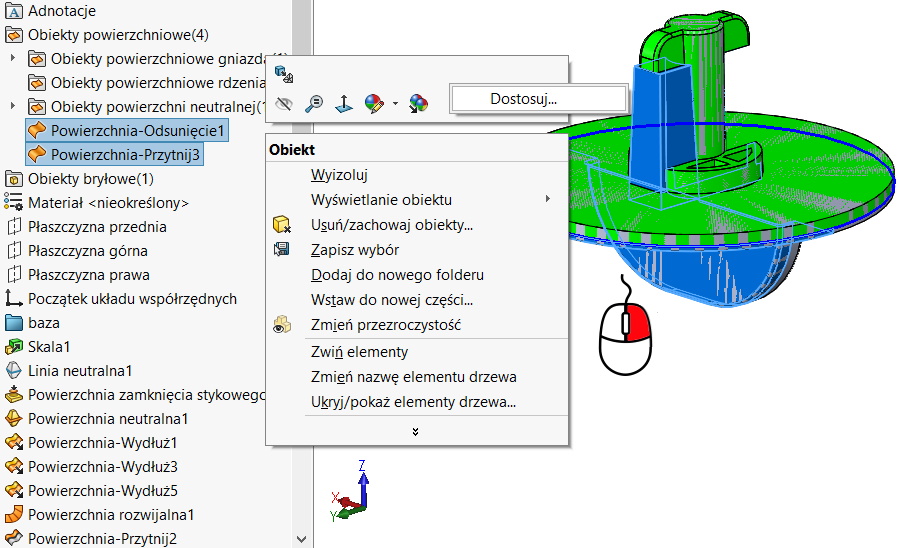
Drag the command Knit surfaces from Group surfaces and confirm.
From now on under the right button surface knit will be available. Truth, że proste…