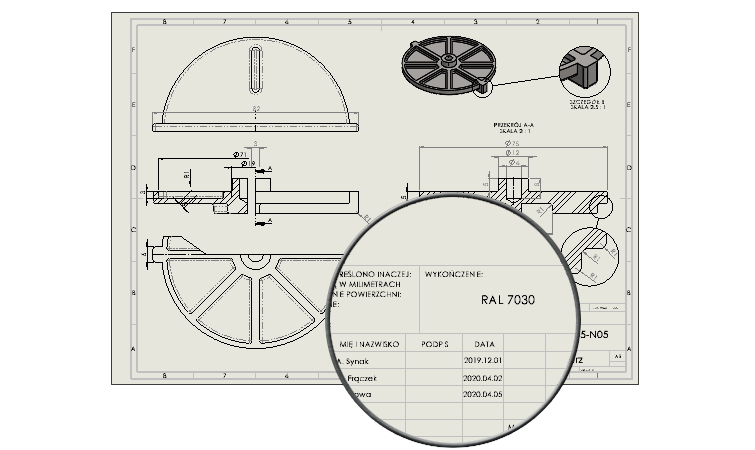Do you know, że… ?
You can complete the drawing table in several ways. One method is to create a property template and complete the property sheet on the right. These properties can be generated in the model (e.g. mass or material) or drawing (e.g. drawing number).
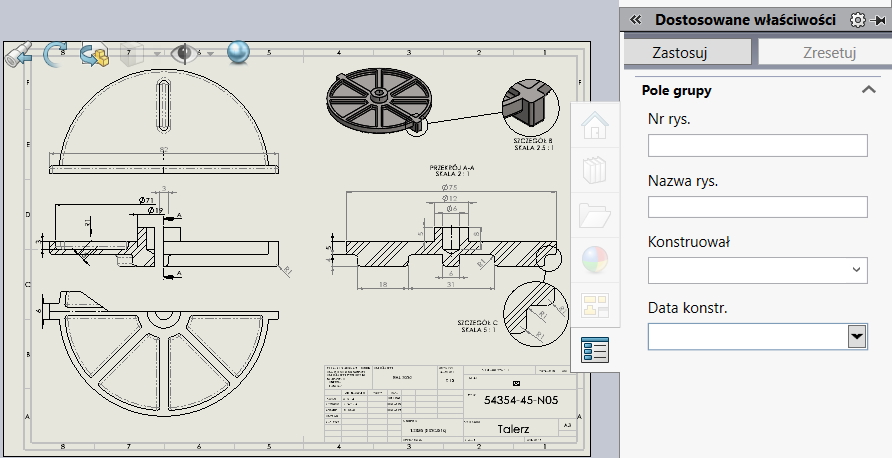
Another very not cool method is to leave blank text fields in the table space, so that the supplementary double-click can enter data. Niektórzy mają równie absurdalny pomysł i takie pola zostawiają do uzupełnienia w edycji formatu arkusza – obu rozwiązań kategorycznie odradzam!
A compromise is Title block fields available under the right button w Editing sheet format. This is a form of blank note to be completed, but properly prepared.
1. Na początku wstawiamy adnotacje bez tekstu – czyli takie puste, formatted text fields in the appropriate place in the table. After confirmation they will be visible as a rectangle with a cross.
2. Then mark the area, gdzie będą występować notatki – może to być cała tabelka rysunkowa.
3. Then we indicate the field, we add a label and approve. There can be many of them. We leave the editing of the spreadsheet format.
4. Na rysunku zbliżamy się kursorem do tabeli – pojawi się pomarańczowa przerywana ramka, in which we double click. This frame and the special marking next to the cursor means, that they have been defined Title block fields.
Double click will show the blue text boxes, where we enter the appropriate descriptions as defined in the label. This method is very secure, because no one will delete the text field by mistake. In addition, formatting is already defined and the whole can be saved in the drawing template.