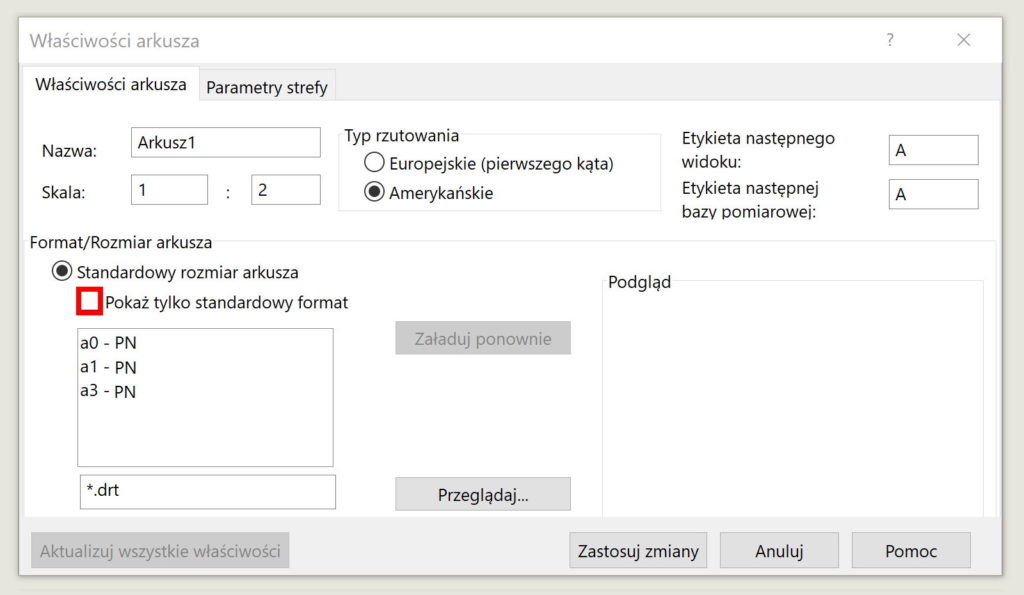Do you know, że… ?
You're probably wondering, why after standard installation you only see five formats when creating drawings (ISO), from A4 to A0. It happens, unless you create and attach your own templates drawing plus possibly formats drawings.
Yes, these are two separate file types, have a different extension (.*) and saved in other locations. Of course, they are also responsible for other settings.
Today I will show you, what the option is for Show only standard format.
It works by associating appropriate drawing formats with the selection of a standard in the options. If in Document Properties > You will change the default drafting standard General design standard ISO for example to DIN, to w rysunku…
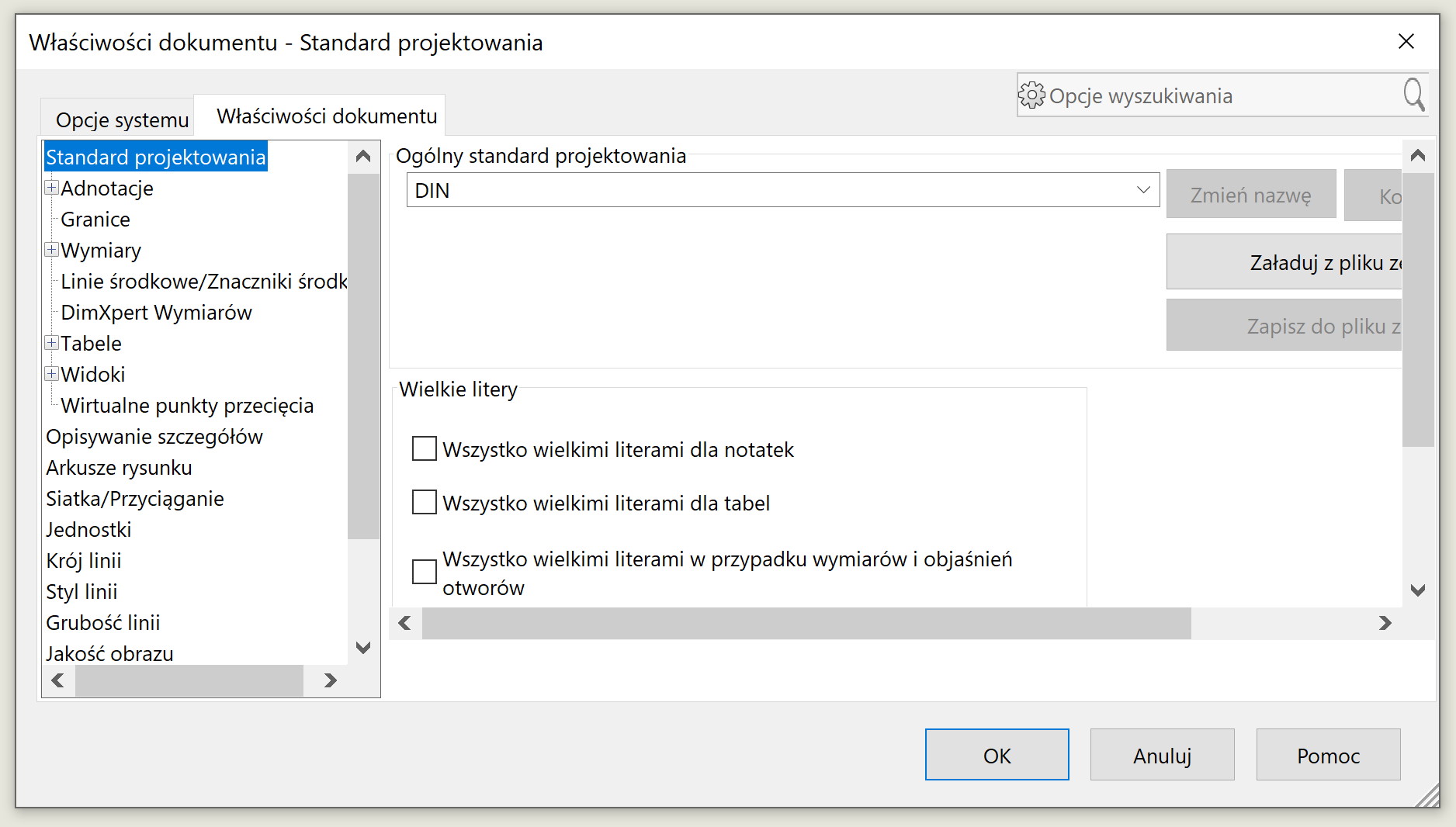
with the selected option Show only standard format you will see formats from A4 to A0 (FROM).
Of course, you can uncheck this option at any time to access all saved formats.
In your template, you can choose to set the design standard (ISO, FROM, HE, BSI) etc. so you get automatic association with formats.
Creating drawings, jeżeli wybrałeś DIN – zobaczysz arkusze standardowe DIN, jeżeli było to BSI – zobaczysz arkusze BSI itp.
All right, but what if you are not so lucky and your standard (in Poland PN) not listed?
Each of these available standards can be modified and saved as a custom standard. This is done in Document Properties > Design standard.
However, you don't have to, all you have to do is save your own drawing formats in the selected location. By default, sheets are stored in the C directory:/ProgramData/…/lang/…/sheetformat. Here you can find all formats available after installation for various standards.
As I wrote above, you access them when you uncheck the option Show only standard format.
If you would like to see only your own formats on the list, you can remove all unnecessary ones. However, I prefer to create an additional directory, in which I save formats according to PN. This directory, of course, can be in any location (also on the server) – ważne jest tylko zdefiniowanie do niego ścieżki.
And now I can access only the formats that interest me.