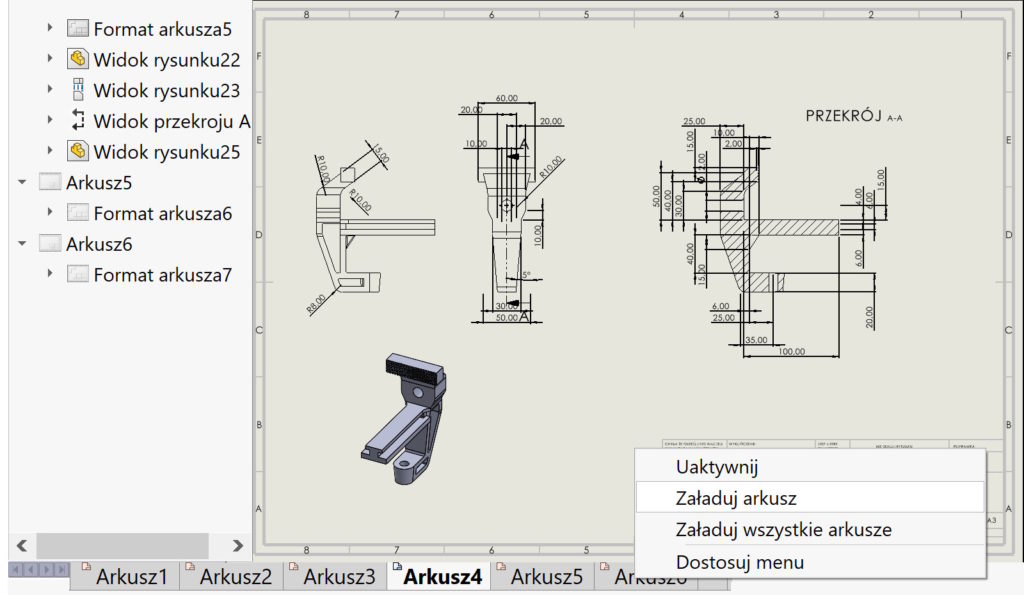Do you know, że… ?
You can create documentation using multiple sheets in SOLIDWORKS drawings. Not everyone uses this kind of documentation, Nevertheless, the program allows such a solution.
At the time, when the drawing contains multiple sheets, when opening, you can choose which ones to load.
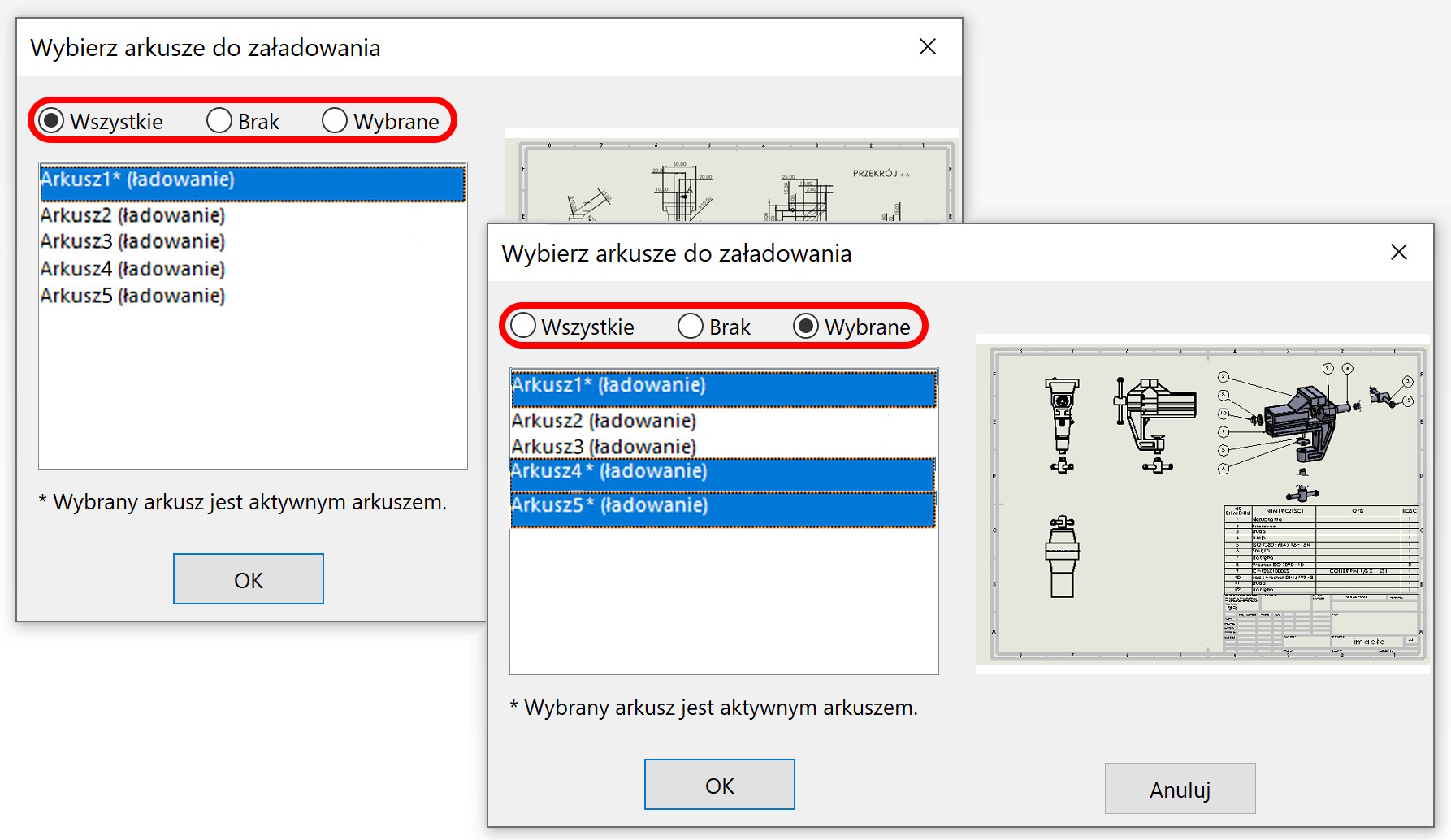
After the selected sheets have been loaded, you can view them. The unloaded ones will be empty. Ale jeżeli w dowolnym momencie zechcesz je wczytać – należy wybrać Load the sheet under the right button.
Sheets loaded in memory are marked with a white sheet of paper, and unloaded beige.