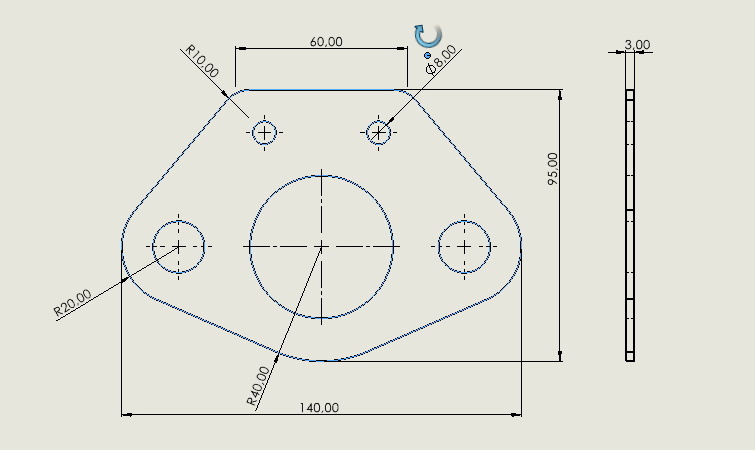Do you know, że… ?
By taking the dimensions of the holes from the model or by inserting DimXpert, depending on the template settings, the dimensions may be diagonal (radial) not linearly.
Ale można to “naprawić”.
Check how.
There are two ways to convert a diameter dimension to a linear one. The first method is to change the type in the properties > leaders.
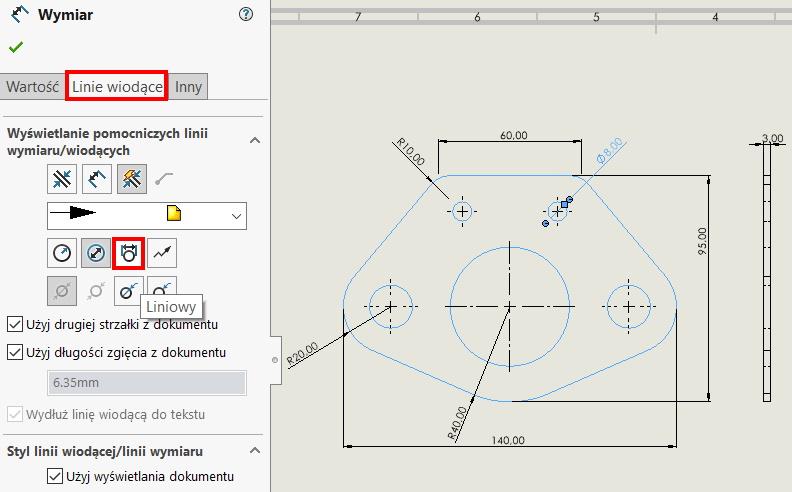
The second method is available under the right button after clicking on the dimension, Display as linear.
When the dimension is linear, it should be moved (1) and rotate by grabbing the cursor by the dot above the dimension (2).