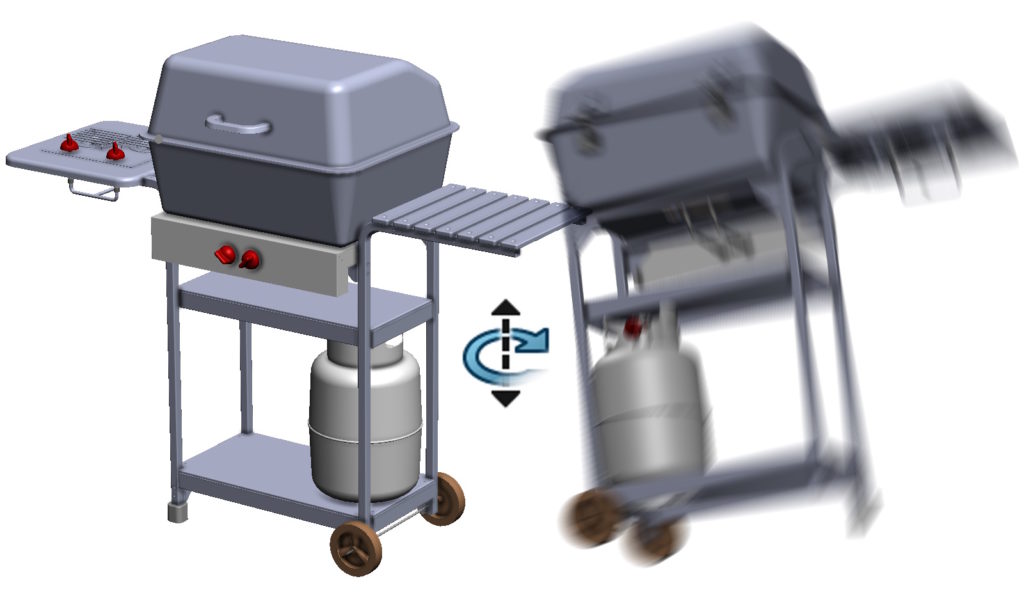Do you know, że… ?
When rotating 3D models, we often do not have full control over it. Of course, this is not a problem for experienced users or people using manipulators.
But beginners may have a little difficulty feeling the center of rotation. Therefore, it is possible to lock the vertical axis (the default is the Y axis for the front view).
To lock an axis, select the View menu > modify > Rotate around the stage floor.
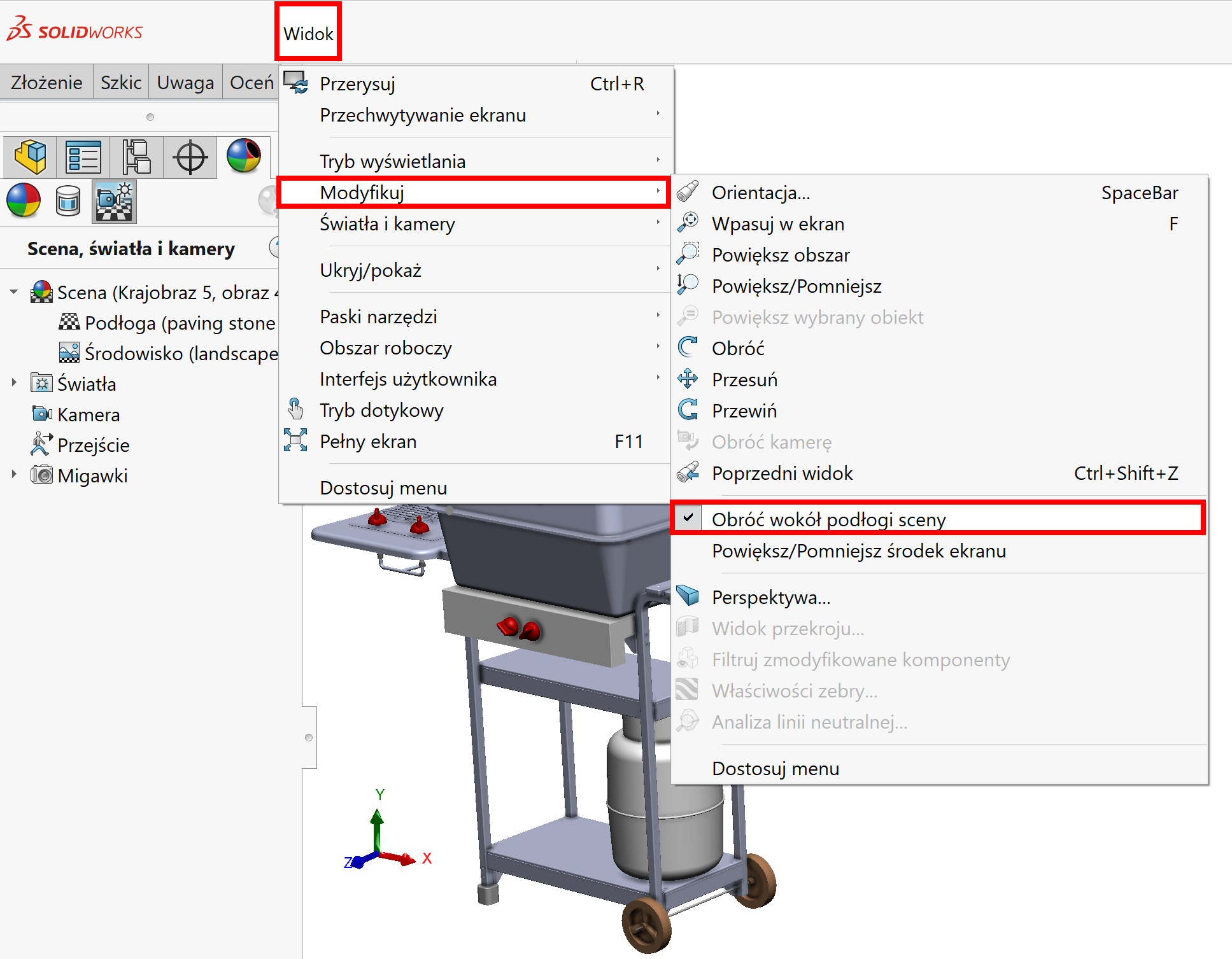
This will make it easier to rotate the model while maintaining alignment with the ground. In other words, after pressing the mouse wheel and moving left <-> right, we see the object from above all the time. If this option were not enabled, Similarly, by rotating, at some point we will see the model from below.