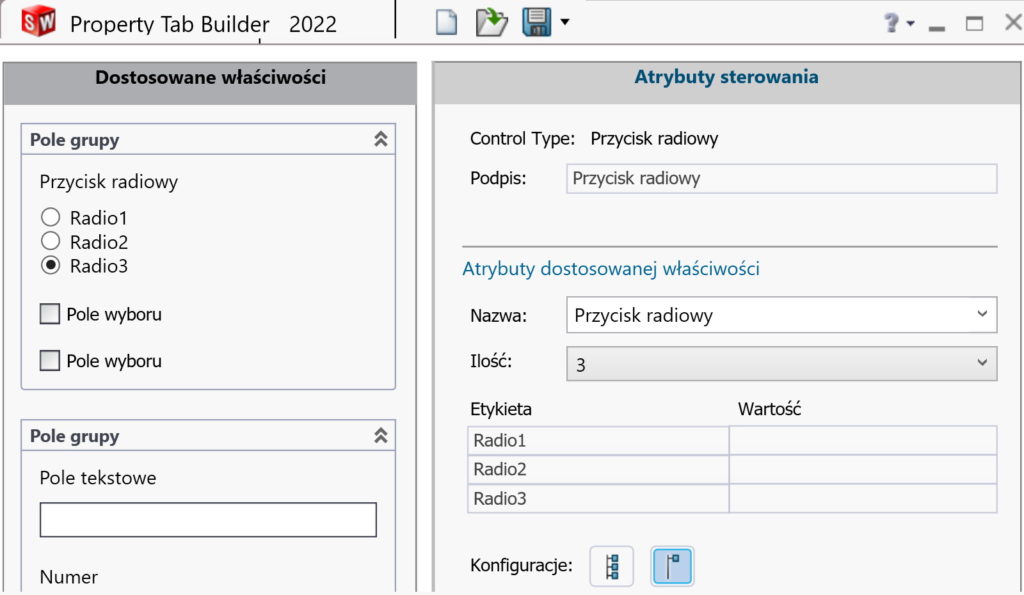Do you know, że… ?
W Properties tab manager you can prepare individually templates to fill in customized properties. This special program has extensive possibilities.
One of them is the ability to control the display of properties depending on your previous selection. on the Control attributes indicate the lights w Advanced options.
In practice, it looks like this.
In advanced options, I select the Radio1 cell and choose which property should appear in SOLIDWORKS. In this example, it's the Checkbox (5) and Checkbox (7).
If I check Radio2 then in SOLIDWORKS I will see the Text Box. However, by selecting the last Radio3 option in SOLIDWORKS, I will be able to select the Number.
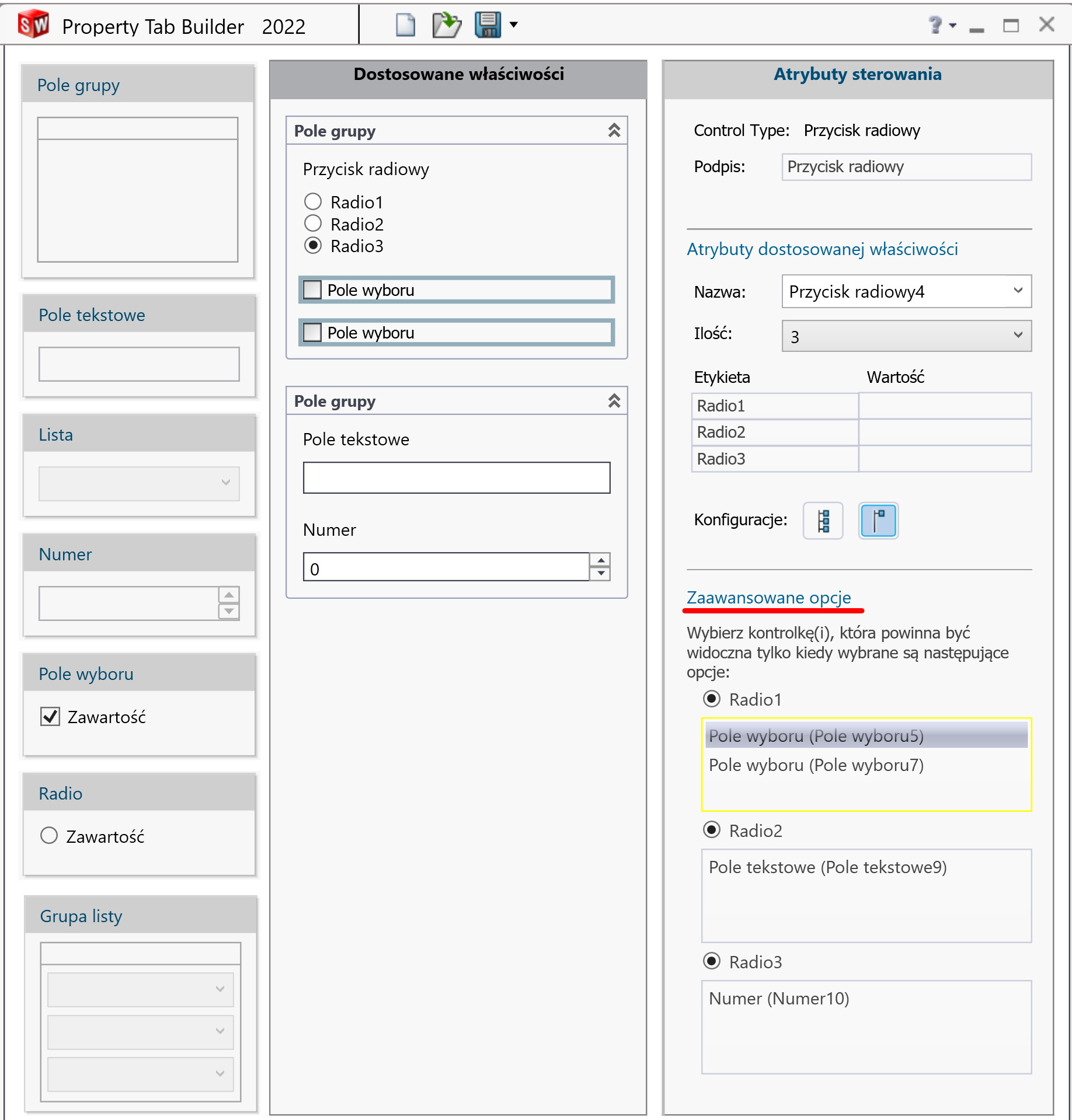
Here are the properties in SOLIDWORKS depending on the selection of the Radio button.