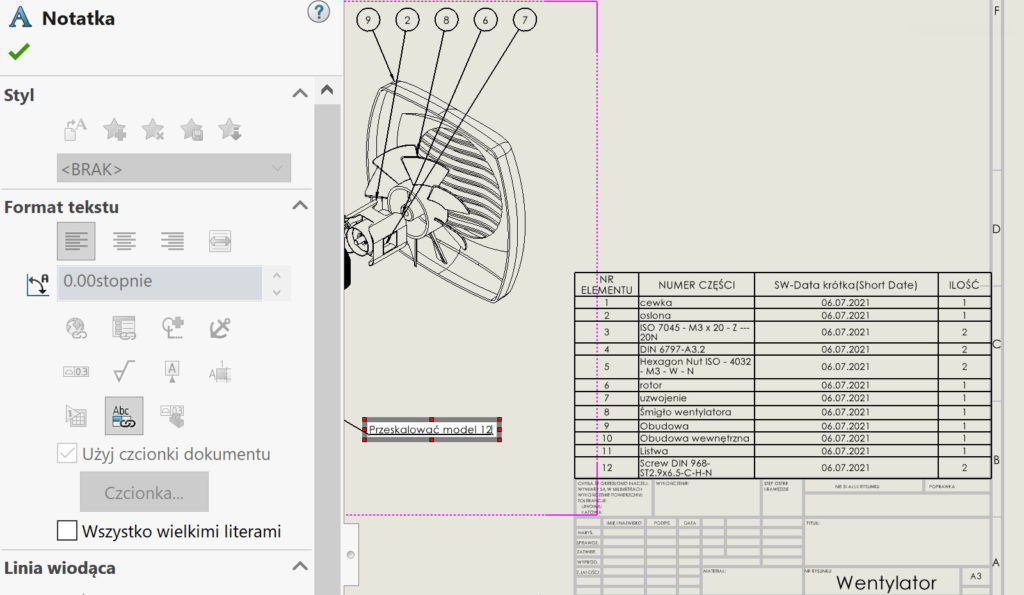Do you know, że… ?
You can link a note inserted in a drawing with a number from the bill of materials. To do this, you need to create a note, which is still being edited.
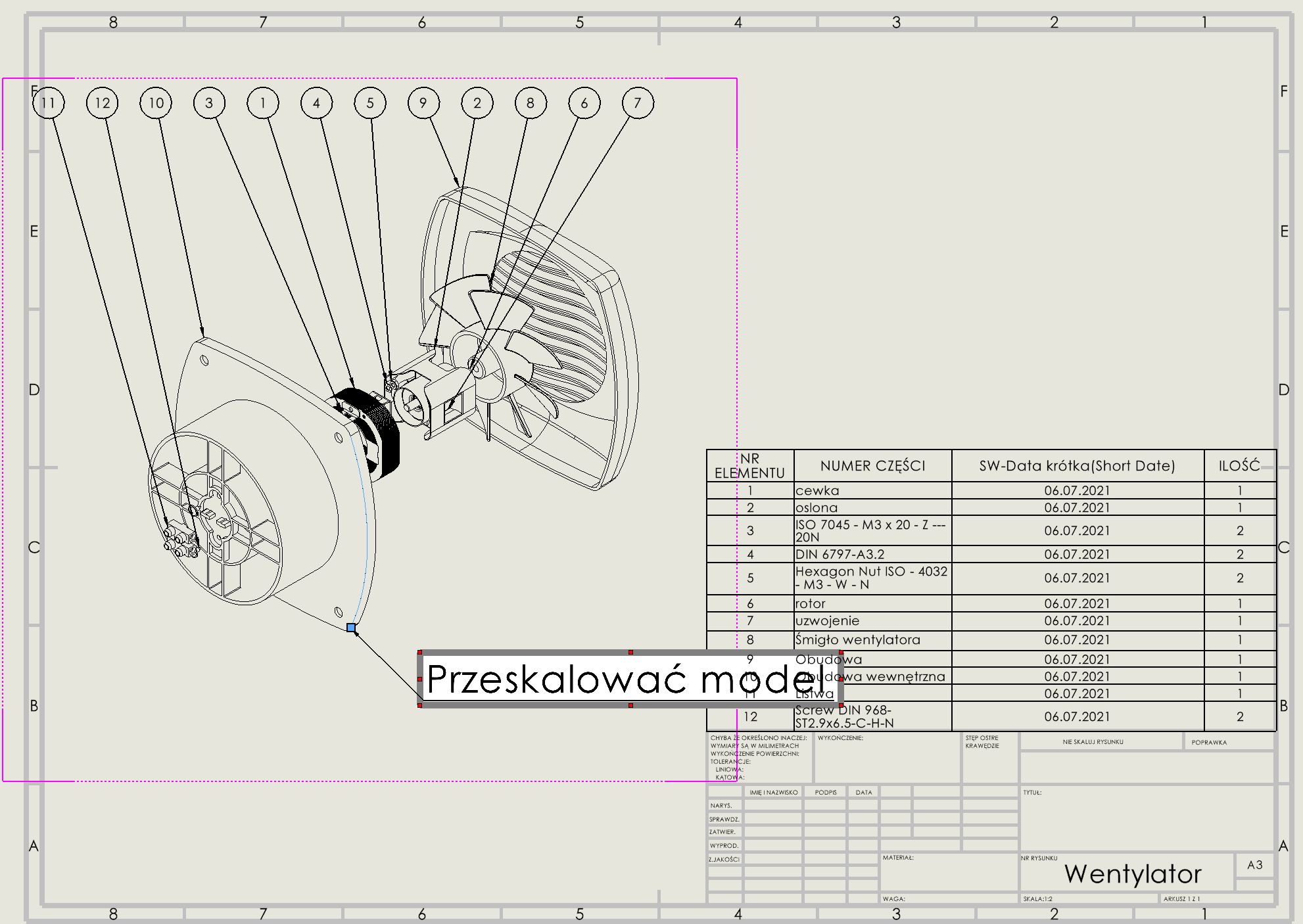
On the left side of the note properties, the active icon will be active Combine a table cell – należy ją wybrać. Now select the component number from the first column of the bill of materials. This number will appear in the text box.
attention! The program creates a non-editable connection referring to a given table item. It means, that when editing the text in the window, e.g.: <TABLEOBJECT ID=”126″ RECORD ID=”36″ COLUMN ID=”2″> rather than a reference to a specific file name.