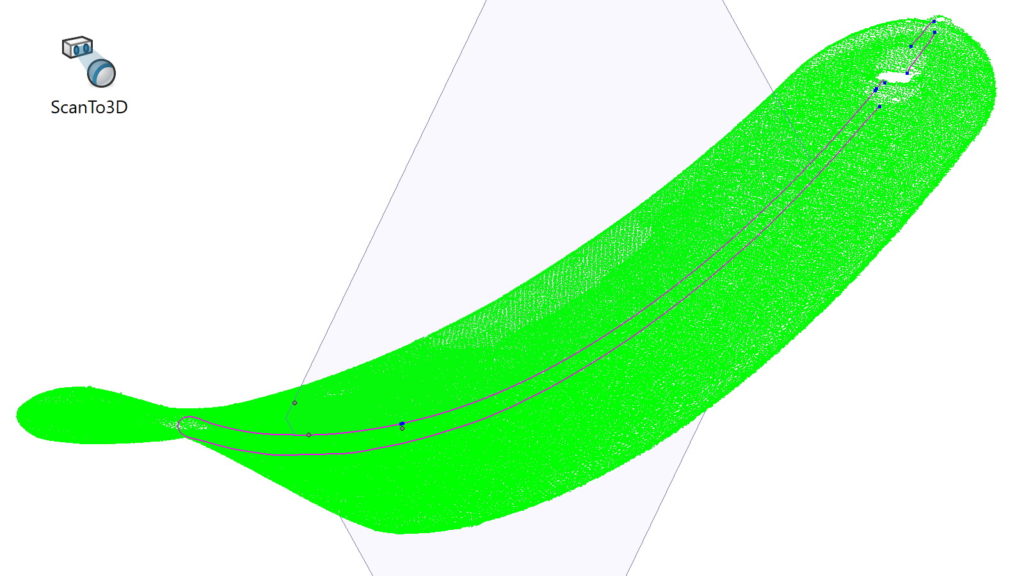Do you know, że… ?
When recreating surfaces from a point cloud or mesh, you can select Curve wizard. It allows you to create curves, e.g.. at the intersection of the selected plane with the cloud or mesh. And here comes the question, how to optimally insert such sections. By default, cross-sections are created in parallel.
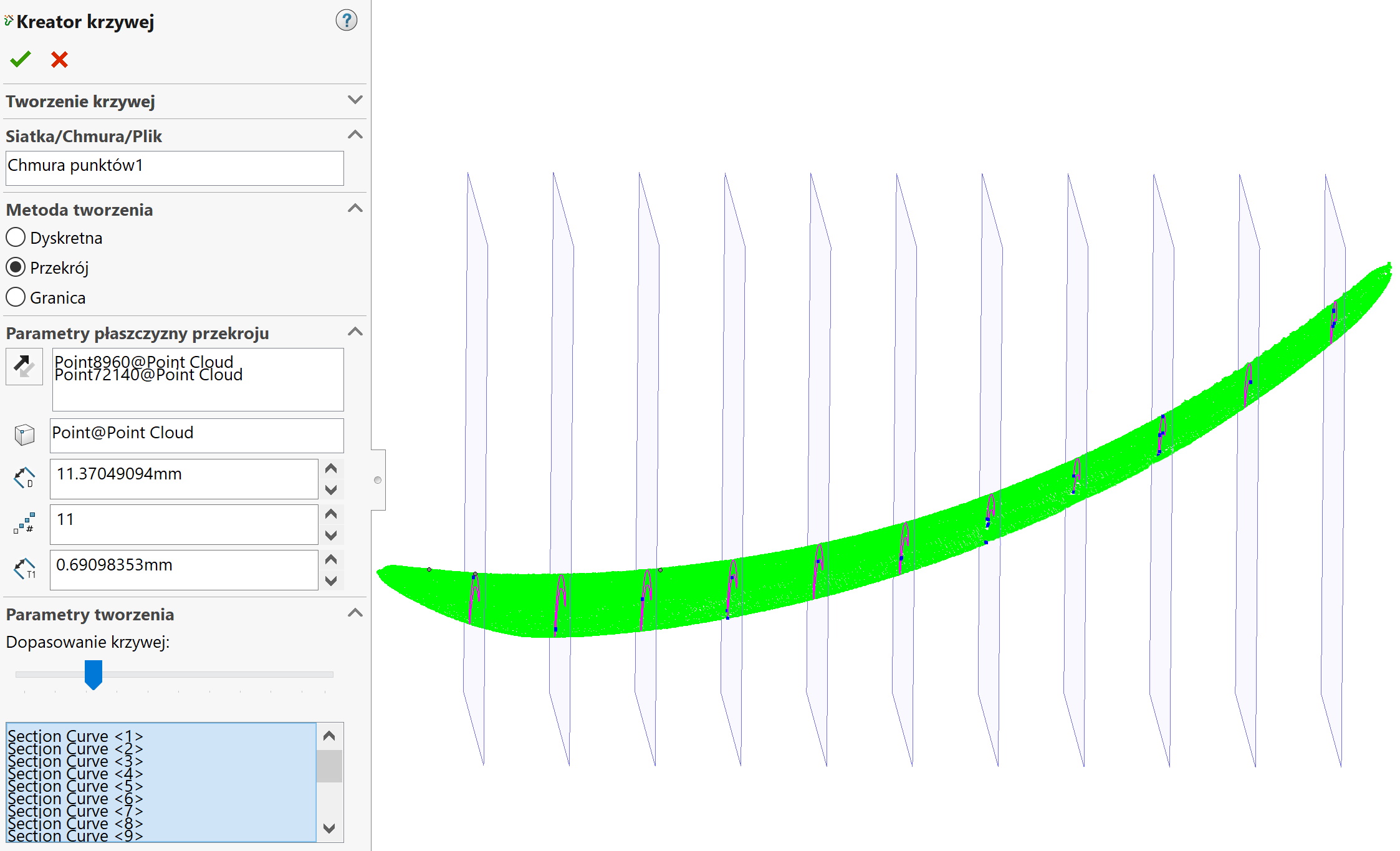
if you want, by przekroje nie były tworzone równolegle tylko “zakręcały” z krzywizną detalu, you need to create a perpendicular curve. For this purpose, you can also use the Curve Wizard and modify the sketch accordingly.
Then in the field Section plane parameters należy zaznaczyć wcześniej przygotowaną krzywą – w moim przypadku jest to Splajn. Select a specific number of sections and you're done.