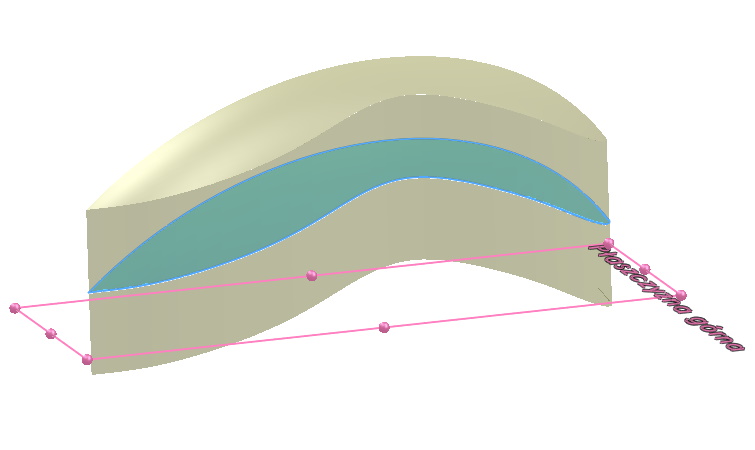Do you know, że… ?
In surface modeling in operation Thicken you can point Thicken direction.
If the field of the direction has not been completed, thickening occurs naturally by moving each surface fragment away according to the curvature.
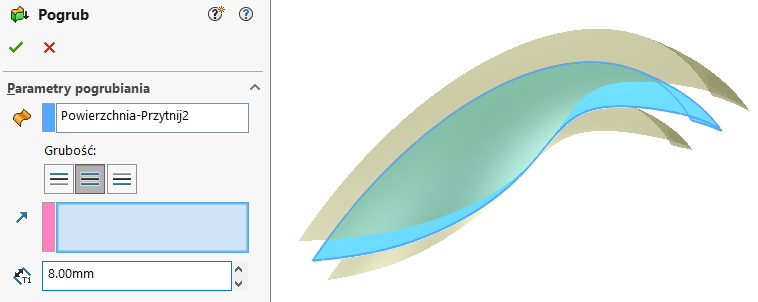
If you give a direction reference, which it may be: plane / flat face, sketch line, axis, cylinder / cone sidewall or two vertices – wówczas powierzchnia zostanie pogrubiona wyłącznie w jednym kierunku. This is most often justified when creating thin-walled elements for injection molding.
Nevertheless, not every thickened surface with this option makes sense.
also Thicken direction can be used for complex surfaces, where, without selecting direction has failed. Usually the minimum radii of curvature are problematic, which increase or decrease depending on the convexity or concavity.
To visualize the problem, imagine a sketch being offset using Offset Entities (top example) and a sketch transferred with the existing curvatures preserved (lower example). but remember, that in such a situation the surface will not be of uniform thickness.